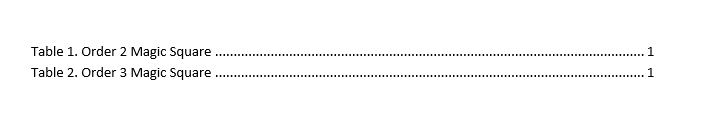mlreportgen.dom.LOT 类
命名空间: mlreportgen.dom
超类: mlreportgen.dom.LOC
表格列表
描述
使用 mlreportgen.dom.LOT 类的对象在报告中创建表列表。
每个列表项包含表的标题和指向报告中标题的链接。在 PDF 或 Microsoft® Word 报告中,列表项还包括页码以及填充标题和页码之间空格的引导符。在 PDF 或 Word 报告中,列表位于报告中追加 LOT 对象的位置。在 HTML 报告中,该列表位于侧边栏,标题为 List of Tables。
列表的生成方式取决于报告类型。
PDF - DOM API 在报告生成期间生成列表。
Word - DOM API 为列表生成一个占位符。要生成列表项,您必须在报告生成程序或 Word 中更新 Word 文档。请参阅更新 Word 文档中的目录和生成的列表。
HTML - DOM API 为列表生成占位符。当报告在 HTML 浏览器中打开时,浏览器会生成列表。
要将表包含在表列表中:
使用
mlreportgen.dom.Paragraph对象为表创建标题。使用
mlreportgen.dom.AutoNumber对象将Paragraph对象与名为table的编号流关联。
mlreportgen.dom.LOT 类是一个 handle 类。
创建对象
描述
LOTObj = mlreportgen.dom.LOT()mlreportgen.dom.LOT 对象并将 LeaderPattern 属性设置为 "."。
LOTObj = mlreportgen.dom.LOT(leaderPattern)mlreportgen.dom.LOT 对象,并将 LeaderPattern 属性设置为指定的引导符模式。
属性
方法
示例
版本历史记录
在 R2020b 中推出