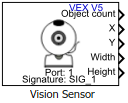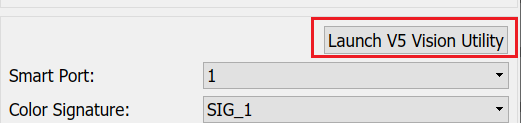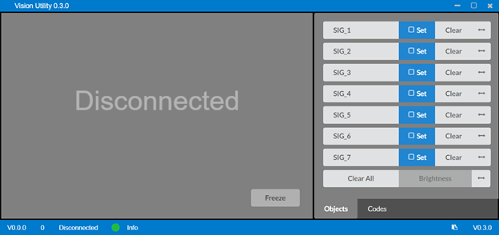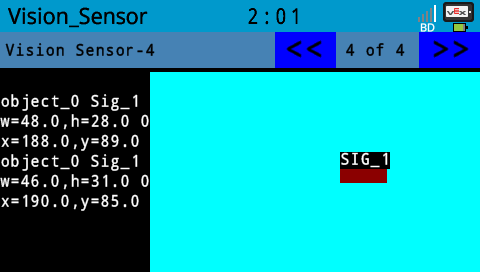Vision Sensor
Represent connected V5 Vision Sensor and read coordinates of color blobs (objects)
Add-On Required: This feature requires the Simulink Coder Support Package for VEX EDR V5 Robot Brain add-on.
Libraries:
Simulink Coder Support Package for VEX EDR V5 Robot Brain /
Sensors
Description
The Vision Sensor block represents a V5 Vision Sensor connected to a specified port on a VEX® EDR V5 Robot Brain, and reads the coordinates of color blobs (objects) detected by the V5 Vision Sensor. The color blob to detect depends on the ID of the color signature that you select in this block.
To configure the color signatures, see Launch V5 Vision Utility.
Ports
Output
Parameters
Extended Capabilities
Version History
Introduced in R2019b