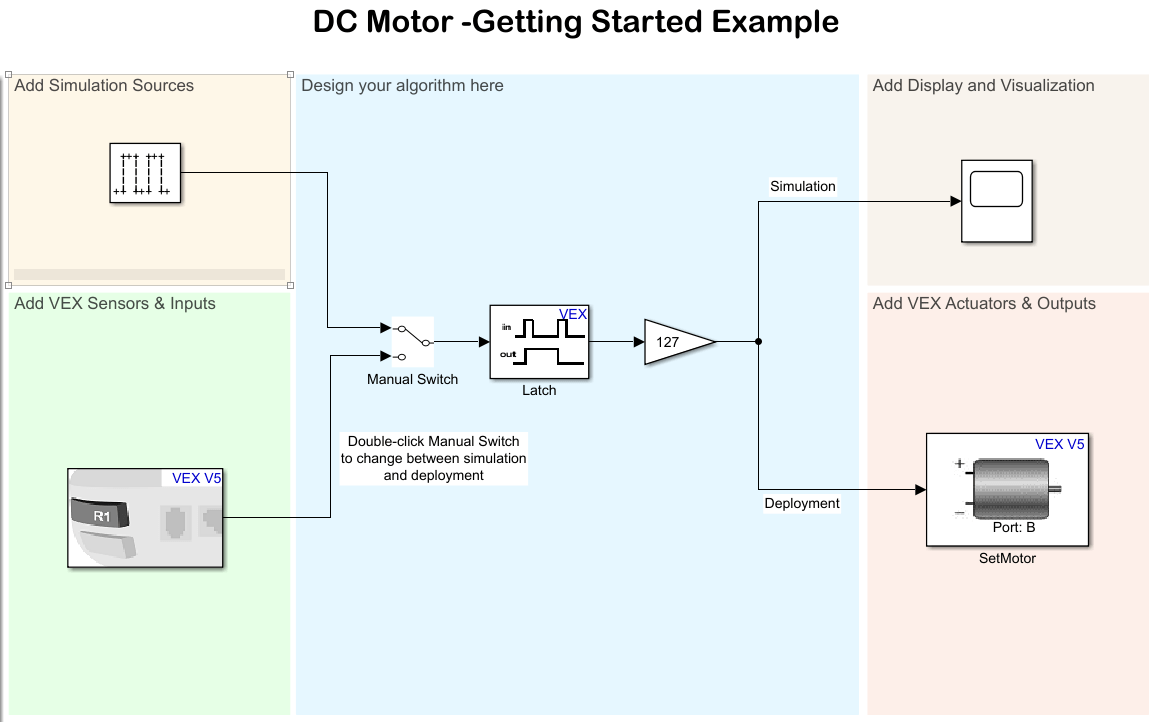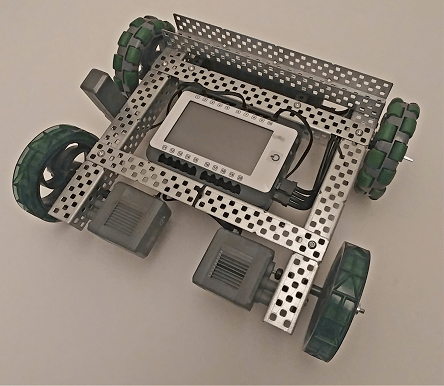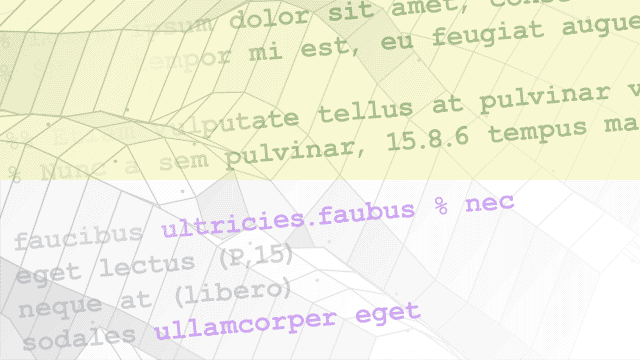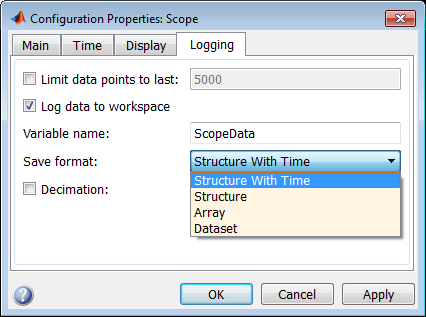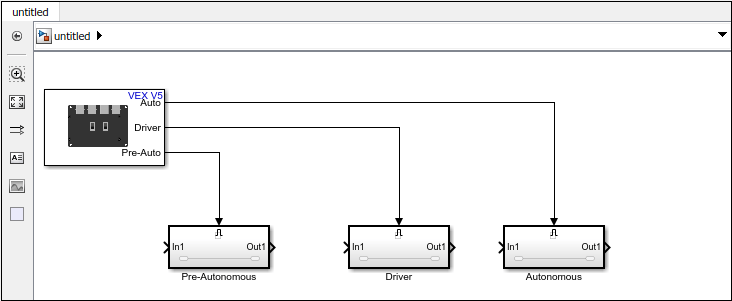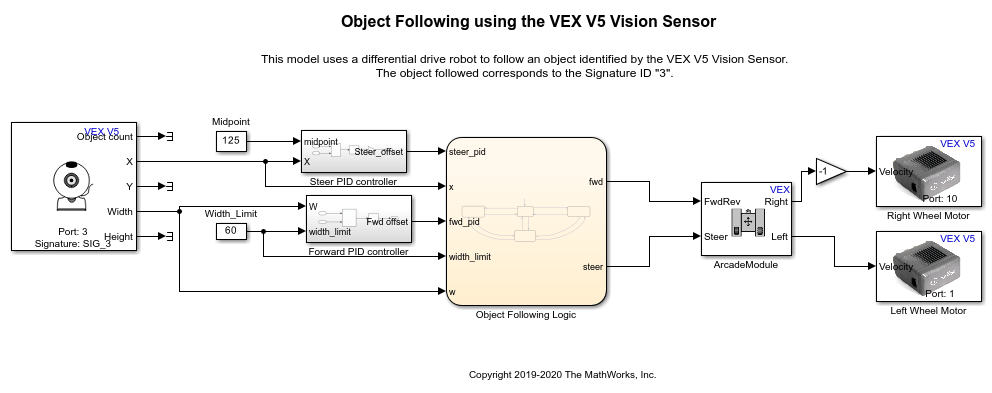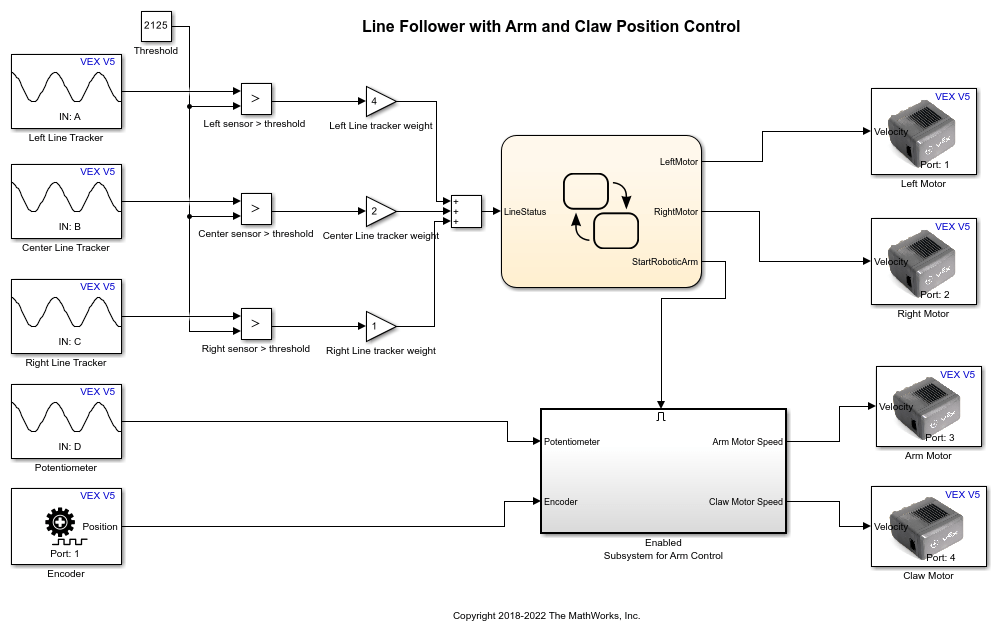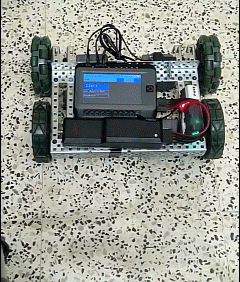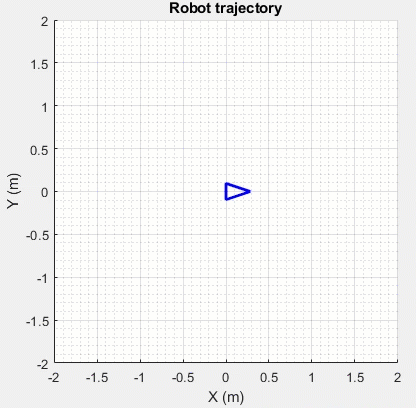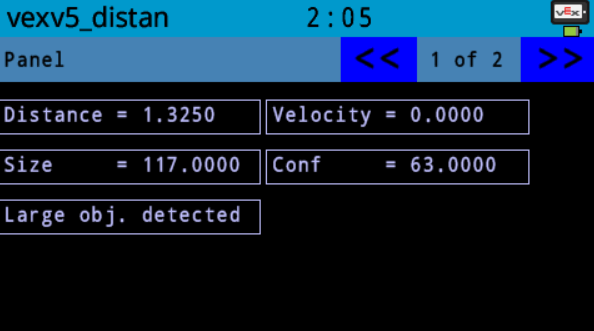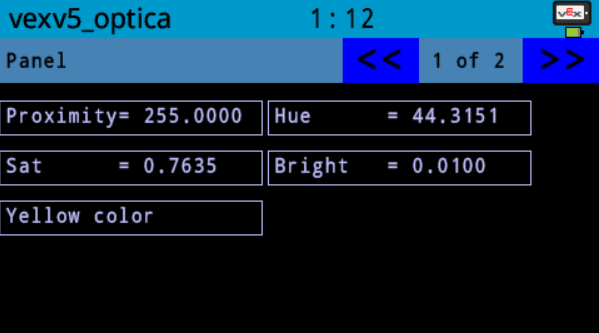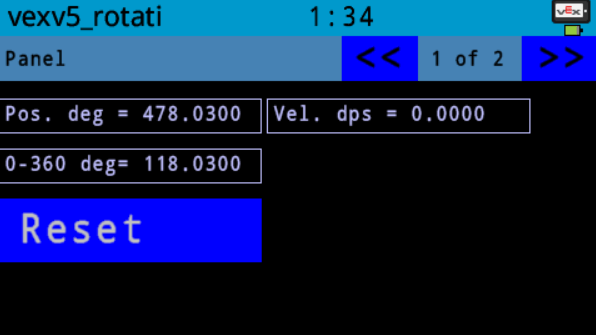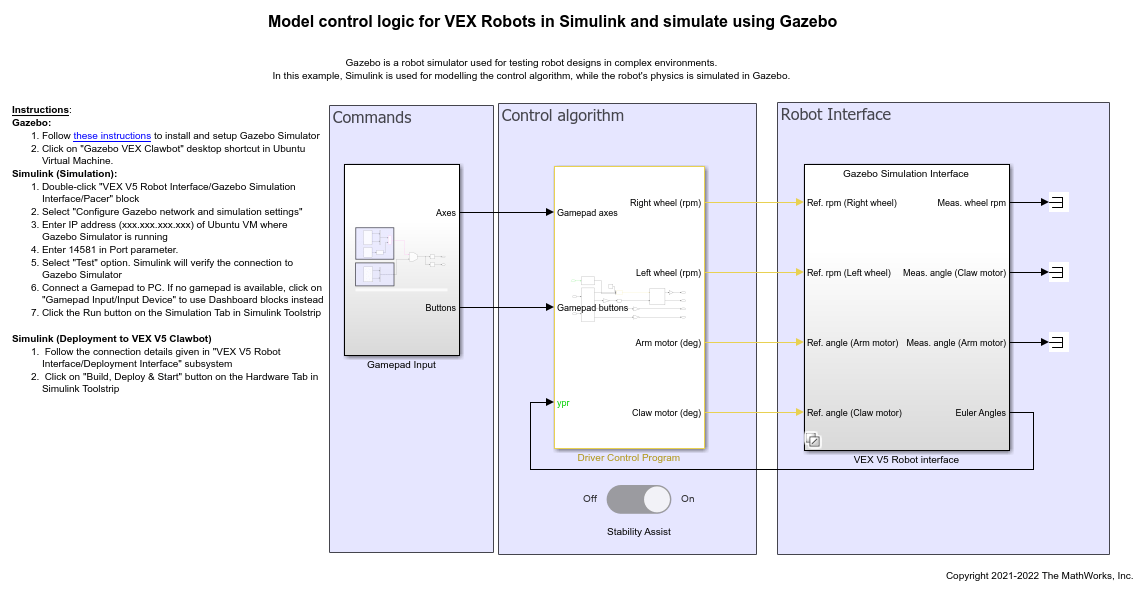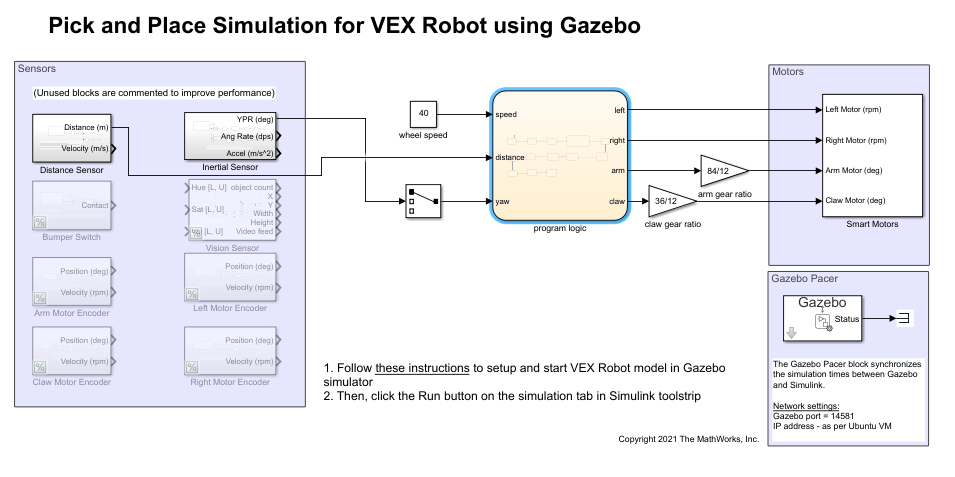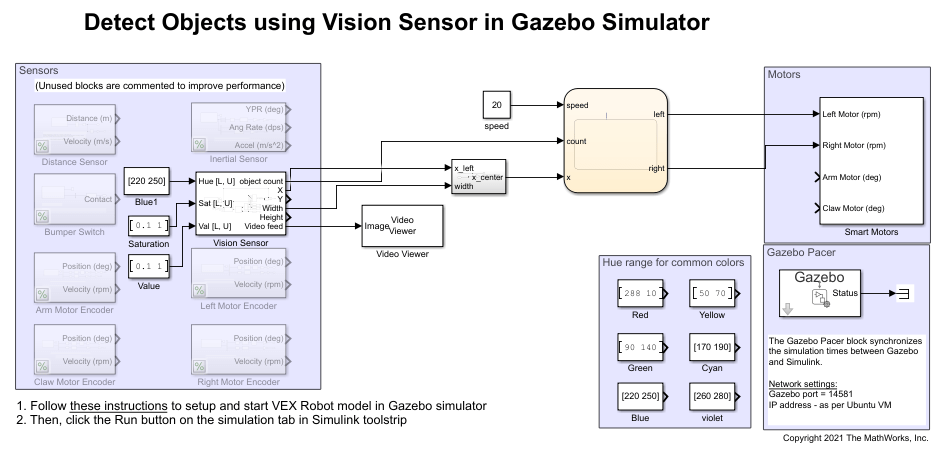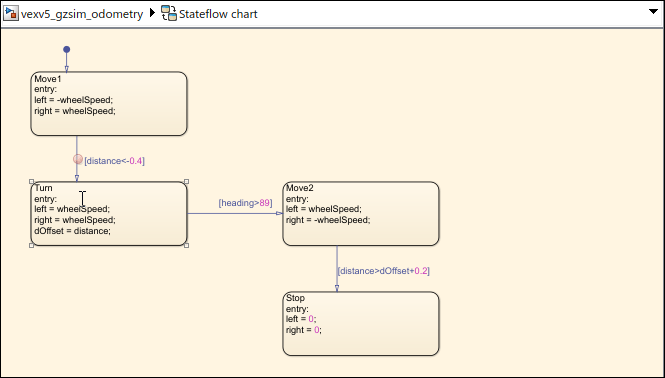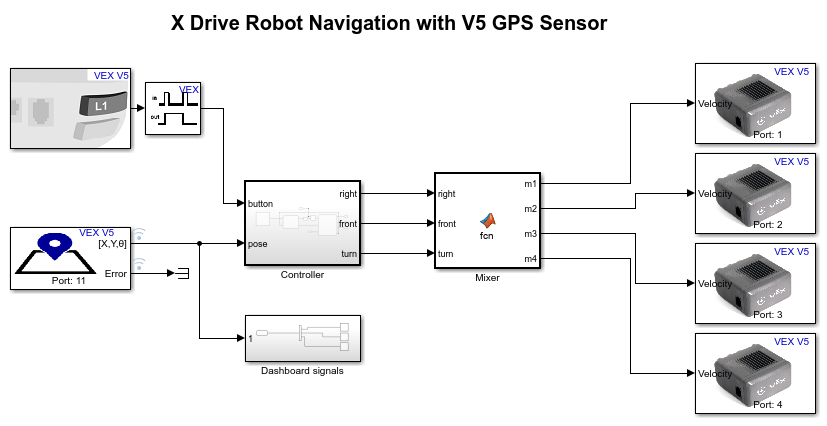建模
为硬件连接准备模型,添加模块以支持 VEX® EDR V5 Robot Brain
准备 Simulink® 模型以进行硬件连接,添加模块以支持硬件协议,提供各种应用情形的参考示例。
模块
主题
- Model Configuration Parameters for VEX EDR V5 Robot Brain
Parameter and configuration options for creating and running applications on VEX EDR V5 Robot Brain.
- Log Signals on an SD Card
Log signals from Simulink models on an SD card mounted on the target hardware.
- Creating Touch Screen Controls and Displays for VEX V5 Robot Brain
Deploy Display and Push button Dashboard blocks on VEX EDR V5 Robot Brain.
- Monitoring Signals for Gyroscope Calibration Using the VEX V5 Touch Screen
Monitor signals for Gyroscope calibration using the VEX V5 Robot Brain.
- Simulate a VEX Robot with Simulink and Gazebo
Model robot’s control algorithm in Simulink and simulate the robot in Gazebo.
- Set Up Gazebo Simulation Environment
Model robot’s control algorithm in Simulink and simulate the robot in Gazebo.
- Transitioning from Gazebo Simulation to Deployment
Transition programming to the actual robot.
- Troubleshooting Gazebo Simulation
Solve the problems that you might encounter while simulating a model in Gazebo simulation environment.