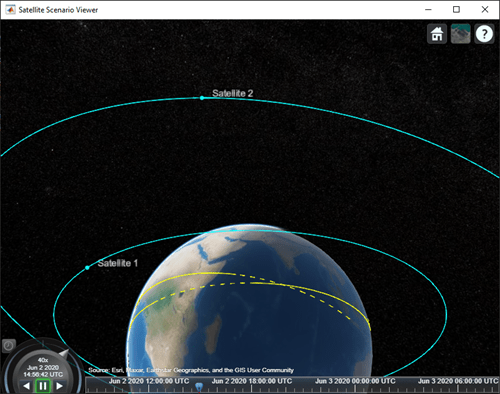play
Description
play( plays simulation results of the
satellite scenario, scenario)scenario, on the Satellite Scenario Viewer. When
the AutoSimulate property of the satellite scenario is true,
the simulation is automatically performed from StartTime
to StopTime
using a step size specified by SampleTime,
and the results are played on the viewer. Otherwise, the results calculated for SimulationTime are played on the viewer. Calling the play
function enables the widgets on the viewer.
play( plays the satellite scenario
simulation results on the Satellite Scenario Viewer specified by
viewer)viewer.
play(
specifies additional options using one or more name-value arguments.scenario,Name=Value)
Examples
Input Arguments
Name-Value Arguments
Version History
Introduced in R2021a