Modeling Transmissions
Transmission Templates
The Transmissions library provides subsystem templates for modeling geared transmission systems with four to nine speed settings. The templates use Simscape™ Driveline™ and Simscape blocks to represent the transmission components—their gears, clutches, and brakes. An embedded Simulink® subsystem defines the clutch schedule.
Use the templates as starting points and examples for your own transmission models. The template blocks are not library-linked, so you can modify them to suit your needs. Add, remove, or reconnect blocks to change the transmission structure. To capture transmission losses due to gear meshing or viscous damping, modify the block parameters.
Transmission Ports
The transmission template blocks each have three ports. Ports B and F are rotational conserving ports. They represent, interchangeably, the input and output shafts. The Gear port is a Simulink input port that you can use to shift gears during simulation.
Gear Input Signal
The input signal to the Gear port sets the transmission gear according to the expression:
The figure shows the correspondence between the transmission gear and the Gear input signal.
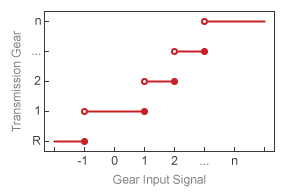
Initial States
The transmission templates are configured to begin simulation in first gear. To change the default initial gear, you must set the clutch and brake initial states to the values shown in the transmission clutch schedules. You change the initial states in the Initial Conditions tab of the block property inspector.
Consider the Lepelletier 6-Speed Transmission template. The transmission clutch schedule shows the clutch and brake initial states for reverse gear to be [1 0 0 1 0] in the order A-E. To begin simulation in reverse gear, you must then set the initial states in the block property inspector as follows:
Clutch A locked
Clutch B unlocked
Clutch C unlocked
Clutch D locked
Clutch E unlocked
The Gear input signal must agree with the clutch and brake initial states. If the initial states correspond to reverse gear, then the first value in the Gear input signal must also correspond to reverse gear (Gear≤-1). Matching the two in this way helps to avoid inconsistent states known to cause simulation errors.
Clutch Control
The clutch schedule converts the Gear input signal into clutch and brake input signals. These signals drive the clutches and brakes, causing some to lock and others to unlock in an orchestrated fashion. The resulting configuration determines which gears power flows through—and therefore which gear the transmission is in.
A Gain block scales the input signals to the proper magnitudes for actuating the clutches and brakes. These magnitudes depend on the actuation inputs expected by the Clutch and Brake blocks. The actuation inputs can be:
Shift linkage displacements in Dog Clutch blocks
Normal forces in Cone Clutch and Loaded-Contact Rotational Friction blocks
Plate pressures in Disc Friction Clutch blocks
Transfer Function blocks smooth the otherwise discrete input signals using first-order filters. The smoothing allows the clutch state transitions to occur gradually over short periods of time rather than instantaneously. The transfer function time constants determine the characteristic time periods over which the clutch transitions occur.
Inertias and Friction Losses
Simscape Inertia blocks represent the inertias of transmission gears. These blocks enhance the accuracy of the model. They also prevent simulation errors due to zero-inertia gear sets disconnected from input and output shafts due to clutch unlocking.
By default, all frictional losses are set to zero. Frictional losses include losses due to meshing in gears and viscous damping in gears, clutches, and brakes. To account for frictional losses in your model, you must specify gear efficiencies and friction coefficients in the block property inspector.
Real-Time Simulation
Transmission components such as gears and clutches can slow down simulation by introducing zero-crossing events and complex state-change calculations to your model. To minimize their impact on simulation speed, several blocks provide optional parameterizations suited for real-time simulation. These parameterizations include:
Friction clutch approximationin dog clutches — Reduces model stiffness due to backlash-induced vibrations.No meshing lossesin gears — Eliminates gear friction calculations and associated zero crossings due to motion reversals.
These block parameterizations are labeled Suitable for
HIL. Use them if you intend to run any type of real-time
simulation, including hardware-in-loop (HIL) and software-in-loop (SIL) simulation.
By default, all gear and clutch blocks in the transmission templates are set to use
these parameterizations.
See Also
4-Speed CR-CR | 4-Speed Ravigneaux | 6-Speed Lepelletier | 7-Speed Lepelletier | 8-Speed | 9-Speed