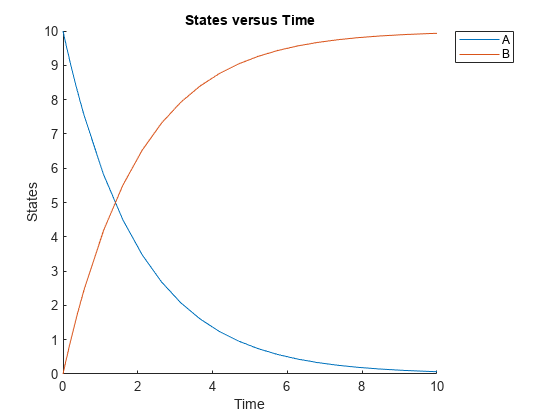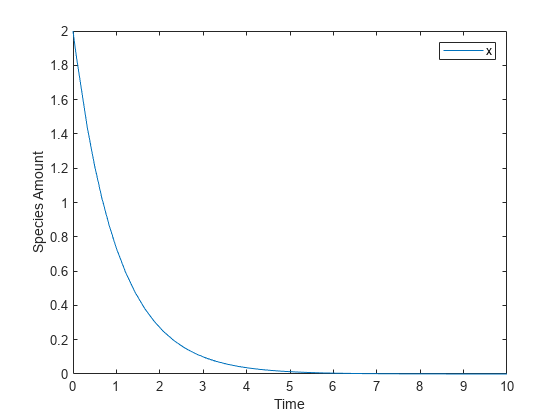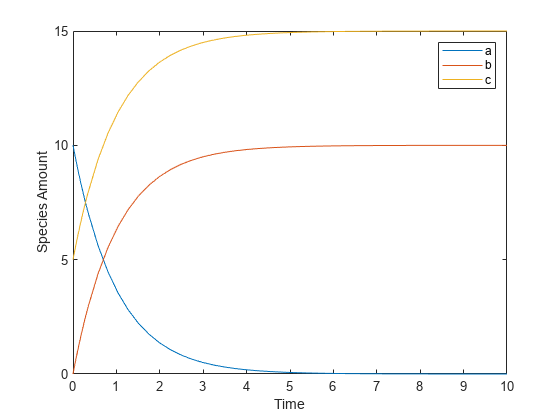SimBiology.Parameter
Parameter and scope information
Description
The SimBiology.Parameter object represents a
parameter, which is a quantity that can change or can be constant.
SimBiology® parameters are generally used to define rate constants. You can add parameter
objects to a model object or a kinetic law object. The scope of a parameter depends on where
you add the parameter object: If you add the parameter object to a model object, the parameter
is available to all reactions in the model and the Parent property of the
parameter object is SimBiology.Model. If you add the parameter object to a
kinetic law object, the parameter is available only to the reaction for which you are using
the kinetic law object and the Parent property of the parameter object is
SimBiology.KineticLaw.
Use dot notation to query the object properties or change properties that are not
read-only. You can also use the get and set commands.
The SimBiology Model Builder app also enables you to add reactions and parameters to your model and edit them. For an example, see Incorporate Inhibitor PK by Adding and Configuring Reactions.
Creation
Use addparameter to create and add a parameter
to a SimBiology model.
Properties
Object Functions
copyobj | Copy SimBiology object and its children |
delete | Delete SimBiology object |
display | Display summary of SimBiology object |
findUsages | Find out how a species, parameter, or compartment is used in a model |
get | Get SimBiology object properties |
move | Move SimBiology species or parameter object to new parent |
rename | Rename SimBiology model component and update expressions |
set | Set SimBiology object properties |