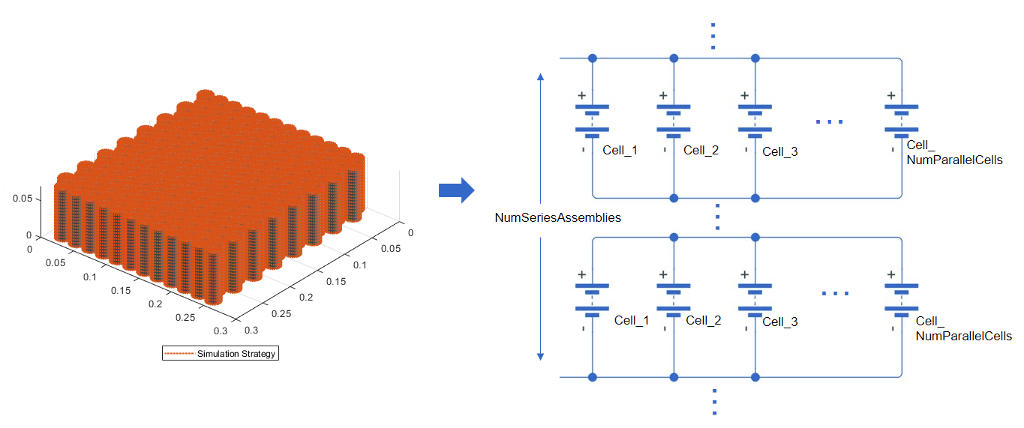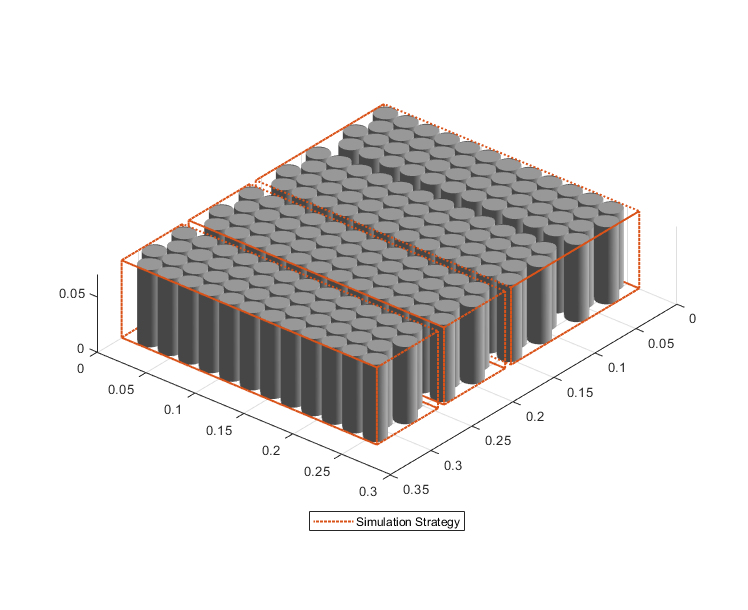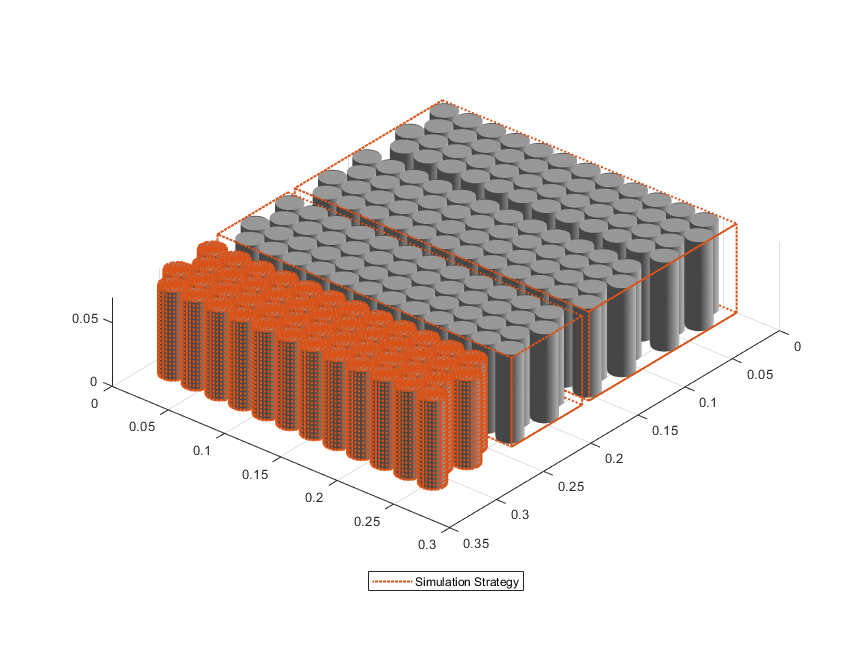batteryModule
Syntax
Description
Use the batteryModule function to create a battery module object
that represents a number of battery parallel assemblies connected electrically in series. For
more information about the Module object and its properties, see Module
(object).

module = batteryModule creates a parallel assembly that comprises
battery parallel assemblies with default property values.
module = batteryModule( sets
the ParallelAssembly)ParallelAssembly property to create a battery module that comprises
one parallel assembly.
module = batteryModule(
sets the ParallelAssembly,NumSeriesAssemblies)ParallelAssembly and NumSeriesAssemblies
properties to create a battery module with a number of parallel assemblies equal to the
value of the NumSeriesAssemblies property.
module = batteryModule(___,
specifies the Name=Value)module properties using one or more name-value arguments.
Specify the name-value arguments after all the arguments in any of the previous syntaxes.
For a list of properties, see the Properties
section of the Module object.
For example, create a module with four default parallel assemblies stacked along the y-axis with a gap between the parallel assemblies equal to 0.05 m.
module = batteryModule(... batteryParallelAssembly, ... 4, ... StackingAxis="Y",... InterParallelAssemblyGap=simscape.Value(0.05,"m"));
Examples
Input Arguments
Name-Value Arguments
Version History
Introduced in R2024a