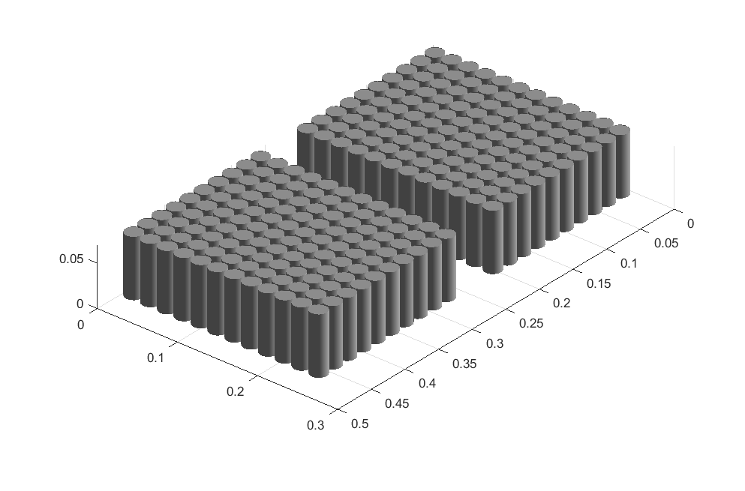batteryPack
Description
Use the batteryPack function to create a battery pack object that
represents a number of ModuleAssembly
objects connected electrically in series or in parallel. For more information about the
Pack object and its properties, see Pack
(object).
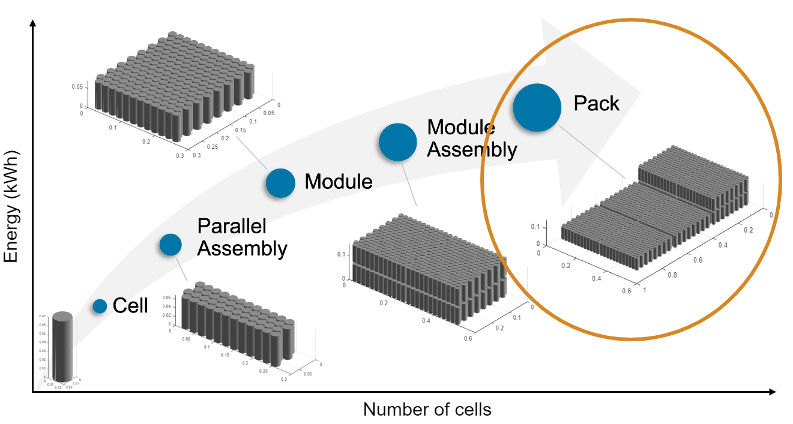
pack = batteryPack creates a battery pack that comprises module
assemblies with default property values.
pack = batteryPack( sets the
ModuleAssembly)ModuleAssembly property to create a battery pack that comprises one
module assembly.
pack = batteryPack(___,
specifies the Name=Value)pack properties using one or more name-value arguments.
Specify the name-value arguments after all the arguments in any of the previous syntaxes.
For a list of properties, see the Properties
section of the Pack object.
For example, create a pack with four default module assemblies connected in series, stacked along the x-axis, and with a gap between the module assemblies equal to 0.005 m.
pack = batteryPack(... repmat(batteryModuleAssembly,1,4), ... StackingAxis="X",... InterModuleAssemblyGap=simscape.Value(0.005,"m"));
You can define the number and types of module assemblies in the
ModuleAssembly property. If your pack comprises many module
assemblies with exactly the same property values, you can use the repmat function to specify
the ModuleAssembly property. Otherwise, specify an array of distinct
module assemblies.
Examples
Input Arguments
Name-Value Arguments
Version History
Introduced in R2024a