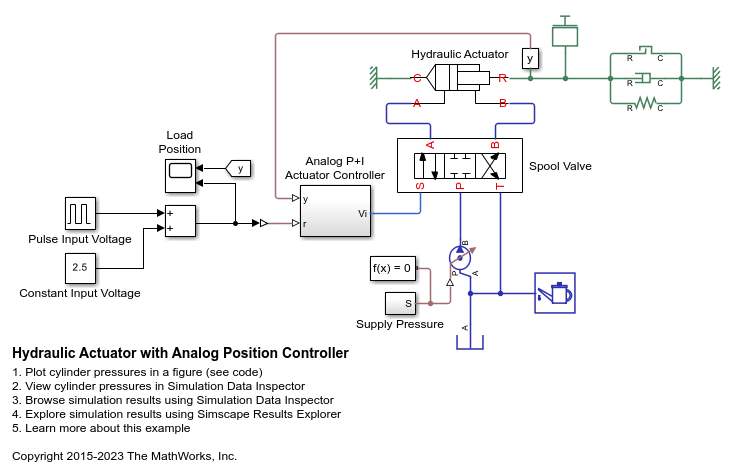Reservoir (IL)
Isothermal liquid reservoir at constant or time-varying pressure
Libraries:
Simscape /
Foundation Library /
Isothermal Liquid /
Elements
Description
The Reservoir (IL) block represents an infinite reservoir of isothermal liquid. Use this block to set the boundary condition in an isothermal liquid network. The liquid in the reservoir can be at a constant pressure, either atmospheric or specified by a block parameter. You can also control the pressure inside the reservoir by using the physical signal input port P. Port A, an isothermal liquid conserving port, represents the reservoir inlet.
The block icon changes depending on the values of the Reservoir type and Reservoir pressure specification parameters.
| Reservoir Type | Reservoir Pressure Specification | Block Icon |
|---|---|---|
| Atmospheric pressure |
|
Specified pressure |
| |
|
| |
Assumptions and Limitations
The volume of liquid inside the reservoir is assumed infinite. Therefore, the flow is assumed quasi-steady.
There is no flow resistance between port A and the reservoir interior.
Examples
Ports
Input
Conserving
Parameters
Extended Capabilities
Version History
Introduced in R2020a