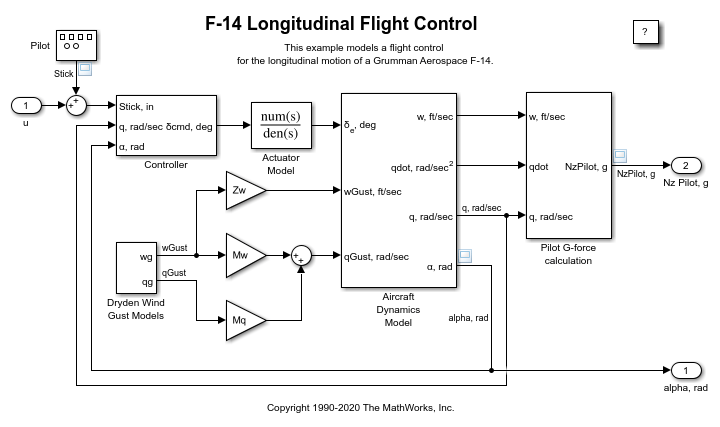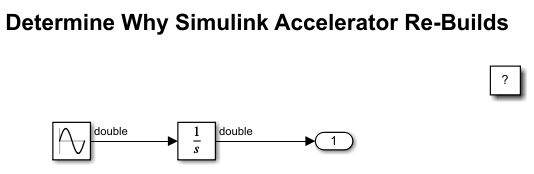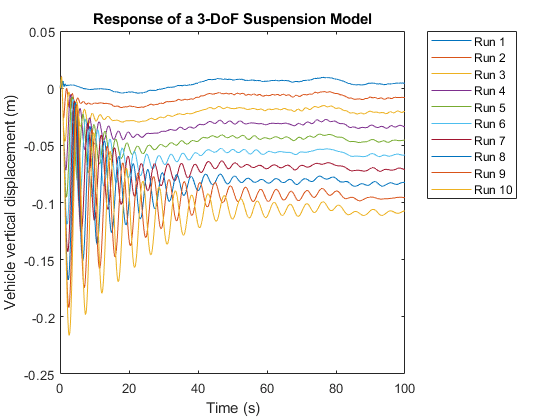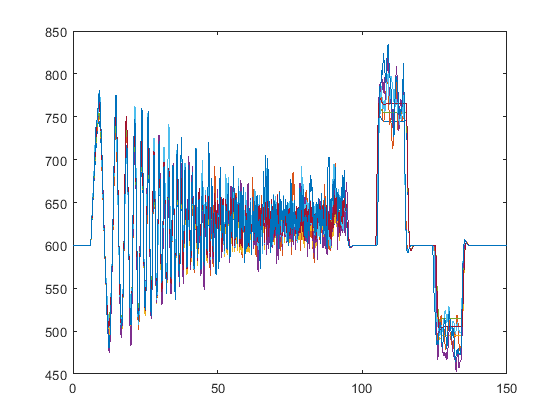加速
使用加速和快速加速模式提高仿真速度
使用加速和快速加速模式提高仿真速度,而无需更改模型本身。要了解详细信息,请参阅What Is Acceleration?
函数
sim | Simulink 模型的运行和脚本化编程仿真 |
set_param | 设置 Simulink 参数值 |
Simulink.BlockDiagram.buildRapidAcceleratorTarget | Build Rapid Accelerator target for model and return run-time parameter set |
Simulink.BlockDiagram.getChecksum | Return model checksum |
Simulink.SubSystem.getChecksum | Return checksum of nonvirtual subsystem |
Simulink.getFileChecksum | Checksum of file |
slbuild | 为模型编译独立可执行文件或模型引用目标 |
主题
- 设计模型以实现有效加速
了解加速时可以应用的技巧。
- 执行加速
配置并运行加速模型。
- Interact with the Acceleration Modes Programmatically
Use programmatic parameters for acceleration modes.
- How to Improve Performance in Acceleration Modes
Improve acceleration performance.
- What Is Acceleration?
Introduces the accelerator and rapid accelerator modes.
- 加速模式的工作原理
比较和对比普通、加速和快速加速模式。
- 选择仿真模式
根据您的仿真需求,选择在普通、加速或快速加速模式下运行仿真。
- Code Regeneration in Accelerated Models
Identify the conditions under which code is regenerated.
- 比较性能
在加速速度权衡中作出选择,并测量性能。