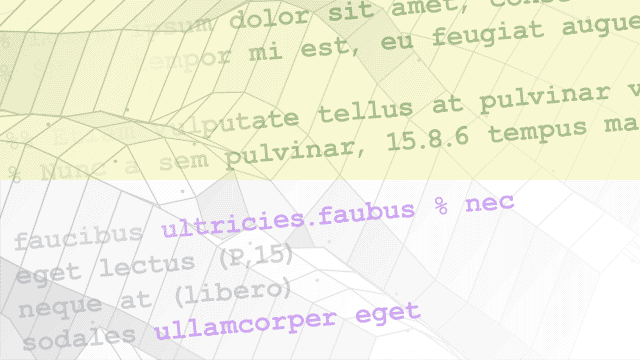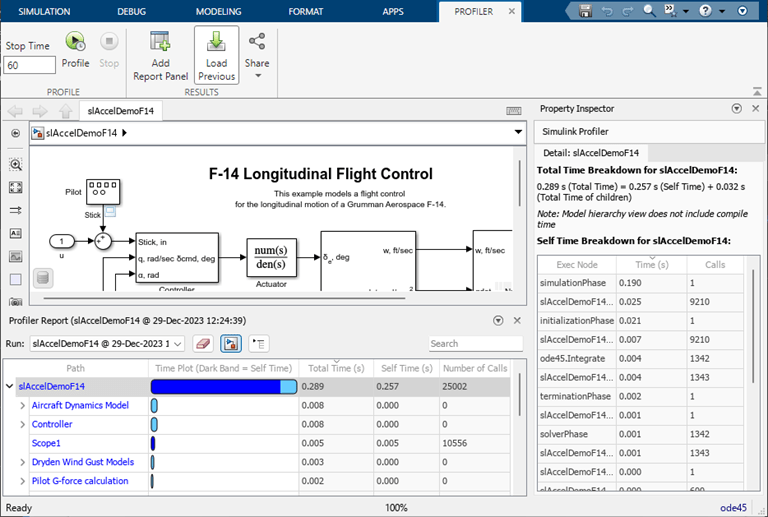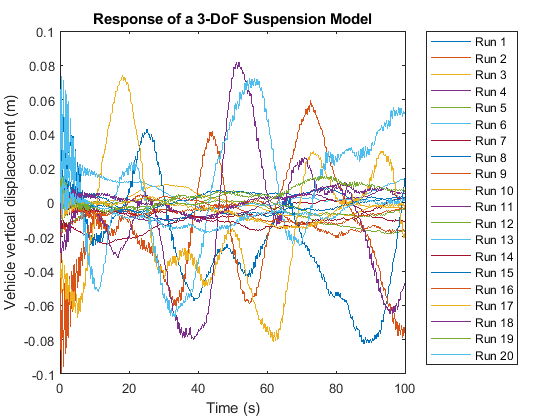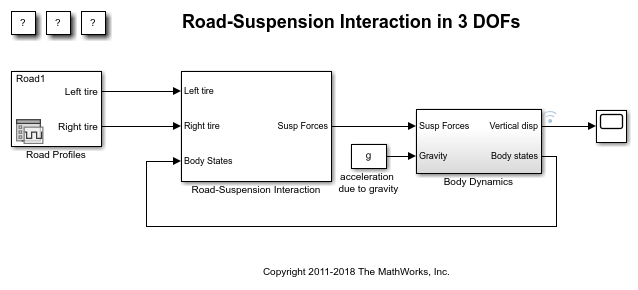手动优化性能
手动优化模型设置,找出并解决性能瓶颈
通过使用以下一种或多种方法手动优化模型,可以提高模型的仿真速度。有关详细信息,请参阅How Optimization Techniques Improve Performance and Accuracy。
工具
| Simulink 探查器 | Analyze distribution of simulation execution time among model components |
函数
generateReport | Create report of data from profiling simulation run using Simulink Profiler (自 R2023a 起) |
sldiagnostics | 显示 Simulink 系统的诊断信息 |
对象
Simulink.profiler.Data | Access profiling information created using Simulink Profiler |
模型设置
主题
- Troubleshoot and Speed Up Simulation Performance
Troubleshoot models and simulation settings to diagnose performance issues and speed up simulations.
- 提高仿真速度
提高仿真速度的方法。
- 检查并提高仿真准确性
如何解释仿真准确性和不正确的仿真。
- Simulink 探查器如何捕获性能数据
Simulink 探查器如何找出模型中减慢仿真速度的部分。
- How Optimization Techniques Improve Performance and Accuracy
Use optimization techniques to understand model behavior and modify model settings to improve performance and accuracy.
- 提高性能的建模方法
提高模型性能的方法。
- Running Multiple Simulations
Run multiple simulations from the
parsimandbatchsimcommands, and the Multiple Simulations panel in Simulink® Editor. - Understanding Total Time and Self Time in Profiler Reports
The Simulink Profiler displays the performance of the components of your model and their simulation phases.