信息物理系统建模
信息物理系统将计算机和物理系统结合起来以实现设计目标。信息物理系统的仿真需要结合连续时间、离散时间、离散事件和有限状态建模等建模技术。Simulink® 及其配套产品提供应用各种建模技术并将它们无缝集成到一个仿真环境中的功能,这对于建模信息物理系统来说是理想的。
此示例展示了如何结合连续时间、离散事件和有限状态建模技术来仿真变速传送带系统的行为。在 SimEvents® 中,实体是离散事件仿真中感兴趣的离散项目。由于乘客是离散的个体,因此他们由 SimEvents® 实体建模,由 Entity Generator 模块创建。Stateflow® 图对变速传送带的运行模式和电机动态进行建模。最后,Entity Transport Delay 模块将乘客吞吐量建模为传送带动态的函数,在离散事件域和连续时间域之间架起一座桥梁。
注意:该示例使用来自 SimEvents® 和 Stateflow® 的模块。如果您没有 SimEvents 或 Stateflow 许可证,您可以打开并仿真模型,但只能进行修改模块参数等基本更改。
模型结构
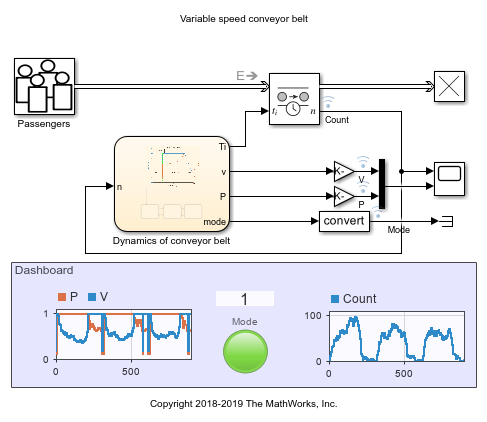
该模型包括以下关键组件:
乘客 - 将乘客的到达建模为泊松过程。输出是与踏上传送带的乘客相对应的 SimEvents® 实体序列。泊松过程的到达间隔时间分布 (
 ) 为
) 为  ,其中
,其中  是到达率。
是到达率。 由 Entity Generator 模块中的 MATLAB 动作建模,分别针对高峰时段、正常时段和空闲时段。旅客到达率随时间的变化如下:
由 Entity Generator 模块中的 MATLAB 动作建模,分别针对高峰时段、正常时段和空闲时段。旅客到达率随时间的变化如下:
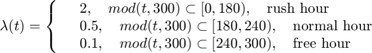
实体传输延迟 - 根据 Stateflow 图计算的时间延迟,将乘客留在传送带上,直到他们到达另一个航站楼。
传送带动力学 - 对变速传送带的运行建模。有关详细信息,请参阅传送带动力学部分。
仪表板 - 显示传送带的运行状态。
Mode灯的颜色表示传送带的模式。
传送带动力学
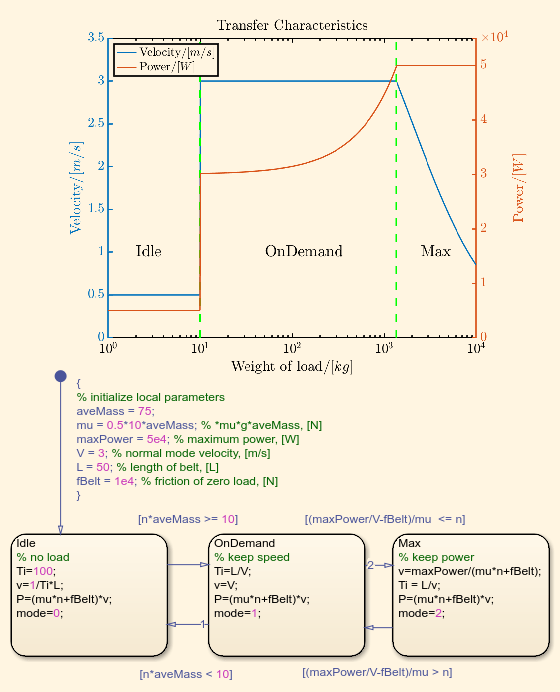
Stateflow® 图对变速传送带的动力学建模。请注意,图中皮带的速度和功率是相对于负载重量的对数刻度绘制的。传送带有以下几种模式:
空闲 - 负载重量较小。皮带保持低速度以节省能源。在此模式下,
Mode灯呈灰色。
OnDemand - 这是正常运行模式,可保持最佳速度以确保乘客舒适度和吞吐量。功率将随着负载的重量成比例增加。在此模式下,
Mode灯为绿色。
Max - 最大功率模式。负载重量太大,传送带无法保持最佳速度。传送带以不超过最大功率的最大可能速度运行。在此模式下,
Mode灯为红色。
结果
仪表板中的范围和模块显示仿真结果。
仿真结果:1.乘客数量与仿真时间的关系。2.速度(蓝色)和功率(红色)与仿真时间的关系。
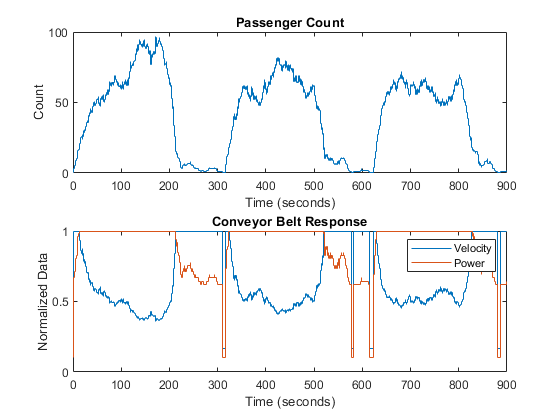
在 900 的时间跨度内观察到三个操作周期。每个周期为 300,与到达率的周期一致。上面的图显示了传送带上的乘客数量随时间的变化,下面的图显示了传送带的速度和功率。为了更好地进行可视化,速度和功率被标准化。
每个时段的前三分之二对应高峰时段,传送带上的乘客数量急剧增加。因此,传送带快速进入 Max 模式,该模式的特点是输出功率最大,速度与乘客数量成反比。在每个时段的最后三分之一,机场处于正常时段,随后是免费时段。因此,传送带上的乘客数量会下降,甚至在一段时间内为零。
然后传送带相应地以 OnDemand 和 Idle 模式运行。在 OnDemand 模式下,速度锁定为默认值,功率与乘客数量成正比。在空闲模式下,速度和功率都保持在较低值以降低能耗。总体来说,传送带是根据机场的负载来运行的。