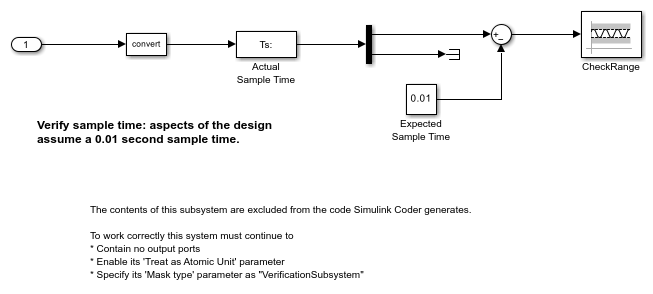Probe
Output signal attributes, including width, dimensionality, sample time, and complex signal flag
Libraries:
Simulink /
Signal Attributes
HDL Coder /
Signal Attributes
Description
The Probe block outputs selected information about the signal on its input. The block can output the following attributes of the input signal: width, dimensionality, sample time, and a flag indicating whether the input is a complex-valued signal. The block has one input port. The number of output ports depends on the information that you select for probing, that is, signal dimensionality, sample time, and/or complex signal flag. Each probed value is output as a separate signal on a separate output port, with an independent data type control. During simulation, the block icon displays the probed data.
Examples
Ports
Input
Output
Parameters
Block Characteristics
Data Types |
|
Direct Feedthrough |
|
Multidimensional Signals |
|
Variable-Size Signals |
|
Zero-Crossing Detection |
|
Extended Capabilities
Version History
Introduced before R2006a