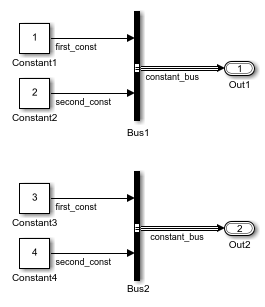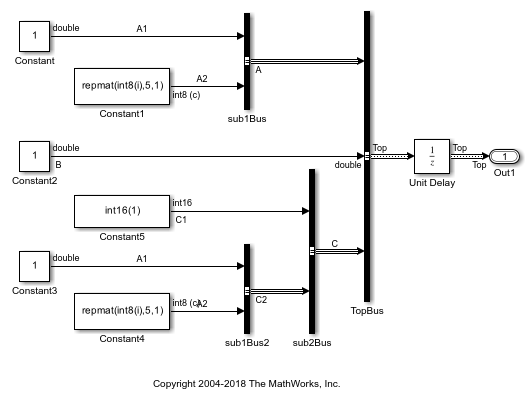Simulink.Bus.createMATLABStruct
创建与总线使用相同的层次结构和属性的 MATLAB 结构体
语法
说明
示例
输入参数
输出参量
提示
如果您对同一个模型重复使用
Simulink.Bus.createMATLABStruct函数(例如,在脚本中的循环中),可以通过避免多次编译模型来提高性能。要提高速度,请在多次使用该函数之前对模型进行编译。例如,要编译名为mymodel的模型,请使用以下命令。mymodel([],[],[],'compile')在您创建 MATLAB 结构体后,使用以下命令终止编译。
mymodel([],[],[],'term')类型编辑器可以调用
Simulink.Bus.createMATLABStruct函数。在类型编辑器中,右键点击您要为其创建 MATLAB 结构体的Simulink.Bus对象。然后,点击创建 MATLAB 结构体。您可以在 MATLAB 编辑器中编辑 MATLAB 结构体。要在此结构体中创建或更新值,请评估代码。
您可以使用
Simulink.Bus.createMATLABStruct函数指定引用模型的输出初始值。
版本历史记录
在 R2010a 中推出