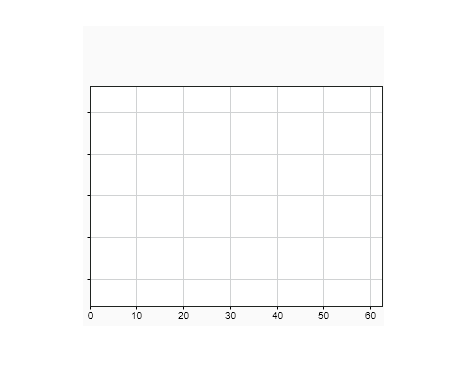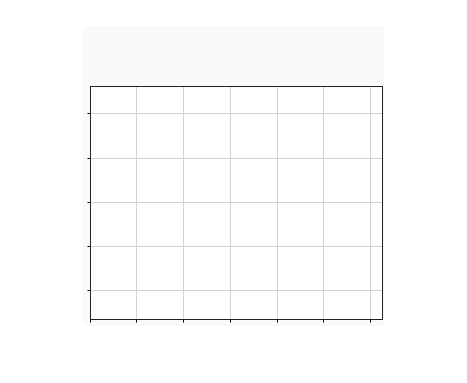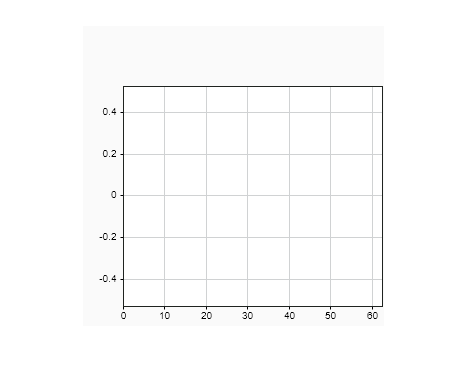Simulink.sdi.getTickLabelsDisplay
Get tick mark label setting for time plots
Description
tickLabels = Simulink.sdi.getTickLabelsDisplay
Examples
Output Arguments
Version History
Introduced in R2019b