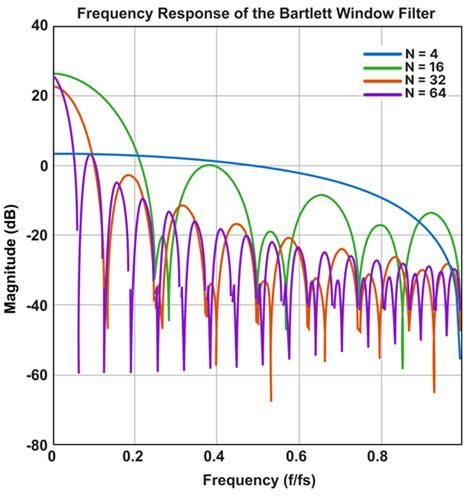ADIS16505 IMU Sensor
Measure acceleration, angular rate, and temperature along axes of ADIS16505 sensor
Since R2024a
Add-On Required: This feature requires the Simulink Support Package for Arduino Hardware add-on.
Libraries:
Simulink Support Package for Arduino Hardware /
Sensors
Description
The ADIS16505 IMU Sensor block outputs the values of acceleration, angular rate, and temperature along x-, y- and z- axes as measured by the ADIS16505 IMU Sensor connected to Arduino board.
Note
The output from the ADIS16505 sensor may have a finite non-negligible offset value
except for the Temperature output. You may consider correcting this offset value for
such cases.
If you simulate a model that contains the ADIS16505 IMU Sensor block without connecting it to the hardware, the block outputs zeros. For more information, see Block Produces Zeros or Does Nothing in Simulation.
Ports
Output
Parameters
Version History
Introduced in R2024a