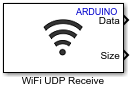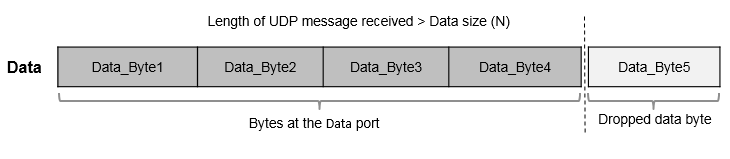WiFi UDP Receive
Receive data from UDP host on wireless network
Add-On Required: This feature requires the Simulink Support Package for Arduino Hardware add-on.
Libraries:
Simulink Support Package for Arduino Hardware /
WiFi
Description
The WiFi UDP Receive block receives data from a UDP host on a wireless network. At each sample time, the block outputs data as a vector of the size specified in the Data size (N) parameter. The block receives data on the port number specified in the Local IP Port parameter. Match the port number specified in the Local IP Port parameter with the remote port number on the sending host.
Note
If you are having trouble using UDP to communicate with a computer, antivirus or firewall software might be blocking UDP traffic. If so, configure the software to allow the traffic for a specific IP port number.
You can run a Simulink® model containing WiFi UDP Receive block in Connected IO mode on Arduino® boards.
For more information about the fixed ports and the allocated pins for the block, see Pin Mapping for Arduino Timer-Independent Blocks.
Supported Hardware
You can use the WiFi UDP Receive block only with the following hardware:
WiFi Shield
MKR1000
MKR WIFI 1010
Nano 33 IoT
Limitations
When using ESP8266 hardware, a model can have only one WiFi TCP Receive, WiFi TCP Send, WiFi UDP Receive, or WiFi UDP Send block.
The maximum number of connections allowed for different ports on WiFi UDP Receive blocks and WiFi UDP Send blocks in a model is two for WiFi shield, four for MKR1000, and one for ESP8266. If the model uses External mode over Wi-Fi® or includes a WiFi ThingSpeak Read block or WiFi ThingSpeak Write block, one UDP port is reserved for each from the maximum allowed connections.
Ports
Output
Parameters
More About
Version History
Introduced in R2014a