Connect to Parrot Mambo Minidrone over Bluetooth in Windows
Add a Parrot Mambo Minidrone to a Windows System
Before you begin, complete the instructions (Step 1 to Step 2) listed in the Connect a Parrot Mambo Minidrone to a Windows System Using Built-in Bluetooth Module or Generic Bluetooth Dongle.
Note
During the entire process of connecting the minidrone to your computer, ensure that:
The Parrot® Mambo minidrone is switched on and the battery is charged.
Both the LEDs on the minidrone are green and blinking.
To add a minidrone:
On the Windows® taskbar, click the Bluetooth® icon and then select Join a Personal Area Network.
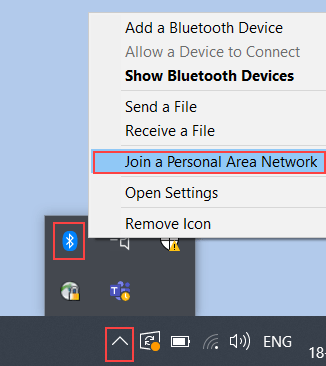
In the Devices and Printers screen, click Add a Bluetooth device
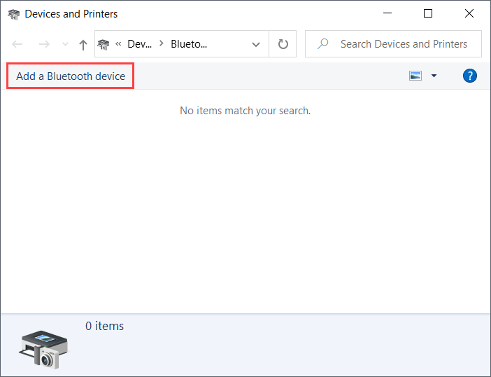
Your computer searches for all the Bluetooth-enabled devices in its range. Wait a few seconds for the Parrot Mambo minidrone to appear in the list.
The name of the minidrone appears as
Mambo_XXXXXX, where each X is a number.In the Add a Device screen, select the Parrot Mambo minidrone that appears in the list and then click Next.
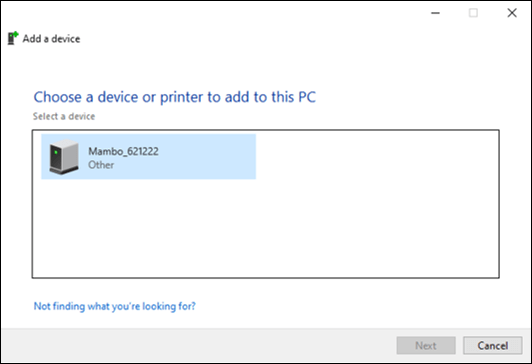
Note
If the Parrot Mambo minidrone does not appear after a few seconds, cancel the search and click Add a Device again to scan for the Bluetooth-enabled devices. If your minidrone still does not appear, see Troubleshooting Connection Settings in Windows Using Built-in Bluetooth Module or Generic Bluetooth Dongle.
The Parrot Mambo minidrone will not be added in the list as shown in this screen.
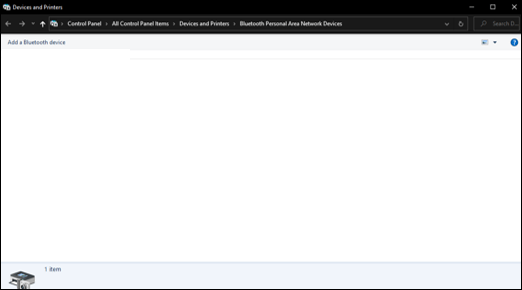
Click Add a Bluetooth device and perform the steps (2 and 3) again. The Parrot Mambo minidrone now appears in the list under the Unspecified category.
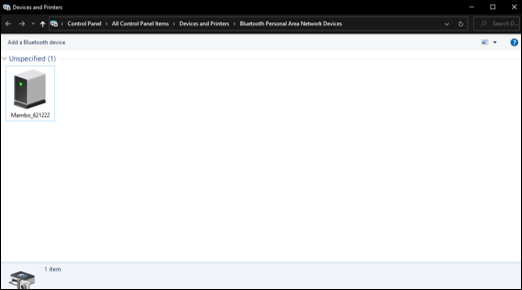
If your minidrone is still not available in the list of devices, see Troubleshooting Connection Settings in Windows Using Built-in Bluetooth Module or Generic Bluetooth Dongle.
Connect the Parrot Mambo Minidrone to a Windows System
To connect a minidrone:
Select the Parrot Mambo minidrone (which appears under the Unspecified category).
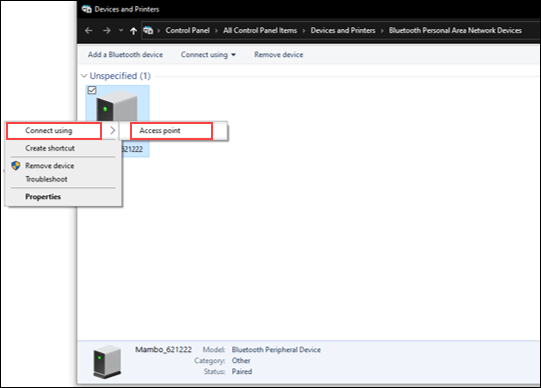
Right-click the selected Parrot Mambo minidrone and select Connect Using > Access Point.
The minidrone is now connected and ready for use.
If your minidrone is still not available in the list of devices, see Troubleshooting Connection Settings in Windows Using Built-in Bluetooth Module or Generic Bluetooth Dongle.