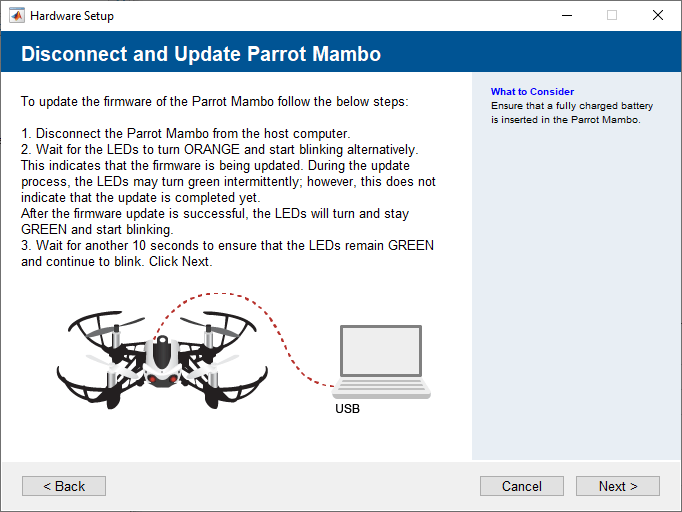在 Windows 中更新 Parrot Mambo Minidrone 的固件
开始之前,请完成Connect a Parrot Mambo Minidrone to a Windows System Using Built-in Bluetooth Module or Generic Bluetooth Dongle中列出的说明(步骤 1)。
执行以下步骤来更新固件:
完成硬件设置屏幕上的步骤。使用 USB 将 minidrone 连接到系统:

硬件应该直接被检测为 Parrot® Mambo。如果没有,请按照右侧窗格上的步骤操作。
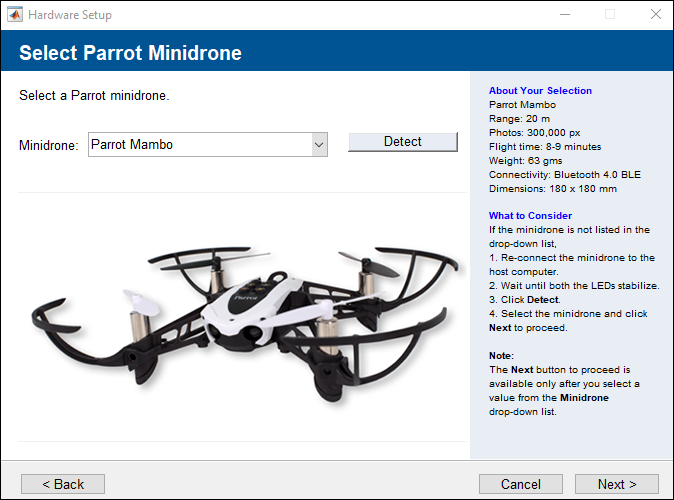
按照下一个屏幕上的流程操作,确保 LED 继续闪烁 10 秒。这可确保无人机上刷入必要的固件。否则,请按照硬件屏幕右侧的说明进行操作。