Fixed-Point Data Type Support for If Block
This topic explains how to use a Compare To Constant block for If block fixed-point data type support.
Floating-Point Model Without Fixed-Point Data
Open this floating-point model without fixed-point data types.
model = "ex_if_block_floatingpoint.slx";
open_system(model)
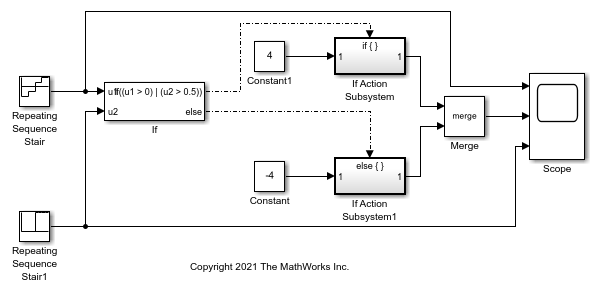
Simulate Model and Visualize Results
out = sim(model);
open_system("ex_if_block_floatingpoint/Scope")
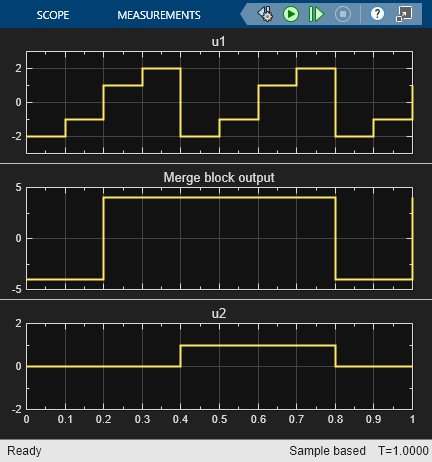
Block and Model Configurations
In this model, the If Action Subsystem blocks use their default configurations. The simulation parameters are set to their default values except for the parameters listed in this table.
Configuration Parameter Pane | Parameter | Setting |
|---|---|---|
Solver | Start time |
|
Stop time |
| |
Type |
| |
Solver |
| |
Fixed-step size |
|
The block parameters are set to their default values except for the parameters listed in this table.
Block | Parameter | Setting |
|---|---|---|
Repeating Sequence Stair | Vector of output values |
|
Repeating Sequence Stair1 | Vector of output values |
|
If | Number of inputs |
|
If expression |
| |
Show else condition | Selected | |
Constant | Constant value |
|
Constant1 | Constant value |
|
Scope | Number of axes |
|
Time range |
|
For this model, when input u1 is greater than 0 or
input u2 is greater than 0.5, the output is
4. Otherwise, the output is -4. The
Scope block displays the output from the Merge
block with inputs u1 and u2.
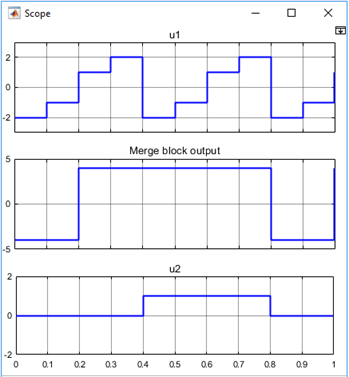
Model with If Action Subsystems and Fixed-Point Data Types
You can implement this block diagram as a model with fixed-point data types. Open this model with fixed-point data types.
open_system("ex_if_block_fixedpoint.slx");

Model Analysis
The Repeating Sequence Stair blocks output fixed-point data types.
The Compare To Constant blocks implement two parts of the If expression that is used in the If block
in the floating-point version of the model, (u1 > 0) and
(u2 > 0.5). The OR operation,
(u1|u2), can still be implemented inside the
If block. For a fixed-point model, the expression must be
partially implemented outside of the If block as it is in this
model.
The block and simulation parameters for the fixed-point model are the same as for the floating-point model with these exceptions and additions.
Block | Parameter | Setting |
|---|---|---|
Compare To Constant | Operator |
|
Constant value |
| |
Output data type mode |
| |
Enable zero-crossing detection | off | |
Compare To Constant1 | Operator |
|
Constant value |
| |
Output data type mode |
| |
Enable zero-crossing detection | off | |
If | Number of inputs |
|
If expression |
|
See Also
Action Port | If | If Action Subsystem | Subsystem