Change Active Values and Activation Time of Variant Parameters
This example shows how to change the active values and activation time of variant parameters in a Simulink® model.
In this example, you will learn how to:
Change active values of variant parameters using variant condition expressions.
Change the time of determining active values using variant activation time.
Overview of Variant Parameters
Variant parameters can have multiple values. Each value of the variant parameter is associated with a variant control expression. During simulation, the value of a variant parameter associated with the condition that evaluates to true is the active value of the variant parameter. The value associated with the condition that evaluates to false is the inactive value of the parameter. To switch between the active values, change the value of the variant control variable. For more information, see Use Variant Parameters to Reuse Block Parameters with Different Values.
Prerequisite
Before you start with this example, we recommend you complete Create a Simple Variant Parameter Model.
Explore the Model
1. Open the model.
open_system('slexVariantParameters')
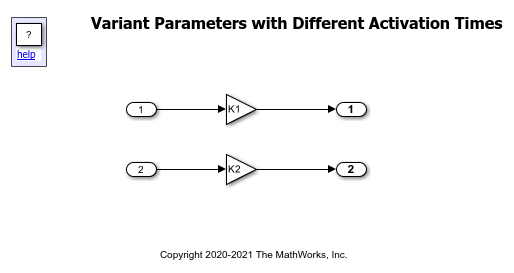
In this model, the Gain parameter of the Gain blocks are variant parameters that are specified as Simulink.VariantVariable objects K1 and K2. The objects are defined in the slexVariantParameterData.m file.
2. Open the slexVariantParameterData.m file. The file is loaded in the PostLoadFcn callback of Modeling > Model Settings > Model Properties.
In the file, the objects K1 and K2 have multiple values associated with variant control expressions V==1 and V==2. In addition to the value, you can specify attributes such as dimension, data type, and so on for each object using the Specification parameter of the object.
Variant control variable: The value of the
Simulink.VariantControlobjectVdetermines which values ofK1andK2are active during simulation. IfV==1evaluates totrue, the values associated withV==1become active, and all the values associated withV==2become inactive. The active value ofK1is assigned to the Gain parameter of the Gain1 block, and the active value ofK2is assigned to the Gain parameter of the Gain2 block. Similarly, whenV==2evaluates totrue, all the values associated withV==1become inactive, and all the values associated withV==2become active. For more information on variant controls, see Introduction to Variant Controls.
Variant activation time: Simulink can set active value of the variant parameter Gain at different stages of the simulation and code generation workflow. Based on the stage you specify as the variant activation time, Simulink determines if the generated code must contain only the active values or both active and inactive values of
K1andK2. The variant activation time also determines whether to analyze all the values ofK1andK2for incompatibilities in signal attributes.
In this example, the value of V is specified as 1, and the variant activation time is specified as update diagram. When you simulate this model, V==1 evaluates to true. The value of K1 is set to 3.5 and the value of K2 is set to 4.5. Simulink determines the active values during update diagram. When you generate a code from this model, the code contains only the active values of K1 and K2.
Set Active Choice of Variant Parameters
The value of the variant control variable determines the active value of variant parameters during simulation. To switch the active values, change the value of variant control variable.
1. On the Simulink toolstrip, click Run. During simulation, V==1 evaluates to true. As the values 3.5 and 4.5 are associated with V==1, these values are assigned to K1 and K2, respectively. Subsequently, the values are assigned to the Gain parameters of the Gain blocks.
2. To change the value of the Gain parameters, change the value of V to 2, then simulate the model again.
V.Value = 2;
During simulation, all the values associated with V==2 are assigned to K1 and K2. Subsequently, the values are assigned to the Gain parameters of the Gain blocks.
Set Time to Determine Active Value of Variant Parameters
Simulink can set active value of the variant parameters at different stages of the simulation and code generation workflow. Based on the stage you specify as the variant activation time, Simulink determines if the generated code must contain only the active values or both active and inactive values of variant parameters. The variant activation time also determines whether to analyze all the values the variant parameters for incompatibilities in signal attributes.
For example, to specify the activation time of V as update diagram, type this command in the MATLAB® Command Window. Then, simulate the model again.
V.ActivationTime = 'update diagram';
Simulink sets the active values of K1 and K2 during update diagram before the propagation of signal attributes. The signal attributes such as dimension and data type are not analyzed for consistency across the model. The generated code contains only the active value of K1 and K2. For information on other activation times, see Activate Variant During Different Stages of Simulation and Code Generation Workflow.