自动推断分析的参数规范
Simulink® Design Verifier™ 自动执行参数配置中的参数选择过程,并确定在 Simulink.Parameter 对象中配置的此类参数的最小值和最大值。
当测试生成目标为模型时,Simulink Design Verifier 会选取尽可能多的参数进行参数配置。
当测试生成目标为生成的顶层模型代码或生成的模型引用代码时,参数配置中选择生成代码中可以改变值的参数。
PreLoadFcn 回调函数模型,在 MATLAB® 工作区中定义 codeTunableParam 和 constParam。
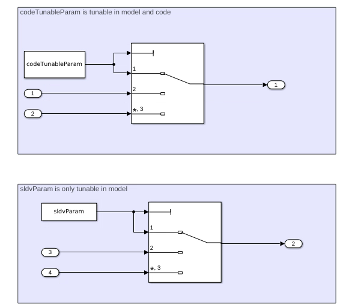
模型的代码生成设置:

将 constParam 的存储类设置为常量,将 codeTunableParam 的存储类设置为 ExportedGlobal。

使用自动推断参数设定配置参数
此示例显示如何在 Simulink Design Verifier 分析期间自动推断用于模型参数的约束值。
打开 模型设置 > Design Verifier > 参数和变体。
点击参数配置下拉菜单并选择自动推断参数设定。
这会根据测试生成目标自动推断将选择的参数以及基于其定义的参数设置。
当测试生成目标为模型时,Simulink Design Verifier 分析会选择所有支持的参数。
在上面的例子中,参数 constParam 和 codeTunableParam 都是在分析过程中配置的。
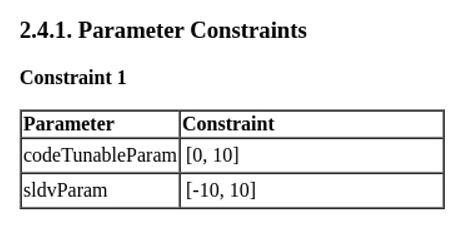
结果窗口显示两个 Multiport switch 模块的所有目标均已满足。
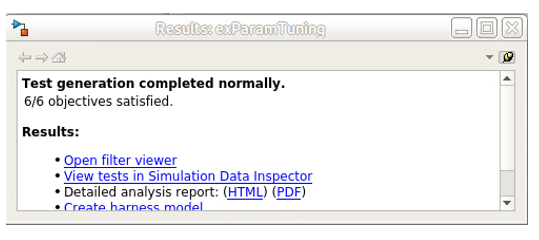
当测试生成目标设置为生成的顶层模型代码时,参数 constParam 在生成的代码中无法更改。所以,Simulink Design Verifier 选择 codeTunableParam 进行参数配置。
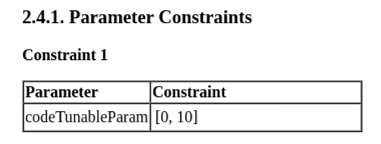
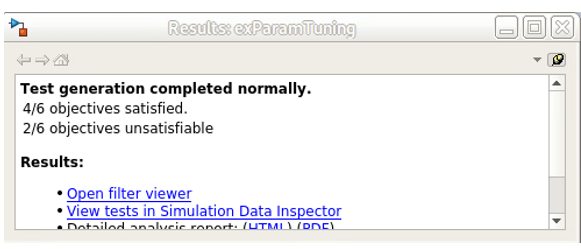
未定目标与 Multiport Switch1 对应的代码相关。