共享 Simulink 缓存文件以便更快地进行分析
您可以共享 Simulink® 缓存文件,以便更快地进行 Simulink Design Verifier™ 分析。当您分析一个模型时,Simulink Design Verifier 会执行兼容性检查并创建包含模型表示信息的 Simulink 缓存文件。如果模型没有变化,Simulink Design Verifier 将重用 Simulink 缓存文件中的模型表示,而无需再次执行兼容性检查。有关详细信息,请参阅 共享 Simulink 缓存文件以加快仿真速度 和 重用模型表示进行分析。
存储 Simulink 缓存文件
Simulink 缓存文件存储在 Simulink 预设项 > 常规对话框中仿真缓存文件夹下指定的位置。默认情况下,Simulink 缓存文件存储在当前工作目录中。Simulink Design Verifier 在 Simulink 缓存文件夹内组织文件,以减少由于路径长度限制而遇到错误的可能性 (自 R2024b 起)。
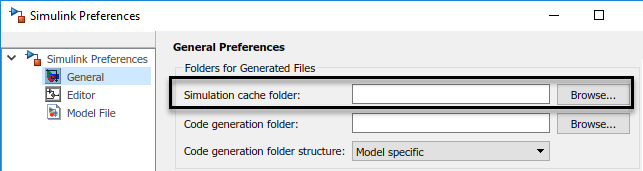
Simulink 缓存的文件名与模型的文件名相同,但带有 .slxc 文件扩展名。
重用 Simulink 缓存文件
您可以重用 Simulink 缓存文件来加快 Simulink Design Verifier 的分析速度,以供您自己或他人稍后使用。当您执行 Simulink Design Verifier 分析时,软件会根据重新编译模型表示选项确定是否重建模型表示。默认情况下,此选项设置为如果检测到更改,如果模型没有变化,软件将重用 Simulink 缓存文件中的模型表示进行分析。
如果将重新编译模型表示设置为始终或者软件在分析过程中检测到模型中的任何变化,则软件会重建模型表示并更新 Simulink 缓存文件。
注意
Simulink 缓存文件积累了创建该版本的模型表示构建工件并且依赖于平台。此缓存文件不支持跨版本兼容性。
要了解特定 Simulink 缓存包含的信息,请双击 Simulink 缓存文件。该报告包含支持的版本、平台和模型表示的信息。
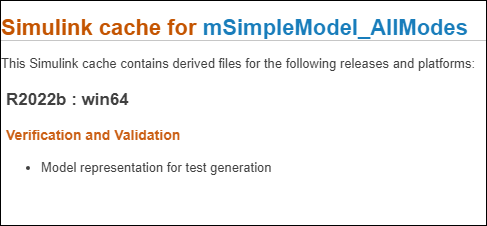
例如,假设一个团队正在研究大型模型并使用源代码管理系统来管理设计文件。为了减少 Simulink Design Verifier 分析的时间,团队遵循以下步骤:
开发人员从源代码管理系统中提取最新版本的 Simulink 模型。
执行 Simulink Design Verifier 测试用例生成分析,并将最新版本的 Simulink 测试用例共享到源代码管理系统,并将缓存文件共享到构建档案。
测试工程师提取所有
slxc文件以便更快地进行分析。利用现有的测试用例对同一模型进行测试用例扩展。如果在模型中未检测到任何变化,则将重用来自 Simulink 缓存文件的模型表示进行分析。有关详细示例,请参阅 通过重用模型表示来扩展现有测试用例。
如果测试工程师更改了影响兼容性结果的模型或 Simulink Design Verifier 选项,则会重建模型表示并更新 Simulink 缓存文件。有关利用模型表示重用的 Simulink Design Verifier 选项的更多信息,请参阅 模型更改检测的注意事项。
模型参考层次
如果模型包含模型参考层次结构,则会生成一个或多个 slxc 文件。考虑这个例子,分析 Initialize、Reset、Reinitialize 和 Terminate 函数的计划测试框架。在这种情况下,对 sldvExportFcnIRTScheduler 模型的兼容性检查会为 sldvExportFcnIRTScheduler 和 sldvExportFcnIRT 模型生成缓存文件。

为了更快地进行分析,您必须与测试工程师共享所有 slxc 文件。