在包含 C Caller 模块的模型上生成测试
此示例说明如何在包含 C Caller 模块和自定义 C 代码的模型上使用测试生成
打开包含 C Caller 模块和自定义代码的模型
open_system('sldvexCCallerBlock');
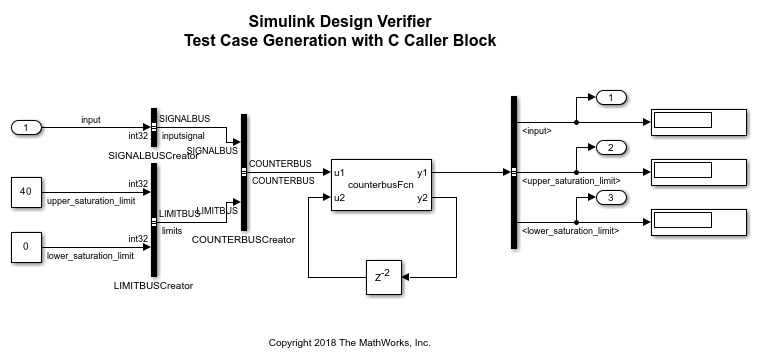
生成测试以确保模型的覆盖率
使用 sldvrun 函数运行 Simulink® Design Verifier™ 分析。
opts = sldvoptions; opts.Mode = 'TestGeneration'; opts.ModelCoverageObjectives = 'ConditionDecision'; opts.SaveHarnessModel = 'off'; opts.SaveReport = 'off'; [status, fileNames] = sldvrun('sldvexCCallerBlock', opts);
12-Aug-2025 18:17:11
Checking compatibility for test generation: model 'sldvexCCallerBlock'
Compiling model...done
Building model representation...done
12-Aug-2025 18:17:33
'sldvexCCallerBlock' is compatible for test generation with Simulink Design Verifier.
Generating tests using model representation from 12-Aug-2025 18:17:33...
..........
12-Aug-2025 18:17:46
Completed normally.
Generating output files:
12-Aug-2025 18:17:47
Results generation completed.
Data file:
/tmp/Bdoc25b_2988451_683368/tpfb6fc956/sldv-ex07804984/sldv_output/sldvexCCallerBlock/sldvexCCallerBlock_sldvdata.mat
验证覆盖率
使用 sldvruntest 函数验证测试套件是否实现了完整模型覆盖率。
[~, finalCov] = sldvruntest('sldvexCCallerBlock', fileNames.DataFile, [], true); cvhtml('Final Coverage', finalCov);
清理
要完成示例,请关闭所有模型。
close_system('sldvexCCallerBlock', 0);