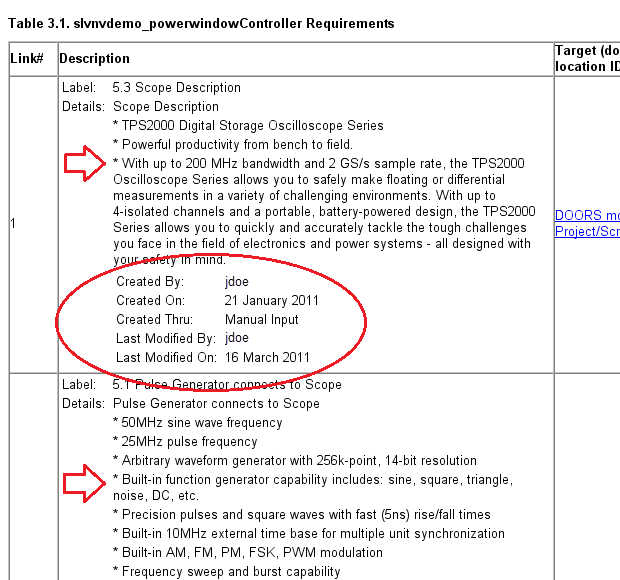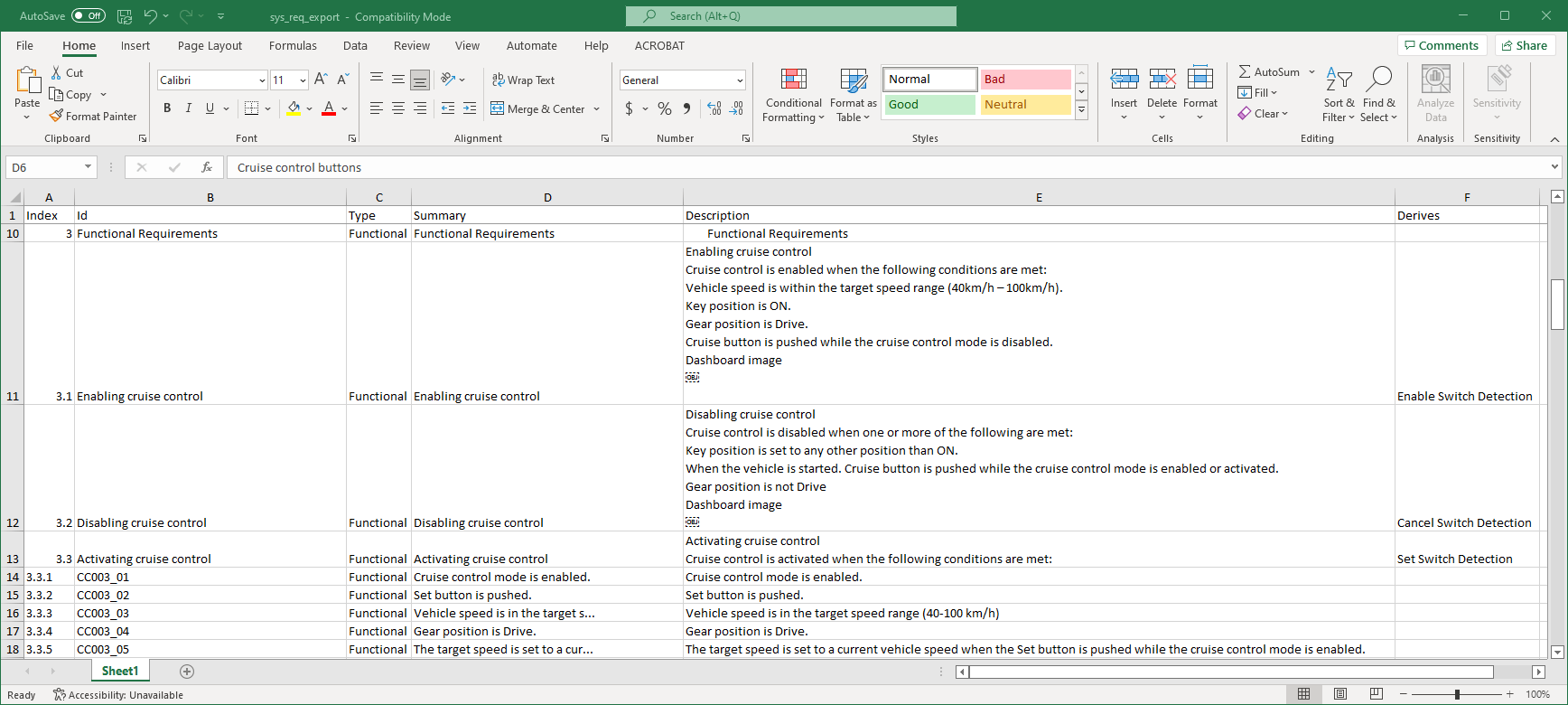导出和报告需求与可追溯性
导出需求和链接以及创建需求和可追溯性报告
通过生成 ReqIF™ 文件将需求导出至第三方应用程序。通过将链接包含在 ReqIF 文件中的方式将链接导出至第三方应用程序,以及通过在外部需求文档中插入反向链接的方式在 MATLAB® 和 Simulink® 中实现链接项导航。
通过为需求集创建报告来报告需求可追溯性和验证状态。或者,通过创建可追溯性报告来报告模型和工程的可追溯性。您还可以在模型 web 视图中包含需求。有关详细信息,请参阅在 Web 视图中包含模型要求和覆盖率数据 (Simulink Report Generator)。
函数
slreq.export | 将需求导出为 ReqIF 文件 (自 R2023a 起) |
slreq.generateReport | 生成需求报告器 |
slreq.getReportOptions | 获取默认需求报告生成选项 |
slwebview_req | 将 Simulink 系统导出至符合需求的 Web 视图 |
RptgenRMI.doorsAttribs | 需求报告中的 IBM DOORS 属性 |
类
slreq.LinkSet | 使用链接集 |
slreq.ReqSet | 使用需求集 |
slreq.Requirement | 使用需求对象 |
方法
对象
ExportOptions | 将需求导出到 ReqIF 文件的选项 (自 R2023a 起) |
主题
导出需求和链接
- 将需求导出至 ReqIF 文件
将需求导出至 ReqIF 文件。 - ReqIF 文件的往返导入和导出
使用 ReqIF 文件导入、编辑和导出需求。 - ReqIF 往返工作流程的最佳做法和指南
了解使用 ReqIF 往返工作流程的最佳做法。 - 管理外部需求文档中的导航反向链接
在外部需求文档和 MATLAB 或 Simulink 中的链接项之间插入超链接。 - 将需求集和链接集导出至 Requirements Toolbox 的先前版本
将需求和链接集导出至 Requirements Toolbox™ 的先前版本。
报告需求和可追溯性
- 报告需求信息
为需求集创建报告。 - 创建并保存可打印的比较结果报告
创建并保存需求和链接集文件的比较结果的可打印报告。 - 创建和自定义需求可追溯性报告
为 Simulink 模型生成需求可追溯性报告。 - 为工程创建需求可追溯性报告
为工程中的需求可追溯性数据创建报告。