在 Simulink 中查看和链接需求
您可以使用需求透视查看、编写、编辑需求并将其链接到 Simulink 模型元素,而无需退出 Simulink 编辑器。
本教程介绍如何使用需求透视来查看、创建和导航 Simulink® 模块之间的链接。
打开工程文件
打开 CruiseRequirementsExample 工程,其中包含汽车巡航控制系统的需求、模型和测试。然后,打开 crs_controller 模型。
openProject("CruiseRequirementsExample"); open_system("models/crs_controller")
打开需求透视
在 Simulink 模型中,点击右下角的“透视”图标 ![]() 来打开需求透视,然后点击需求。
来打开需求透视,然后点击需求。
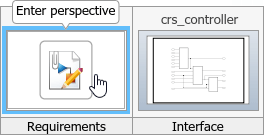
“需求浏览器”仅显示与模型相关联的需求集。在 crs_controller 模型中,它会列出 crs_req_func_spec 需求集。
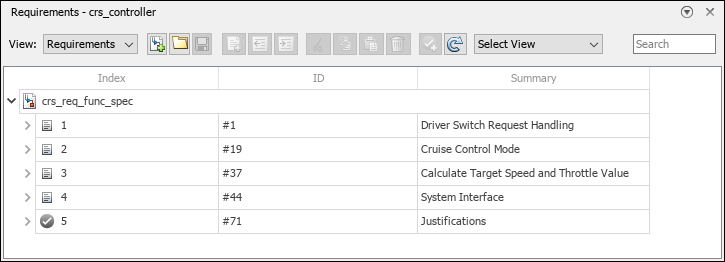
在“需求浏览器”中选择索引 2 来检查具有该索引的需求。属性检查器会显示有关需求的详细信息,并突出显示模型中链接的子系统。
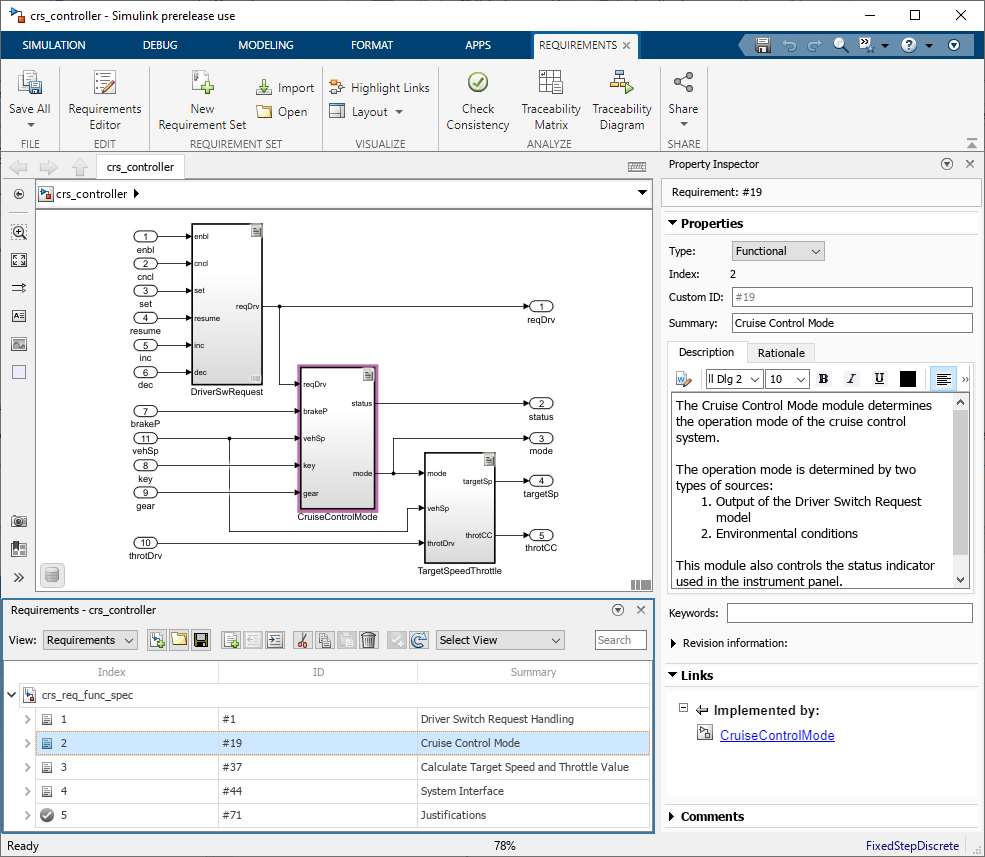
同样,在模型中选择 CruiseControlMode 子系统会在“需求浏览器”中突出显示 Cruise Control Mode 需求。
创建链接
在“需求浏览器”中,通过在搜索栏中输入摘要 Enable Switch Detection,找到具有该摘要的需求。

在 Simulink 模型中,找到连接到 DriverSwRequest 子系统的输入端口的 enbl 模块。

将 Enable switch detection 需求拖放至 enbl 模块,以此在需求与模块之间创建链接。点击 Simulink 编辑器中的空白处来创建带有默认注解的链接。您还可以通过以下方法创建链接:选择需求,右键点击模块并选择需求 > 链接到需求浏览器中的所选内容。链接的模块会显示“需求”图标 ![]() 。
。
显示需求注解
您可以使用需求注解直接在 Simulink 编辑器中显示有关链接的需求的详细信息。选择“需求”图标 ![]() 并点击显示来显示链接的需求的注解。注解会显示需求 ID、摘要和链接类型。
并点击显示来显示链接的需求的注解。注解会显示需求 ID、摘要和链接类型。
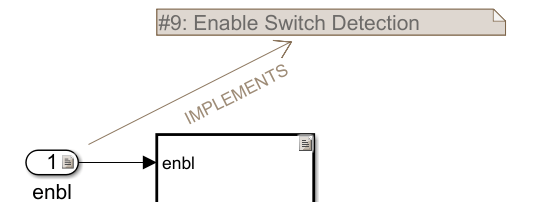
要在注解中显示需求描述,请双击注解。
在链接的需求与模块之间导航
您可以使用 Simulink 编辑器中的超链接在链接的需求与模块之间导航。要从模块导航到链接的需求,请选择 enbl 模块上的“需求”图标 ![]() ,然后点击启用 Switch 检测。
,然后点击启用 Switch 检测。
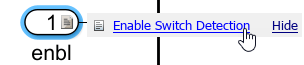
软件会在“需求浏览器”中突出显示链接的需求。或者,您可以通过右键点击注解并选择在需求浏览器中选择,从需求注解导航到需求。
从需求导航到 enbl 模块。在“需求浏览器”窗格中,选择需求。在属性检查器的链接下,点击 enbl。
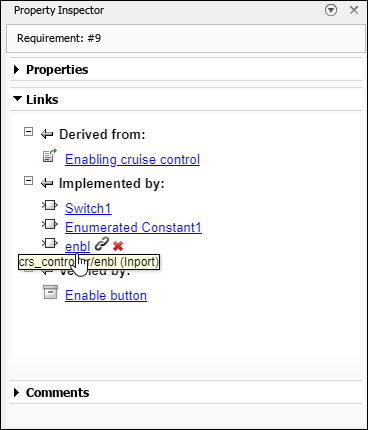
软件会在 Simulink 编辑器中突出显示 enbl 模块。