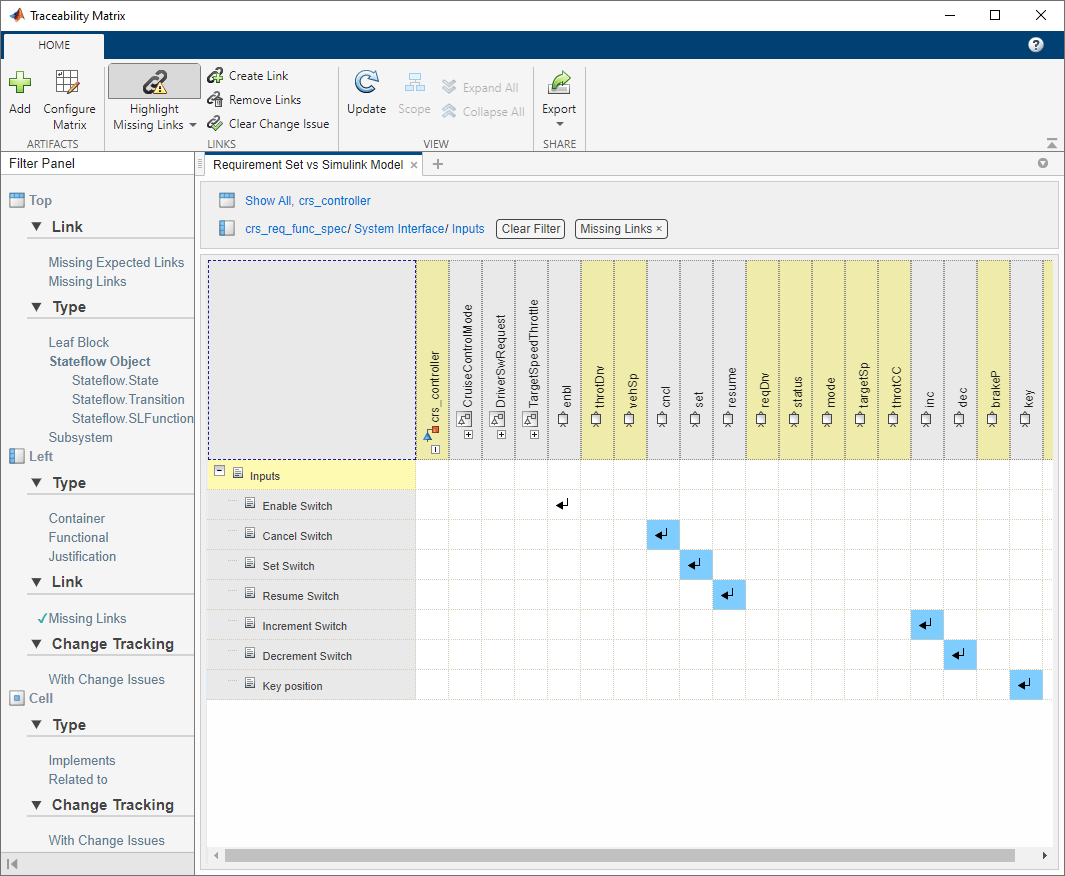跟踪和可视化链接
测量需求实现和验证并识别更改
使用实现状态、可追溯性矩阵和可追溯性图来跟踪和可视化链接。跟踪从模型和 MATLAB® 代码创建的生成代码的需求。
App
函数
类
方法
对象
slreq.TextRange | 行范围 (自 R2022b 起) |
slreq.matrix.Configuration | 可追溯性矩阵配置 (自 R2024a 起) |
slreq.matrix.Filter | 可追溯性矩阵过滤器 (自 R2024a 起) |
对象函数
主题
跟踪需求链接
- 使用实现状态跟踪需求链接
使用需求实现状况来检查需求在您的模型中实现的广泛程度。 - 使用可追溯性矩阵跟踪需求链接
通过需求追溯矩阵跟踪和管理链接及变更问题。 - 在需求编辑器中配置视图
配置需求编辑器列并根据需求和链接元数据创建过滤器。 (自 R2022b 起) - 从 Simulink 模型导航到需求
从 Simulink® 模型元素导航到链接需求。
跟踪对需求和链接项的更改
- 跟踪需求链接的变更
跟踪并解决需求链接的变化,并为其他审阅者提供注释。 - 在需求编辑器中跟踪测试用例的变更
使用需求编辑器跟踪与需求相关的测试用例的变化。
可视化链接
- 使用可追溯性图可视化链接
使用可追溯性图来可视化需求和其他基于模型的设计项的可追溯性结构。 (自 R2021b 起) - 评估分配和影响
评估需求的分配和变化的影响。 (自 R2021b 起) - 突出显示具有需求的模型对象
突出显示一个模型以查看模型中哪些对象与外部文档中的需求有链接。 - 查看选定模块的需求详细信息
在 Simulink 画布中查看需求详情。
跟踪生成的代码的需求
- 从 MATLAB 代码生成的代码的需求可追溯性
在生成的代码中包含注释,其中包含有关指向 MATLAB 代码的需求链接的信息。 (自 R2022b 起) - 将需求追溯到从模型生成的代码
配置您的模型以在生成的代码中包含有关需求链接的信息。