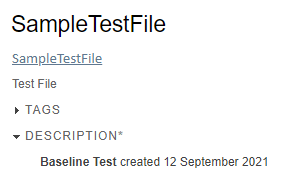sltest.testmanager.TestFile 类
命名空间: sltest.testmanager
创建或修改测试文件
描述
sltest.testmanager.TestFile 的实例是可以包含测试套件和测试用例的文件。
对于基于 MATLAB® 的 Simulink® 测试,MATLAB 代码 (.m) 测试文件名与测试文件 (.mldatx) 的文件名相对应。有关详细信息,请参阅使用基于 MATLAB 的 Simulink 测试的测试模型。
sltest.testmanager.TestFile 类是一个 handle 类。
创建对象
属性
方法
示例
版本历史记录
在 R2015b 中推出