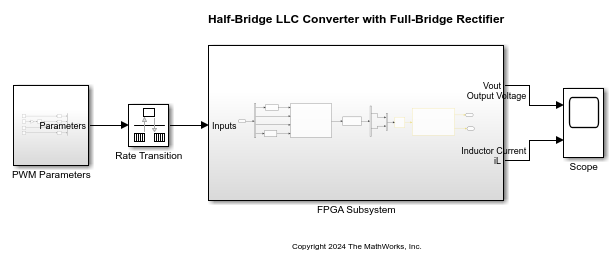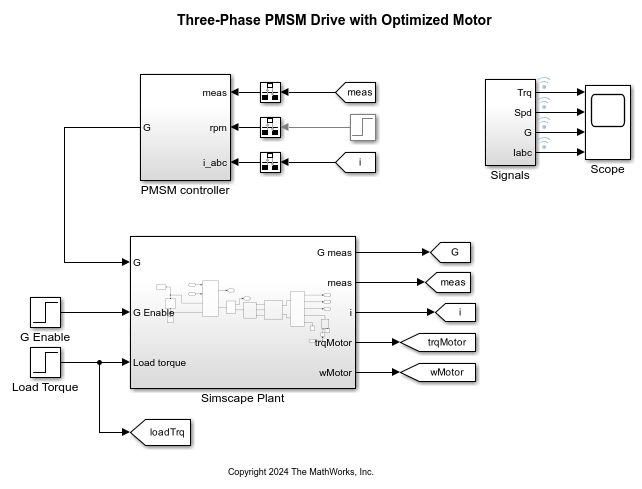实时仿真
通过部署被控对象模型,您可以测试您的控制算法。您可以部署 Simscape Electrical™ 模型进行实时仿真,包括使用生成的 C 代码或 HDL 代码进行硬件在环 (HIL) 仿真。
生成 C 代码以部署需要 20 μs 或更长的仿真采样时间的非线性、线性或线性切换模型。如果您拥有 Simulink Coder™ 许可证,您可以生成用于部署到实时目标计算机中的 C 代码。如果您拥有 Embedded Coder® 许可证,您可以生成用于部署到嵌入式系统中的 C 代码。如果您拥有 Simulink Real-Time 许可证,您可以使用 Simscape 检查项以使您的 Simscape Electrical 模型做好生成代码的准备。然后,您可以使用 Simulink Real-Time Explorer 来执行以下操作:
在开发计算机上生成并编译代码。
将实时应用程序下载到目标计算机。
从开发计算机远程执行实时应用程序。
要了解如何生成和部署 C 代码版本的 Simscape 模型,请参阅Model Preparation Process、Fixed-Cost Simulation Process以及实时代码生成和部署过程。
生成 HDL 代码以部署需要 1 µs 或更长的仿真采样时间的线性或线性切换模型。如果您拥有 HDL Coder™ 许可证,通过使用 Simscape HDL 工作流顾问您可以从 Simscape Electrical 模型生成 HDL 代码,而不需要先将模型转换为 Simulink 模型。sschdladvisor 函数生成与 HDL 代码兼容的版本的模型。然后,您可以从 HDL 实现模型生成代码,并将被控对象模型部署到 FPGA 进行 HIL 仿真。
要了解如何生成 HDL 版本的 Simscape 模型,请参阅Generate HDL Code for FPGA Platforms from Simscape Models。
主题
- Model Preparation Process
Follow the real-time model preparation workflow to make your Simscape model real-time capable.
- 实时代码生成和部署过程
按照硬件在环 (HIL) 仿真工作流,使用 Simulink Coder 和 Simulink Real-Time 将 Simscape 模型部署到您的实时目标机。
- Fixed-Cost Simulation Process
Configure the solvers in your Simscape model for real-time simulation.
- Generate HDL Code for FPGA Platforms from Simscape Models
Learn how to convert Simscape models to HDL Code for FPGA Deployment.
- Generate HDL Code for Simscape Models (HDL Coder)
Generate HDL code from Simscape switched linear models.
- Improve FPGA Sampling Frequency of HDL Implementation Model Generated from Simscape Algorithm (HDL Coder)
Oversampling in generated HDL implementation model, and relation between model sample time and sample time of original Simscape algorithm.
- Validate HDL Implementation Model to Simscape Algorithm (HDL Coder)
Validate and resolve simulation mismatch between Simscape algorithm and HDL implementation model.
- Modeling Guidelines for Simscape Subsystem Replacement (HDL Coder)
Simscape modeling best practices for replacing Simscape subsystem with state-space algorithm.