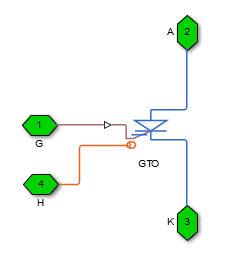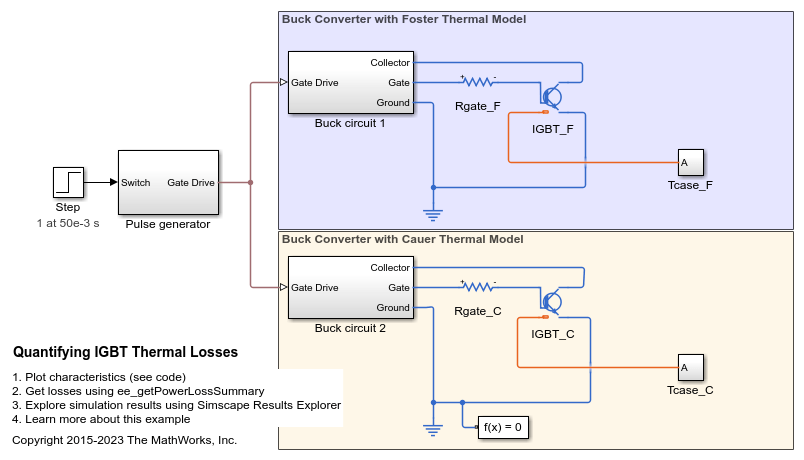GTO
Gate Turn-Off Thyristor
Libraries:
Simscape /
Electrical /
Semiconductors & Converters
Description
The GTO block models a gate turn-off thyristor (GTO). The I-V characteristic of a GTO is such that if the gate-cathode voltage exceeds the specified gate trigger voltage, the GTO turns on. If the gate-cathode voltage falls below the specified gate turn-off voltage value, or if the load current falls below the specified holding-current value, the device turns off.
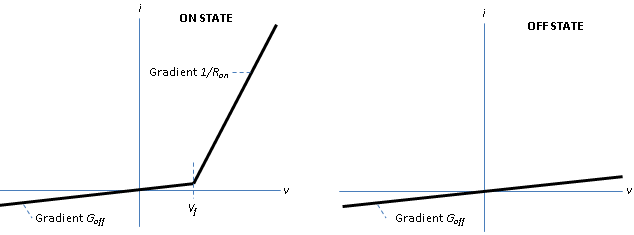
To define the I-V characteristic of the GTO, set the On-state behavior and
switching losses parameter to either Specify constant
values or Tabulate. The
Tabulate option is available only if you expose the
thermal port of the block.
In the on state, the anode-cathode path behaves like a linear diode with forward-voltage drop, Vf, and on-resistance, Ron. However, if you expose the thermal port of the block and parameterize the device using tabulated I-V data, the tabulated resistance is a function of the temperature and current.
In the off state, the anode-cathode path behaves like a linear resistor with a low off-state conductance value, Goff.
The defining Simscape™ equations for the block are:
if ((v > Vf)&&((G>Vgt)||(i>Ih)))&&(G>Vgt_off)
i == (v - Vf*(1-Ron*Goff))/Ron;
else
i == v*Goff;
end where:
v is the anode-cathode voltage.
Vf is the forward voltage.
G is the gate voltage.
Vgt is the gate trigger voltage.
i is the anode-cathode current.
Ih is the holding current.
Vgt_off is the gate turn-off voltage.
Ron is the on-state resistance.
Goff is the off-state conductance.
Using the Integral Diode parameters, you can include an integral cathode-anode diode. A GTO that includes an integral cathode-anode diode is known as an asymmetrical GTO (A-GTO) or reverse-conducting GTO (RCGTO). An integral diode protects the semiconductor device by providing a conduction path for reverse current. An inductive load can produce a high reverse-voltage spike when the semiconductor device suddenly switches off the voltage supply to the load.
The table shows you how to set the Integral protection diode parameter based on your goals.
| Goal | Value to Select | Block Behavior |
|---|---|---|
| Prioritize simulation speed. | Diode with no dynamics | The block includes an integral copy of the Diode block. To parameterize the internal Diode block, use the Protection parameters. |
| Precisely specify reverse-mode charge dynamics. | Diode with charge dynamics | The block includes an integral copy of the dynamic model of the Diode block. To parameterize the internal Diode block, use the Protection parameters. |
Model Gate Port and Thermal Effects
You can choose between physical or electrical ports to control the gate terminal and expose
the thermal port to model the heat that switching events and conduction losses
generate. To choose the gate-control port, set the Gate-control
port parameter to PS or
Electrical. To expose the thermal port, set the
Modeling option parameter to No thermal
port or Show thermal port.
For more information about using thermal ports, see Simulating Thermal Effects in Semiconductors.
Thermal Losses
The figure shows an idealized representation of the output voltage, Vout, and the output current, Iout, of the semiconductor device. The interval in this figure includes the entire nth switching cycle, during which the block turns off and then on.
![]()
Switching losses are major sources of thermal loss in semiconductors. During each on-off switching transition, the GTO parasitics store and then dissipate energy.
Switching losses depend on the off-state voltage and the on-state current. When a switching device turns on, the power losses depend on the initial off-state voltage across the device and the final on-state current when the device is in its fully on state. Similarly, when a switching device turns off, the power losses depend on the initial on-state current through the device and the final off-state voltage across the device in the fully off state.
You can choose when to measure the current and voltage that the block uses to calculate the switch-on and switch-off losses. For most circuits, you can make the measurements during the turn-on or turn-off event:
The switch-on loss is Eon(ITurnOn(n),VTurnOn(n))
The switch-off loss is Eoff(ITurnOff(n),VTurnOff(n))
However, you cannot always use these measurements, for example, in these situations:
You are modeling a capacitance across the switching device. For example, you are modeling the protection diode with capacitance or you are using the Lauritzen charge model. The capacitance causes an overshoot transient in the current at device turn-on, which means that you cannot use the measurement ITurnOn(n) to calculate the switch-on loss. The block requires the value following the transient. Do not model capacitance across the switching device, because this model mixes an abstracted behavior for the semiconductor switching device with detailed physics for the diode. If you must model capacitance across the switching device, you can use the current measurement at the end of the last on-period, ITurnOff(n-1). To enable this option, select the Use last on-state current from previous cycle for turn-on loss parameter.
You are modeling switching device lead inductance. The inductance causes an overshoot transient in the voltage at device turn-off, which means that you cannot use the measurement VTurnOff(n) to calculate the switch-off loss. The block requires the value following the transient. Do not model switching device lead inductance, because the time constant associated with lead inductance is typically much smaller than the pulse-width modulation (PWM) period. This smaller time constant means that the simulation requires smaller simulation time steps, slowing down the simulation. If you must model switching device lead inductance, use the voltage measurement at the end of the last off-period, VTurnOn(n). To enable this option, select the Use last off-state voltage from previous cycle for turn-off loss parameter.
Examine the simulation results to check that the losses behave as you expect. To learn how to log and plot simulation data, see the Log and Plot Simulation Data example. This table defines the names of variables in the logged simulation data that are relevant to switching loss calculations.
Voltages and Currents used to Calculate Switching Losses
| Quantity | Variable Name in Logged Simulation Data |
|---|---|
| VTurnOn | zvOn |
| ITurnOn | ziOn |
| VTurnOff | zvOff |
| ITurnOff | ziOff |
This block applies switching losses by stepping up the junction temperature with a value equal to the switching loss divided by the total thermal mass at the junction. You must specify the energy dissipated during a single switch-on and forced commutation switch-off event. You must also specify the corresponding values of the off-state voltage and on-state current at which you quote the losses. You can parameterize the switching losses, depending on the data you have. Use tabulated data if they are available.
To specify a scalar value for the switch-on loss and forced commutation switch-off loss, set the On-state behavior and switching losses parameter to
Specify constant values. The Switch-on loss and Forced commutation switch-off loss parameter values set the size of the losses. The block scales the losses by the off-state voltage and the on-state current.To specify the switch-on loss and forced commutation switch-off loss as a function of the junction temperature and on-state current, set the On-state behavior and switching losses parameter to
Tabulate. The Switch-on loss, Eon(Tj,Iak) and Switch-off loss, Eoff(Tj,Iak) parameters set the size of the losses. The block scales the losses by the off-state voltage.
When the current falls below the Holding current parameter value, the device switches off. The Natural commutation rectification loss parameter value defines the switch-off loss. The block does not scale this loss by the off-state voltage or on-state current because it is not possible to know when to measure the starting current or final voltage for the rectification loss.
Reverse recovery loss can be a significant source of thermal loss in diodes. The diode dissipates energy every time it turns off, from its conducting state to the open-circuit state. To model reverse recovery loss:
Set Modeling option to
Show thermal port.Set Integral protection diode to
Diode with no dynamics.
If you set the Reverse recovery loss model parameter to
Tabulated loss, the value of the Reverse recovery
loss table, Erec(Tj, If) parameter specifies the dissipated energy as a
function of the junction temperature and the forward current just before the switching
event. The off-state voltage linearly scales the losses relative to the Turn-off
voltage when measuring recovery loss, Vrec parameter value. The table uses
delayed values for the current and voltage. To use a value in the lookup table that is close
to the instantaneous value, set the Filter time constant for voltage
and current values parameter to a value that is lower than the fastest
switching period.
If you set the Reverse recovery loss model parameter to
Fixed loss, the value of the Reverse recovery
loss parameter specifies the energy dissipated during each turn-off event. If
you select the Scale reverse recovery loss with current and voltage
parameter, then the block scales this loss value linearly by the on-state current and the
off-state voltage. To use scaling values that are close to the instantaneous values, set
Filter time constant for voltage and current values to
a value that is lower than the fastest switching period.
As an alternative method to model reverse recovery, you can set the Integral
protection diode parameter to Diode with charge
dynamics. However, this approach requires smaller simulation time steps
than using the first approach.
Note
If you use the GTO block as a partially-controlled device, the block records the on-state current once the current is greater than the holding current for a time longer than the value of the Wait time before switch-on current measurement parameter.
For all ideal switching devices, the logged simulation data reports the
thermal losses as lastTurnOffLoss,
lastTurnOnLoss, and
lastReverseRecoveryLoss. These variables include losses
as a pulse with an amplitude equal to the energy loss. If you use a script to
sum the total losses over a defined simulation period, you must sum the pulse
values at each pulse rising edge. Alternatively, you can extract conduction and
switching losses from logged data using the ee_getPowerLossSummary and
ee_getPowerLossTimeSeries
functions.
You can also access the total accumulated switching losses from the
accumulatedSwitchingLosses variable in the logged
simulation data. This variable sums all switching losses to date, including
reverse recovery losses for the diode.
The power_dissipated variable in the logged simulation data
does not include switching losses because the block models these losses as
instantaneous events. The power_dissipated variable reports
ohmic on-state losses.
If you are using a fixed-step solver, the shortest pulse on or pulse off that supports capture of the switching losses is three time steps long. If the pulse is shorter than three steps, the block does not report switching losses.
If you use tabulated data to model the switching losses or reverse recovery losses, check that the temperature and current are in the range you specify. If you do not define a realistic thermal model, for example, if the junction mass or the conductance from the junction to the case is too small, the temperature can exceed the range you specify, causing the block to extrapolate the losses to nonphysical values.
Variables
To set the priority and initial target values for the block variables before simulation, use the Initial Targets section in the block dialog box or Property Inspector. For more information, see Set Priority and Initial Target for Block Variables.
Use nominal values to specify the expected magnitude of a variable in a model. Using system scaling based on nominal values increases the simulation robustness. Nominal values can come from different sources. One of these sources is the Nominal Values section in the block dialog box or Property Inspector. For more information, see System Scaling by Nominal Values.
Examples
Ports
The figure shows the block port names.