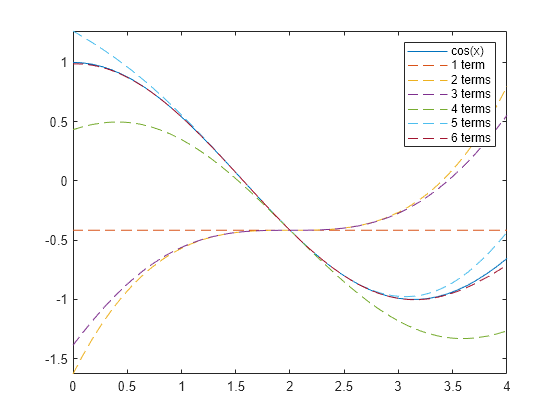children
Subexpressions or terms of symbolic expression
Starting in R2020b, the syntax subexpr = children(expr) for a scalar
input expr returns subexpr as a nonnested cell
array instead of a vector. You can use subexpr =
children(expr,ind) to index into the returned cell array of subexpressions. For
more information, see Version History.
Description
subexpr = children( returns a nonnested
cell array containing the child subexpressions of the symbolic expression
expr)expr. For example, the child subexpressions of a sum are its
terms.
subexpr = children( returns a nested cell
array containing the child subexpressions of each expression in the symbolic matrix
A)A.