选择系统设计的架构模板
System Composer™ 提供用于指定和分析架构的工具。您可以在细化架构模型时分配需求,然后在 Simulink® 中进行设计和仿真。要研究具体的建模或分析问题,您可以创建模型的自定义实时视图。您可以使用架构模型来分析需求、通过构造型捕获属性、执行权衡研究,以及生成规范和接口控制文档 (ICD)。
本主题概述了 System Composer 中的架构,重点介绍了每个架构模板的功能,包括架构模型、软件架构模型和 AUTOSAR Blockset 软件架构模板。
System Composer 架构的核心建模能力
System Composer 提供三种模板架构模型,可应对系统工程和软件架构建模中的不同领域。所有架构模型都提供相同的结构功能,并附带一些特定领域的扩展。
使用任何架构模板,您都可以:
描述一个系统或软件的结构。
使用构造型创建配置文件以扩展架构,并使用分析工具进行权衡研究。
将模型元素与需求链接起来。
根据标准过滤模型元素,创建自定义视图。
通过创建或链接 Simulink 模型来定义组件行为。
指定端口上的接口以表示组件之间的信息交换。
使用需求管理和模型到模型的分配建立可追溯性。
使用架构模型模板
您可以使用架构模型模板进行系统架构建模。
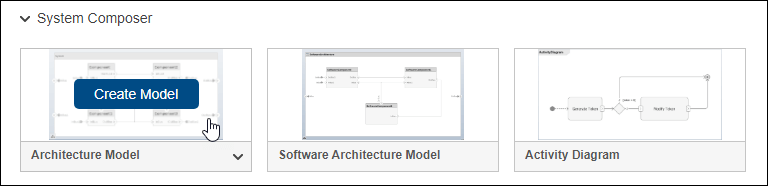
除了架构的核心功能外,借助架构模型,您还可以:
使用具有物理端口、连接器和接口的子系统组件和 Simscape™ 行为编写物理模型。
使用 Stateflow® 图表示操作模式来描述组件的行为。
有关详细信息,请参阅架构、需求和分配。
有关如何将模型导出到软件或 AUTOSAR 软件架构模型的详细信息,请参阅将架构导出到软件或 AUTOSAR 架构。
使用软件架构模型模板
您可以使用软件架构模型模板进行通用软件架构建模。该软件架构应用了软件领域特定的扩展。
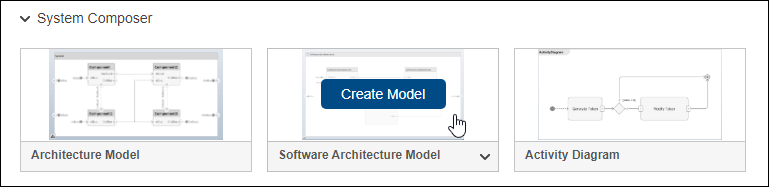
除了架构的核心功能外,借助软件架构模型,您还可以:
编写由软件组件、端口和接口组成的软件架构。
在端口上指定服务接口,以表示组件到组件的通信。
您可以将组件交互表示为数据接口和服务接口。服务接口允许您定义客户端和服务器组件之间的接口。有关详细信息,请参阅服务接口概述。
定义组件软件函数的执行顺序。
使用类图可视化软件架构模型的结构。
生成可部署的代码。
要了解有关软件架构模型的更多信息,请参阅设计软件架构。
有关如何将软件架构模型导出到 AUTOSAR 软件架构模型的详细信息,请参阅将架构导出到软件或 AUTOSAR 架构。
使用 AUTOSAR Blockset 软件架构模板
AUTOSAR Blockset 软件架构模板应用了 AUTOSAR 领域特定的扩展。在 AUTOSAR 架构模型中,您可以编写软件组合、带接口的组件、数据类型、配置文件和构造型。您可以添加仿真行为,包括 BSW 服务组件。或者,您可以通过 ARXML 文件进行软件描述的往返操作(导入和导出)。AUTOSAR Blockset 支持 C 和 C++ 生产代码生成(与 Embedded Coder® 配合使用),并符合 ISO® 26262 标准(搭配 IEC 认证套件使用)。
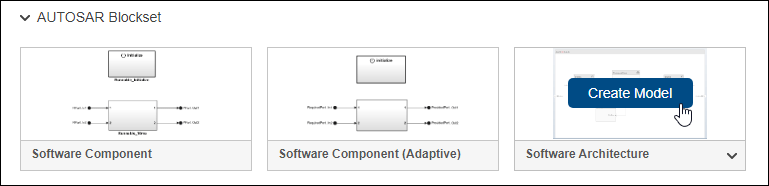
除了架构的核心功能外,借助 AUTOSAR 软件架构,您还可以:
添加和连接 AUTOSAR 组合和组件,或从 ARXML 文件导入组合。
配置调度和仿真。
导出组合和组件 ARXML 描述,并生成生产代码。
要了解有关 AUTOSAR 架构的更多信息,请参阅软件架构建模 (AUTOSAR Blockset)。
另请参阅
systemcomposer.arch.Architecture | systemcomposer.createModel | systemcomposer.exportToSoftwareArchitecture | systemcomposer.exportToAUTOSARArchitecture
主题
- 可视化构建架构
- 编写软件架构
- 创建 AUTOSAR 架构模型 (AUTOSAR Blockset)
- 小型无人机建模系统架构
- 节气门位置控制系统的软件架构模型
- 在架构模型中创建 AUTOSAR 组合和组件 (AUTOSAR Blockset)