从 Simulink 模型中提取架构
您可以在 Simulink® 模型上使用 System Composer™ 架构编辑和分析功能。为此,从 Simulink 模型中提取架构。模型和 Subsystem 模块以及 Simulink 模型中的所有端口代表架构结构,而所有其他模块代表某种动态或算法行为。在从 Simulink 模型获得的架构模型中,您可以选择表示架构构造或链接到行为模型。
打开一个示例模型。
openExample('ReferenceFilesForCollaborationExample')在仿真选项卡上,点击保存箭头。从导出模型列表中选择架构模型。
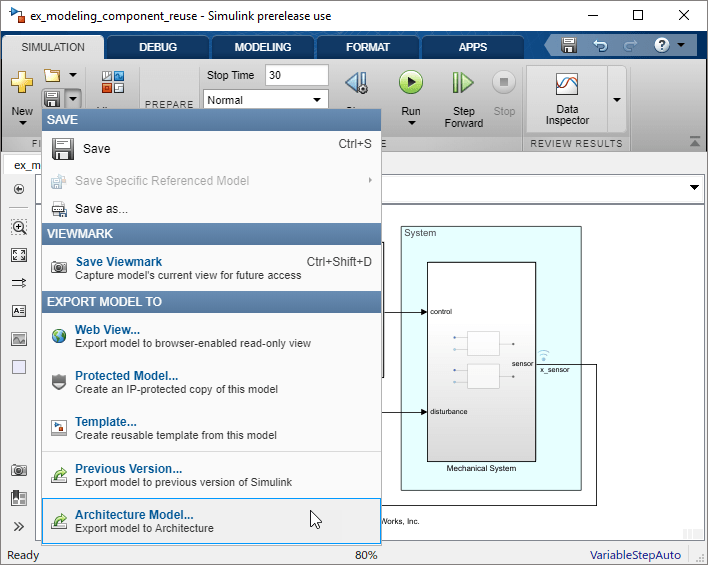
为架构模型指定名称和路径。
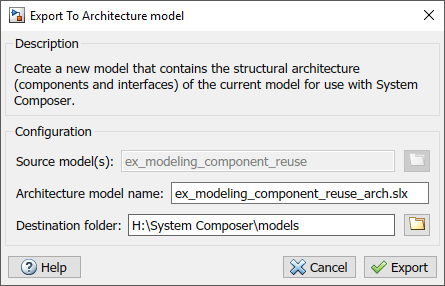
点击导出。System Composer 编辑器窗口打开,显示与 Simulink 模型相对应的架构模型。

Simulink 模型中的每个子系统都对应于架构模型中的一个组件,因此架构模型中的层次结构反映了行为模型的层次结构。
Simulink 模型中的子系统和 Model 模块的需求在架构模型中得以保留。
在 Simulink 模型中,引用另一个模型的任何 Model 模块都对应于链接到该引用的模型的组件。

子系统和 Model 模块端口的总线以及它们的字典链接在架构模型中得以保留。
您可以使用导出的模型添加与架构相关的信息,例如接口定义、模型元素的非功能属性,并分析设计。
另请参阅
extractArchitectureFromSimulink