使用 Solar Explorer 套件的带 MPPT 功能的光伏逆变器
本示例展示了如何使用 C2000™ Microcontroller Blockset 实现光伏 (PV) 逆变器系统。该示例使用 Texas Instruments太阳能探索套件以及 Texas Instruments F28035 控制卡。
通过这个示例,您可以:
仿真光伏逆变器系统的工厂模型
测试性能并调节控制算法
为控制器生成代码并将其加载到 ControlCARD 上
使用主机监控信号和调节参数
所需硬件
Texas Instruments Solar Explorer Kit (TMDSSOLAR(P/C)EXPKIT)
F28035 controlCARD
可用模型
Solar_Inverter_Sim 可用于仿真光伏逆变器系统的工厂模型和控制器。
c28035solar_inverter 可用于生成代码并将其加载到 F28035 控制卡上。
c28035solar_inverter 可以在主机上运行,以记录信号和调节参数。
仿真最大功率点跟踪 (MPPT) 的光伏逆变器
仿真模型由被控对象模型和控制器组成。该植物模型由三个主要部分组成:
模拟光伏面板:该模块以辐照度值(单位为 kW/m2)作为输入,并仿真 Texas Instruments太阳能探索套件上实现的 PV 仿真器。
DC-DC 升压转换器:该模块根据 PWM 脉冲的占空比提升输入电压。
单相 DC-AC 逆变器:该模块采用 H 桥拓扑结构生成单相交流电压波形。输出端可以连接交流负载。
仿真模型中的控制器包括:
最大功率点跟踪 (MPPT)
DC-DC 升压控制器
DC-AC 逆变器控制器

为了使太阳能电池板高效节能,电池板必须在其最大功率点运行。然而,由于光伏电池的非线性特性以及温度和光照强度的变化,最大功率点并不是固定的。扰动观察 (P&O) 算法采用 Stateflow® 图表来计算最大功率点运行所需的参考电压。参考电压是通过直流-直流升压控制器实现的。DC-DC 升压控制器采用 PI 控制器来跟踪 MPPT 算法设定的参考电压。为了跟踪参考电压,需要测量光伏面板电压 (Vpv)。
DC-DC 升压转换器是一种传统的单相转换器,带有单个开关 MOSFET,Q1。驱动 Q1 的 PWM 输出的占空比决定了对受控参数施加的升压量。
DC-DC 升压控制器采用 PI 控制器实现。升压转换器占空比的增加会给太阳能电池板增加负载,导致电池板输出电压下降。因此,控制器输出(升压转换器的占空比)的增加会导致控制器的误差输入增加。为了达到参考电压值,PI 控制器的反馈输入和电压参考输入被反转。控制器以 50 kHz 的频率运行。
DC-DC 升压转换器的输出电压不受 DC-DC 升压控制器的控制。然而,升压转换器的输出电压由直流-交流逆变器控制器调节,该控制器调节直流-交流逆变器消耗的电流,以保持该电压稳定。直流-交流逆变器控制器采用嵌套控制回路 - 外层电压回路和内层电流回路。
电压回路为电流回路提供参考电压。电流增加会给直流母线带来负载,从而导致直流母线电压下降。为了达到参考电压值,反馈电压和外部电压补偿器参考电压被反转。然后将当前参考值乘以正弦参考值,得到瞬时参考电流。然后,电流补偿器利用瞬时电流参考值和反馈电流为直流-交流逆变器提供占空比。占空比采用单极性正弦脉宽调制技术计算。
可以通过改变光伏仿真器的输入参数,来运行不同辐照度值的仿真。可以通过调节控制器参数来获得更佳的性能。
为控制器生成代码并将其加载到 ControlCARD 上
该部署模型由三个实时中断服务例程 (ISR) 组成,用于:
DC-DC 升压转换器 (50 kHz) 的闭环控制
直流-交流逆变器 (20 kHz) 的闭环控制
设置用户从主机模型发送的辐照度值
F28035 处理器通过串行通信接口 (SCI) 接收辐照度值,并通过串行外设接口 (SPI) 通信将其发送到 F28027 处理器(太阳能探索套件上的光伏模拟器)。F28027 处理器已预先配置为接收来自 F28035 处理器的更新辐照度值。

使用主机监控信号和调节参数
主机模型接收来自套件的数据并将其绘制出来,以验证 MPPT 和控制算法的性能。
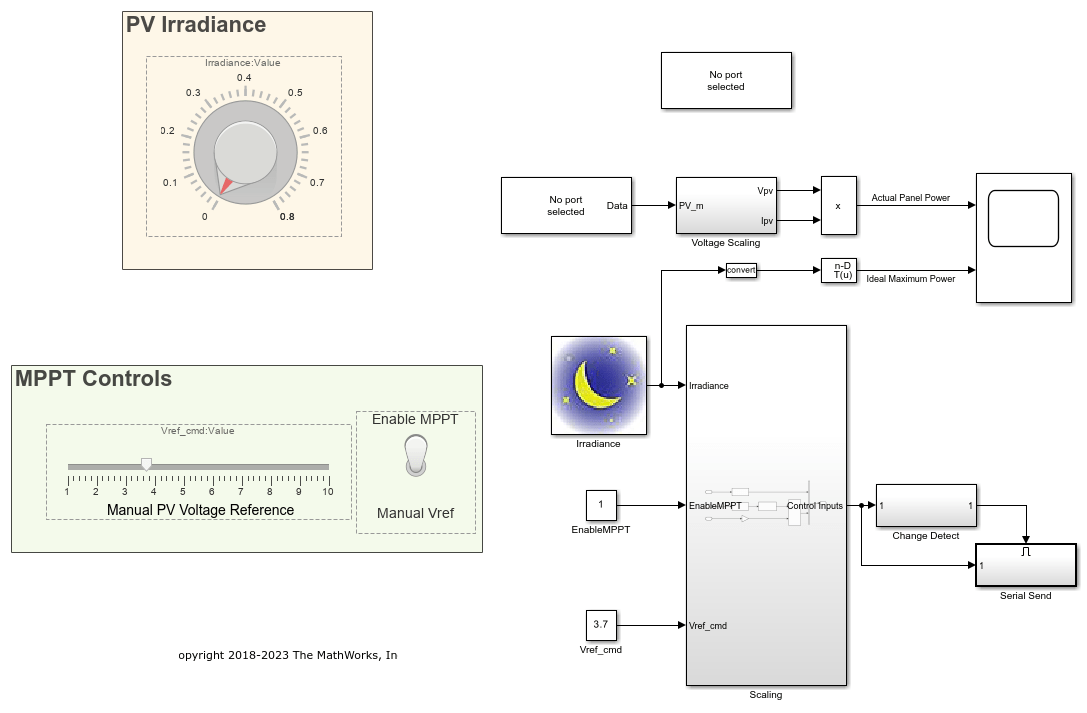
监控信号
模型运行时,您可以在示波器上监控实际面板功率信号。实际面板功率是光伏模拟器提供的实时功率。
调节参数
模型运行时,您可以使用仪表板模块调节参数:
辐照度 - 提供给光伏模拟器的辐照度值(单位为 kW/m2)。
手动光伏电压参考值 - 用于手动设置光伏模拟器工作点的值。当拨动开关设置为手动 Vref 选项时,将使用此值。拨动开关即可关闭 MPPT 算法,并允许您选择光伏模拟器的工作电压。该值必须小于或等于面板在设定辐照度下的开路电压,即
Vref_cmd <= Irradiance (in kW/m2) * 28。