Using ARM Cortex-M Coprocessor
The ARM® Cortex®-M processor provides higher-level external connectivity, such as network communication. Using the ARM Cortex-M processor for asynchronous communication and supervisory tasks frees up the other CPUs to perform time-critical tasks concurrently. The ARM Cortex-M processor supports several higher-level communication APIs, such as UDP and TCP, that are not available on the C2000™ processors.
Configure C2000 Model with ARM Cortex-M Processor
A C2000 processor with ARM Cortex-M processor consists of a Task Manager (SoC Blockset) block and reference Model block containing the tasks for execution on each processor in the system. This model contains sample models of the C2000 processor and ARM Cortex-M processor, each with a timer-driven task.
Configure C2000 Top-Level Model
Open a new Simulink® model. Save the model as
tif2838xD_top.slx.Configure the
tif2838xD_top.slxmodel to be a C2000 application.Open the Modeling tab and press Ctrl+E (Model settings) to open Configuration Parameters dialog box.
Go to Hardware Implementation > Hardware board and select TI F2838x.
In the Hardware board settings> Processing unit, select
None.Click Finish.
Configure C2000 Processor Model
Open a new Simulink model. Save the model as
tif2838xD_c28xCPU1.slx.Configure the
tif2838xD_c28xCPU1.slxmodel to be a C2000 application.Open the Modeling tab and press Ctrl+E (Model settings) to open Configuration Parameters dialog box.
Go to Hardware Implementation > Hardware board and select TI F2838x.
In the Hardware board settings> Processing unit, select
c28xCPU1.Click Finish.
Add the event- and timer-driven tasks to the C2000 processor model.
In the
tif2838xD_top.slxmodel, add Task Manager (SoC Blockset) and Model blocks.Assign the
tif2838xD_c28xCPU1.slxmodel to the Model block and then connect the tasks to the Task Manager block.
Configure ARM Cortex-M Processor Model
Open a new Simulink model. Save the model as
tif2838xD_ARMCPU3.slx.Configure the
tif2838xD_ARMCPU3.slxmodel to be a C2000 application.Open the Modeling tab and press Ctrl+E (Model settings) to open Configuration Parameters dialog box.
Go to Hardware Implementation > Hardware board and select TI F2838x.
In the Hardware board settings> Processing unit, select
CortexM4.Click Finish.
Add event- or timer-driven tasks to the ARM Cortex-M model.
In the
tif2838xD_top.slxmodel, add Task Manager (SoC Blockset) and Model blocks.Assign the
tif2838xD_ARMCPU3.slxmodel to the Model block and then connect the tasks to the Task Manager block.
Configure C2000 and ARM Cortex-M Processor Model
This example shows how to create a C2000 model that contains the C2000 processor and the ARM Cortex-M connectivity manager (CM) processor. The C2000 and ARM Cortex-M processors contain time-varying tasks that execute at rates of 0.1 and 0.15 seconds, respectively. Open the model.
open_system("c2000_armcortexm_top_level_model.slx")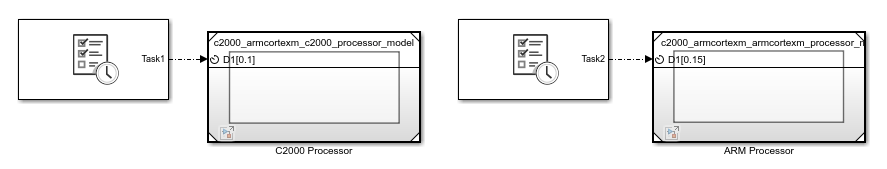
Run the model and inspect the task execution in the Simulation Data Inspector. As separate processors, the tasks run without interfering with each other's execution.
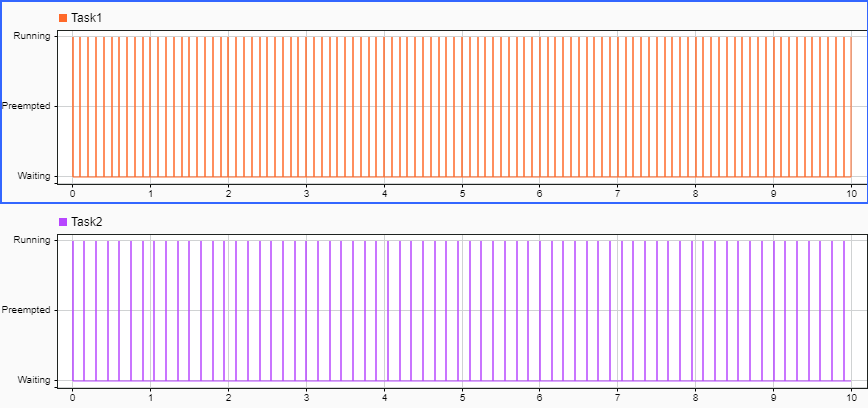
Connection Between C2000 and ARM Cortex-M Processors
The C2000 processors can connect to the ARM
Cortex-M processor using the Interprocess Data
Read (SoC Blockset), Interprocess Data
Channel (SoC Blockset), and Interprocess Data
Write (SoC Blockset) block triplet. The block triplet simulates the exchange of data
between the C2000 processor and the ARM
Cortex-M processor. When the model generates code, custom flags in the
CPU module with data being
transferred through shared memory, such as the
x-CM IPCS RAM, replaces the block triplet for
the specified C2000 processor.n
Data Exchange Between CPU and ARM Processors
This example shows how to transfer data between the C2000 processor and the ARM Cortex-M processor. The C2000 processor and ARM coprocessor can share data with the Interprocess Data Channel (SoC Blockset), Interprocess Data Read (SoC Blockset), and Interprocess Data Write (SoC Blockset) blocks. This model shows a timer-driven task on the C2000 processor that transmits a random number over the Interprocessor Data Channel block to the ARM processor. When the ARM processor receives the data, the task triggers and reads the data packet. Open the model.
open_system("c2000_armcortexm_ipc_top_level_model.slx");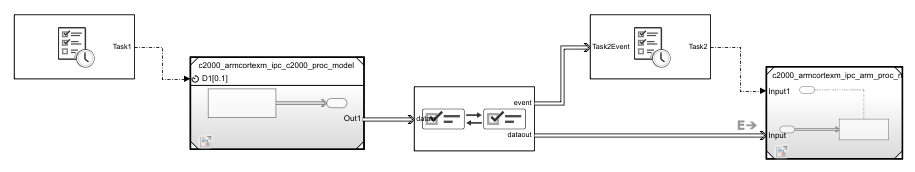
This figure shows the Simulation Data Inspector view of the data and tasks in the applications. The delay between the CPU and CLA measurements is due to the CPU completing the transmission before the start of the CLA task.

See Also
Task Manager | Interprocess Data Read | Interprocess Data Channel | Interprocess Data Write | UDP Read (SoC Blockset) | UDP Write (SoC Blockset)