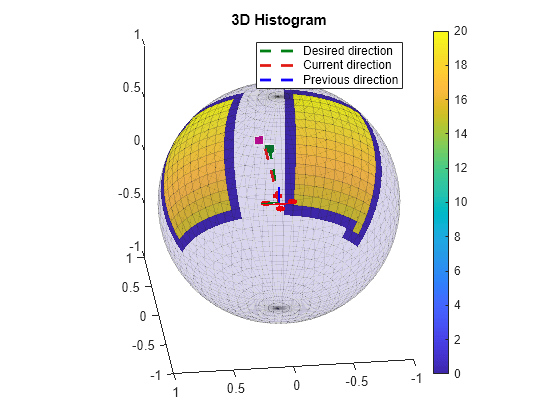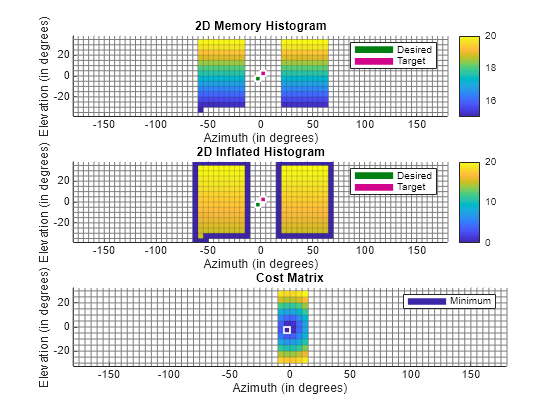controllerVFH3D
Description
The controllerVFH3D
System object™ enables a UAV to avoid obstacles, based on sensor data, by using 3D vector field
histograms (3DVFH). The object computes an obstacle-free direction using the sensor-data-based
positions of obstacles, the UAV position, the UAV orientation, and the target position.
controllerVFH3D uses the 3DVFH+ algorithm[1] to compute an obstacle-free
direction.
To find an obstacle-free direction:
Create the
controllerVFH3Dobject and set its properties.Call the object with arguments, as if it were a function.
To learn more about how System objects work, see What Are System Objects?
Creation
Description
vfh3D = controllerVFH3Dvfh3D, that computes a desired direction, a
desired yaw, and a status output using the 3DVFH+ algorithm.
vfh3D = controllerVFH3D(Name=Value)
Properties
Usage
Syntax
Description
[
finds an obstacle-free direction and yaw, using the 3DVFH+ algorithm, for the input UAV
position, UAV orientation, sensor-data-based positions of obstacles, and target position.
This syntax also returns the status desiredDirection,desiredYaw,status] = vhf3D(position,orientation,obstaclePoints,targetPosition)status of the obstacle-free
direction.
Input Arguments
Output Arguments
Object Functions
To use an object function, specify the
System object as the first input argument. For
example, to release system resources of a System object named obj, use
this syntax:
release(obj)
Examples
References
[1] Baumann, Tanja. “Obstacle Avoidance for Drones Using a 3DVFH* Algorithm.” Master's thesis, Eidgenössische Technische Hochschule Zürich, 2018.
Extended Capabilities
Version History
Introduced in R2022b