selectUniform
Select uniformly distributed subset of point features
Description
Examples
Read an image.
im = imread("yellowstone_left.png");Detect and display KAZE features.
points1 = detectKAZEFeatures(im2gray(im))
points1 =
6713×1 KAZEPoints array with properties:
Location: [6713×2 single]
Metric: [6713×1 single]
Count: 6713
Scale: [6713×1 single]
Orientation: [6713×1 single]
subplot(1,2,1) imshow(im) hold on plot(points1) hold off title("Original Points")
Select a uniformly distributed subset of points.
numPoints = 100; points2 = selectUniform(points1,numPoints,size(im))
points2 =
100×1 KAZEPoints array with properties:
Location: [100×2 single]
Metric: [100×1 single]
Count: 100
Scale: [100×1 single]
Orientation: [100×1 single]
subplot(1,2,2) imshow(im) hold on plot(points2) hold off title("Uniformly Distributed Points")

Load an image.
im = imread("yellowstone_left.png");Detect many corners by reducing the quality threshold.
points1 = detectHarrisFeatures(im2gray(im),MinQuality=0.05);
Plot image with detected corners.
subplot(1,2,1); imshow(im); hold on plot(points1); hold off title("Original points");
Select a uniformly distributed subset of points.
numPoints = 100; points2 = selectUniform(points1,numPoints,size(im));
Plot images showing original and subset of points.
subplot(1, 2, 2); imshow(im); hold on plot(points2); hold off title("Uniformly distributed points");
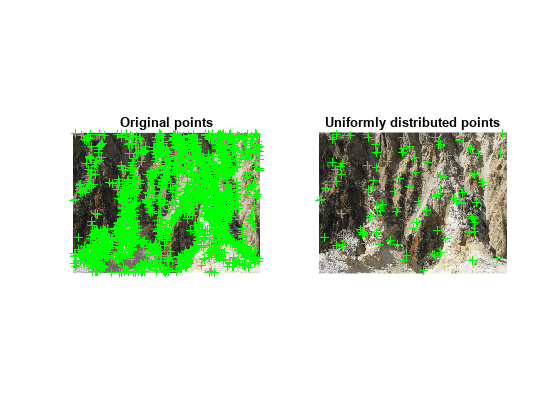
Load an image into the workspace.
im = imread("yellowstone_left.png");Detect many corners by reducing the quality threshold.
points1 = detectBRISKFeatures(im2gray(im),MinQuality=0.05);
Plot image with detected corners.
subplot(1,2,1); imshow(im); hold on plot(points1); hold off title("Original points");
Select a uniformly distributed subset of points.
numPoints = 100; points2 = selectUniform(points1,numPoints,size(im));
Plot images showing original and subset of points.
subplot(1, 2, 2); imshow(im); hold on plot(points2); hold off title("Uniformly distributed points");

Load an image.
im = imread("yellowstone_left.png");Detect and display SURF features.
points1 = detectSURFFeatures(im2gray(im)); subplot(1,2,1); imshow(im); hold on plot(points1); hold off title("Original points");
Select a uniformly distributed subset of points.
numPoints = 100; points2 = selectUniform(points1,numPoints,size(im));
Plot images showing original and subset of points.
subplot(1, 2, 2); imshow(im); hold on plot(points2); hold off title("Uniformly distributed points");
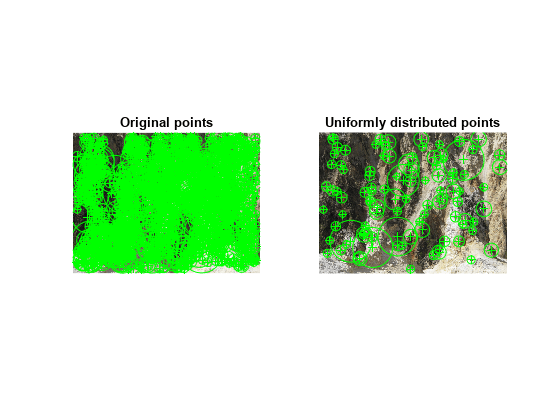
Input Arguments
Points object,specified as an M-by-2 matrix of M number of [x y] coordinates, or as one of the point feature objects described in Point Feature Types. The object contains information about the point features detected in the input image. To obtain points, use the appropriate detect function that pairs with the point feature type.
Number of uniformly distributed points to select, specified as an integer.
Size of image, specified as a 2-element vector for grayscale images or a 3-element vector for truecolor images.
Output Arguments
Uniformly distributed points, returned as a points feature object.
Version History
Introduced in R2012a
MATLAB Command
You clicked a link that corresponds to this MATLAB command:
Run the command by entering it in the MATLAB Command Window. Web browsers do not support MATLAB commands.
选择网站
选择网站以获取翻译的可用内容,以及查看当地活动和优惠。根据您的位置,我们建议您选择:。
您也可以从以下列表中选择网站:
如何获得最佳网站性能
选择中国网站(中文或英文)以获得最佳网站性能。其他 MathWorks 国家/地区网站并未针对您所在位置的访问进行优化。
美洲
- América Latina (Español)
- Canada (English)
- United States (English)
欧洲
- Belgium (English)
- Denmark (English)
- Deutschland (Deutsch)
- España (Español)
- Finland (English)
- France (Français)
- Ireland (English)
- Italia (Italiano)
- Luxembourg (English)
- Netherlands (English)
- Norway (English)
- Österreich (Deutsch)
- Portugal (English)
- Sweden (English)
- Switzerland
- United Kingdom (English)