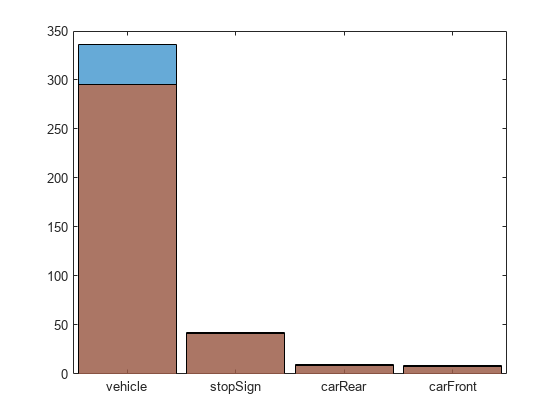countEachLabel
Count occurrence of pixel or box labels
Description
Examples
Input Arguments
Output Arguments
Tips
The output of countEachLabel can be used to calculate class weights
for class balancing. For example, for labeled pixel data information in
tbl:
Uniform class balancing weights each class such that each contains a uniform prior probability:
numClasses = height(tbl) prior = 1/numClasses; classWeights = prior./tbl.PixelCount
Inverse frequency balancing weights each class such that underrepresented classes are given higher weight:
totalNumberOfPixels = sum(tbl.PixelCount) frequency = tbl.PixelCount / totalNumberOfPixels; classWeights = 1./frequency
Median frequency balancing weights each class using the median frequency. The weight for each class is defined as median(imageFreq)/imageFreq(c), where imageFreq(c) represents the number of pixels of the class divided by the total number of pixels in images that had an instance of the class (c):
imageFreq = tbl.PixelCount ./ tbl.ImagePixelCount classWeights = median(imageFreq) ./ imageFreq
When training the network using trainnet (Deep Learning Toolbox),
you can pass the calculated class weights to the loss function. For an example, see
Semantic Segmentation Using Deep Learning.
Version History
Introduced in R2017b