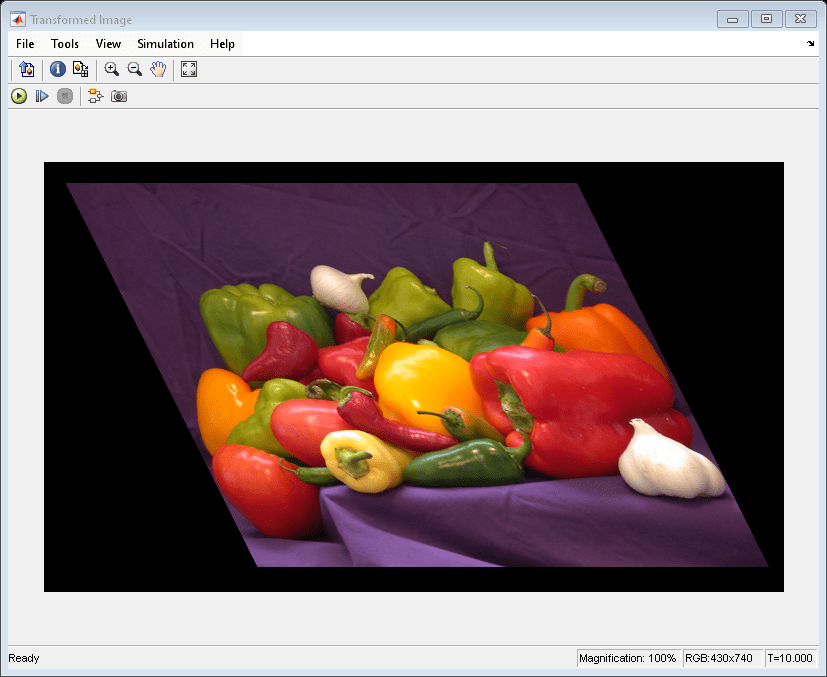Apply Horizontal Shear Transformation to Image
Read an image into the MATLAB® workspace.
I = imread('peppers.png');
Display the input image.
figure
imshow(I)
title('Input Image')

Open the Simulink® model.
modelname = 'ex_shearblkwarp.slx';
open_system(modelname)
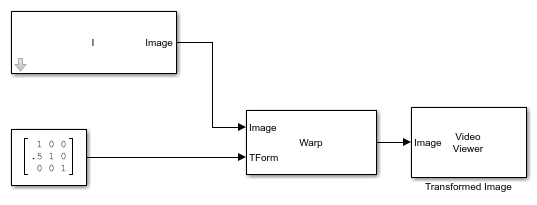
The model reads the input image from the workspace by using the Image From Workspace block. To apply horizontal shear transformation, you must specify the transformation matrix at the input by using TForm input port.
The model then shears the image to the horizontal direction by using the Warp block with these parameter values:
Transformation matrix source -
Input port. This enables theTForminput port. Specify the horizontal shear transformation matrix value as by using the
by using the Constantblock.Interpolation method -
BilinearBackground fill value -
0Output image position source -
CustomOutput image position vector [x y width height] -
[-20 -20 740 430]
Run the model and display the output transformed image by using the Video Viewer block.
sim(modelname);