Read and Display YCbCr Video from File
This example shows you how to read video frames from a multimedia file as their luma and chrominance components, and then display them.
Example Model
Open the Simulink® model.
modelname = 'ex_blkToVideoDisplayYCbCr.slx';
open_system(modelname)
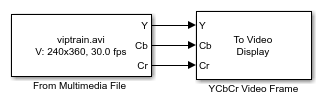
The model reads an input video file using a From Multimedia File block with these parameters:
File name —
viptrain.aviOutput color format —
YCbCr 4:2:2
The model displays the video frames using a To Video Display block with the Input Color Format parameter set to YCbCr 4:2:2. The Y port of each block represents the luma component and the Cb and Cr ports represent the blue-difference and red-difference chrominance components, respectively, of the input video frames.
Simulate the Model
Run the model. The model displays the video frames in a viewer window.
sim(modelname);
