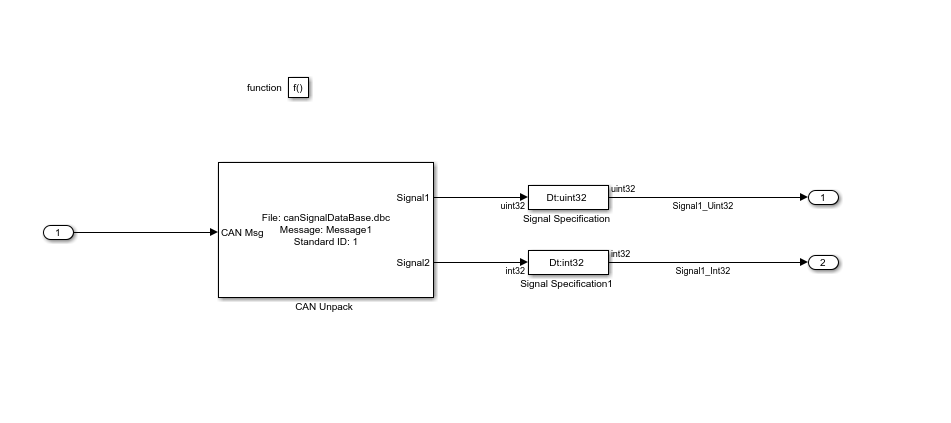控制 CAN Unpack 模块的输出数据类型
此示例说明如何使用 Signal Specification 模块控制 CAN Unpack 模块的输出数据类型。
CAN FD Unpack 模块的输出也可以用同样的方式进行控制。
此示例使用 CAN Configuration、CAN Pack、CAN Transmit、CAN Receive、CAN Unpack 和 Signal Specification (Simulink) 模块通过 CAN 总线执行数据传输,并将其解包为指定的数据类型。
open_system("ControlOutputDataTypeOfCANUnpackBlock");探索示例模型
传输:使用 CAN Pack 模块对常量值进行打包,然后使用 CAN Transmit 模块通过 MathWorks® 虚拟通道进行传输。
接收:CAN Receive 模块接收报文,并在报文到达时触发函数调用。
处理:接收的报文在 CAN Unpack 子系统中进行处理和解包。使用 Signal Specification 模块控制解包的报文的数据类型。

CAN Unpack 子系统
在 CAN Unpack 子系统中,Signal Specification 模块用来控制解包的信号的数据类型。默认情况下,解包的信号的数据类型为 double。使用 Signal Specification 模块,可以设置信号线的数据类型。在此示例中,'Signal1' 的数据类型设置为 'uint32',而 'Signal2' 的数据类型设置为 'int32'。传输的信号的数据类型为 'double'。
仿真模型以观察输出信号线的基本数据类型。