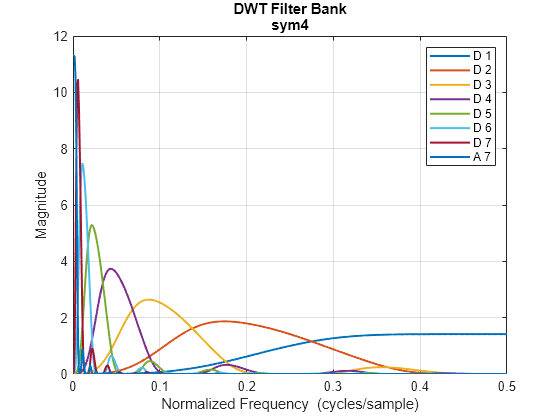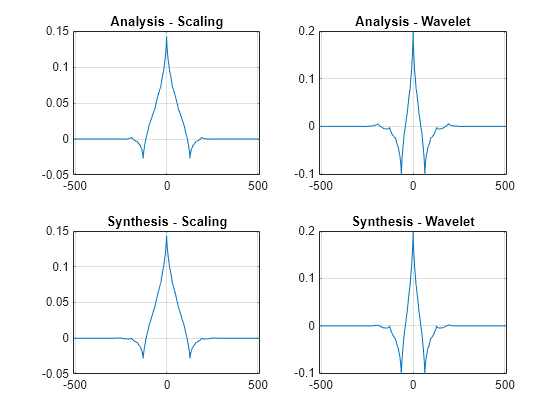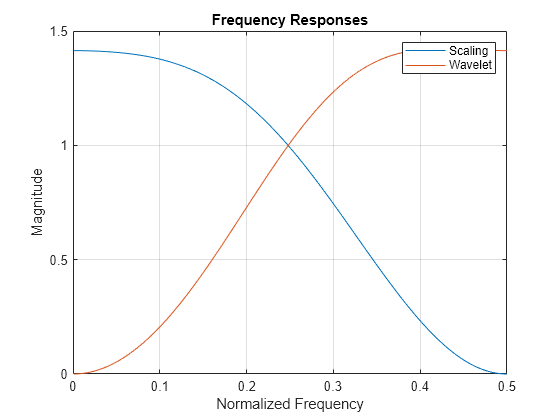dwtfilterbank
Discrete wavelet transform filter bank
Description
Use dwtfilterbank to create a discrete wavelet transform
(DWT) filter bank
Visualize wavelets and scaling functions in time and frequency.
Measure the 3-dB bandwidths of the wavelet and scaling functions. You can also measure energy concentration of the wavelet and scaling functions in the theoretical DWT passbands.
Create a DWT filter bank using your own custom filters. You can determine whether the filter bank is orthogonal or biorthogonal.
Determine the frame bounds of the filter bank.
Creation
Description
fb = dwtfilterbank
fb = dwtfilterbank(Name,Value)fb with properties specified by
one or more Name,Value pair arguments. Properties can be
specified in any order as Name1,Value1,...,NameN,ValueN.
Enclose each property name in quotes.
For example, fb =
dwtfilterbank('SignalLength',1000,'Wavelet','bior4.4') creates a
DWT filter bank for signals of length 1000 using the biorthogonal
bior4.4 wavelet.
Note
You cannot change a property value of an existing filter bank. For
example, if you have a filter bank fb for the
sym4 wavelet, you must create a second filter
bank fb2 for the coif5 wavelet.
You cannot assign a different Wavelet to
fb.
Properties
Object Functions
dwtpassbands | DWT filter bank passbands |
filters | DWT filter bank filters |
framebounds | DWT filter bank frame bounds |
freqz | DWT filter bank frequency responses |
isBiorthogonal | Determine if DWT filter bank is biorthogonal |
isOrthogonal | Determine if DWT filter bank is orthogonal |
powerbw | DWT filter bank power bandwidth |
qfactor | DWT filter bank quality factor |
scalingfunctions | DWT filter bank time-domain scaling functions |
wavelets | DWT filter bank time-domain wavelets |
waveletsupport | DWT filter bank time supports |
Examples
References
[1] Daubechies, I. Ten Lectures on Wavelets. CBMS-NSF Regional Conference Series in Applied Mathematics. Philadelphia, PA: Society for Industrial and Applied Mathematics, 1992.
Version History
Introduced in R2018a