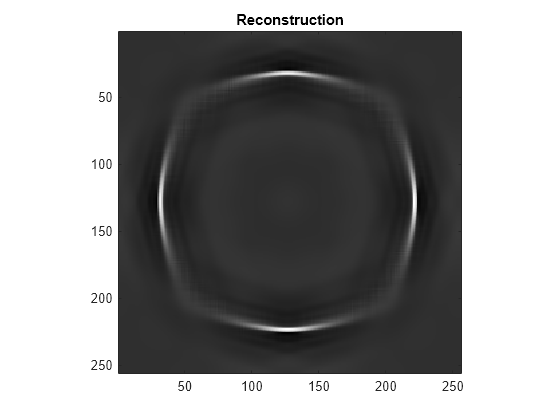sheart2
Shearlet transform
Syntax
Description
coefs = sheart2(sls,im)im for the shearlet system sls. If the shearlet
system is real-valued with periodic boundary conditions, then coefs is
real-valued. Otherwise, coefs is complex-valued. The size and class
(data type) of im must match the ImageSize and
Precision
values, respectively, of sls.
Examples
Input Arguments
Output Arguments
Extended Capabilities
Version History
Introduced in R2019b