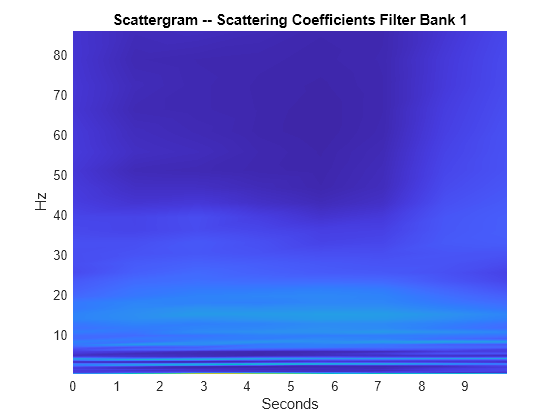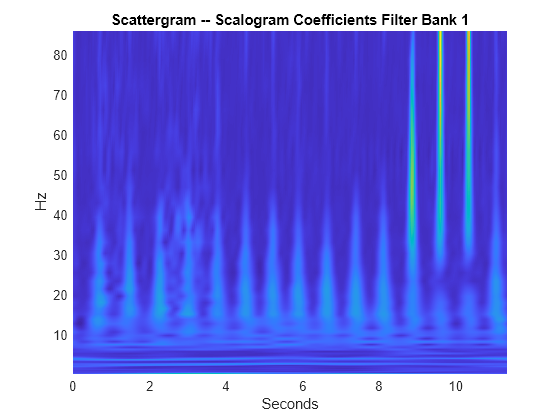scattergram
Visualize 1-D scattering or scalogram coefficients
Syntax
Description
img = scattergram(sf,S)S. The matrix S is the output of scatteringTransform computed using the wavelet time scattering network,
sf.
img = scattergram(sf,U)U. The matrix U is the output of scatteringTransform computed using the wavelet time scattering network,
sf.
img = scattergram(___,Name,Value)Name,Value pair arguments. You can use this syntax with any of the
input syntaxes shown previously.
scattergram(___) with no output arguments plots the
scattergram in the current figure. You can use any of the input syntaxes shown
previously.
Examples
Input Arguments
Name-Value Arguments
Output Arguments
Extended Capabilities
Version History
Introduced in R2018b