This topic is for discussing highlights to the current R2025a Pre-release.
169 (过去 30 天)
固定此主题?
此操作将固定此帖子,使其出现在社区中最近讨论页的顶部。
永久删除此主题?
此操作无法撤消。
Error Occurred
Unable to complete the action because of changes made to the page. Reload the page to see its updated state.
Hello, I have a question regarding the fonts.
I want to add some fonts. After installing the fonts for all users, putting the fonts in "...\sys\java\jre\win64\jre\lib\fonts", restarted matlab, I still can't see the fonts in "Appearance/Fonts"
The problem is solved in 2025b
剛剛在用 2025a 玩 markdown,對此挺感興趣的。
但是如果想導出為 .pdf格式 matlab不知道可不可以?
向各路大神求教,如果不行的話,請問又有什麽方式到處為.pdf版呢
@tadej pogacar不建议你在MATLAB中把markdown文件导出为pdf文件,理由:
MATLAB是专注于科学计算的大平台,markdown是第三方的一种文档格式,MathWorks公司开发只会考虑markdown与Matlab的紧密交互关系,不太可能开发一种第三方格式(markdown)转其它第三方格式(pdf)的转换器,不符合MathWorks发展主题。
给你的建议:
- 如果你的markdown文件有对应的mlx文件,那么请直接把mlx文件导出为pdf文档,这是matlab内置方法,比较推荐的!
- 如果你的markdown文件没有对应的mlx文件或者说是独有的个性化文件,那么推荐你使用第三方工具(比如VsCode+Markdown Preview Enhanced插件),可以直接把markdown转换为pdf文件格式。
Approximate translation of @tadej pogacar
I'm just playing with markdown with 2025a, and I'm quite interested in it.But if I want to export it to .pdf format, I wonder if Matlab can do it?Ask all the experts for advice, if it doesn't work, is there any other way to export it to .pdf format?
The full release for 2025a is now available. Details at MATLAB R2025a has been released – What’s new? » The MATLAB Blog - MATLAB & Simulink
Should we expect 2025b around September as usually or the delay of R2025a have shifted this farther?
I do not know.
设置-外观-字体,这里没有针对工作区和文件区的修改,只能对桌面代码字体做修改。
请问有什么解决办法吗?
好问题,目前MATLAB软件确实无法做到界面所有文字字体的个性化修改,只能对editor中代码字体修改。
Approximate translations:
Settings - Appearance - Font, there is no modification for the workspace and file area, only the desktop code font can be modified.Is there any solution?
Reply:
Good question, currently MATLAB software does not allow personalized modification of all text fonts in the interface, only the code font in the editor can be modified.
The color indicators for Git source control status in the workspace are not showing.

When I am working on a project managed with Git, sometimes the source control status shows no colors at all. I have already restarted MATLAB and toggled the Source Control status label on and off, but these actions do not resolve the issue.
Additionally, when I use the system’s git commands, it does reflect the current project status in real time.
!git status
R2025a release:
'25.1.0.2897550 (R2025a) Prerelease Update 5'
The custom shortcut icons(quick access toolbar) that I added to the MATLAB title bar often disappear for no reason, and my personal account login status frequently logs out automatically. These issues occur in the 2025a prerelease version and the R2024b dark mode version.
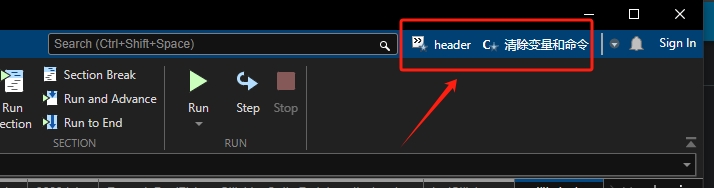
Hi Xingxing,
Thanks for reporting the issue. To further investigate this, we would need the following information:
- Your MATLAB prerelease version(You can send us the output of the ver command).
- How frequently have you had this happen?
So far, over the past month, the confirmed news about Update 5(25.1.0.2897550 (R2025a) Prerelease Update 5) is that all the shortcut icons will automatically disappear today, and the personal account login status "logged out" roughly every 3-5 days
The currently confirmed problematic version is '25.1.0.2852912 (R2025a) Prerelease Update 3'.
It happen now again.
Thanks for sharing this information. Can you let us know if you see the issue in Prerelease Update 5?
I haven't seen the icon disappear automatically in the last day, but my MATLAB account was automatically logged out. I can’t rule out the possibility of the icon disappearing automatically in the upcoming time periods (in 3 to 5 days or even longer).
The interactive function changes do not take effect in the MATLAB 2025a prerelease version with .mlx files!
For example, when I use the drawcircle interactive function to draw a circle on an image displayed using imshow, and then manually drag the position of the circle, the position does not update when I retrieve it from the command window. In R2024b and earlier versions, the position changes were updated in real-time.
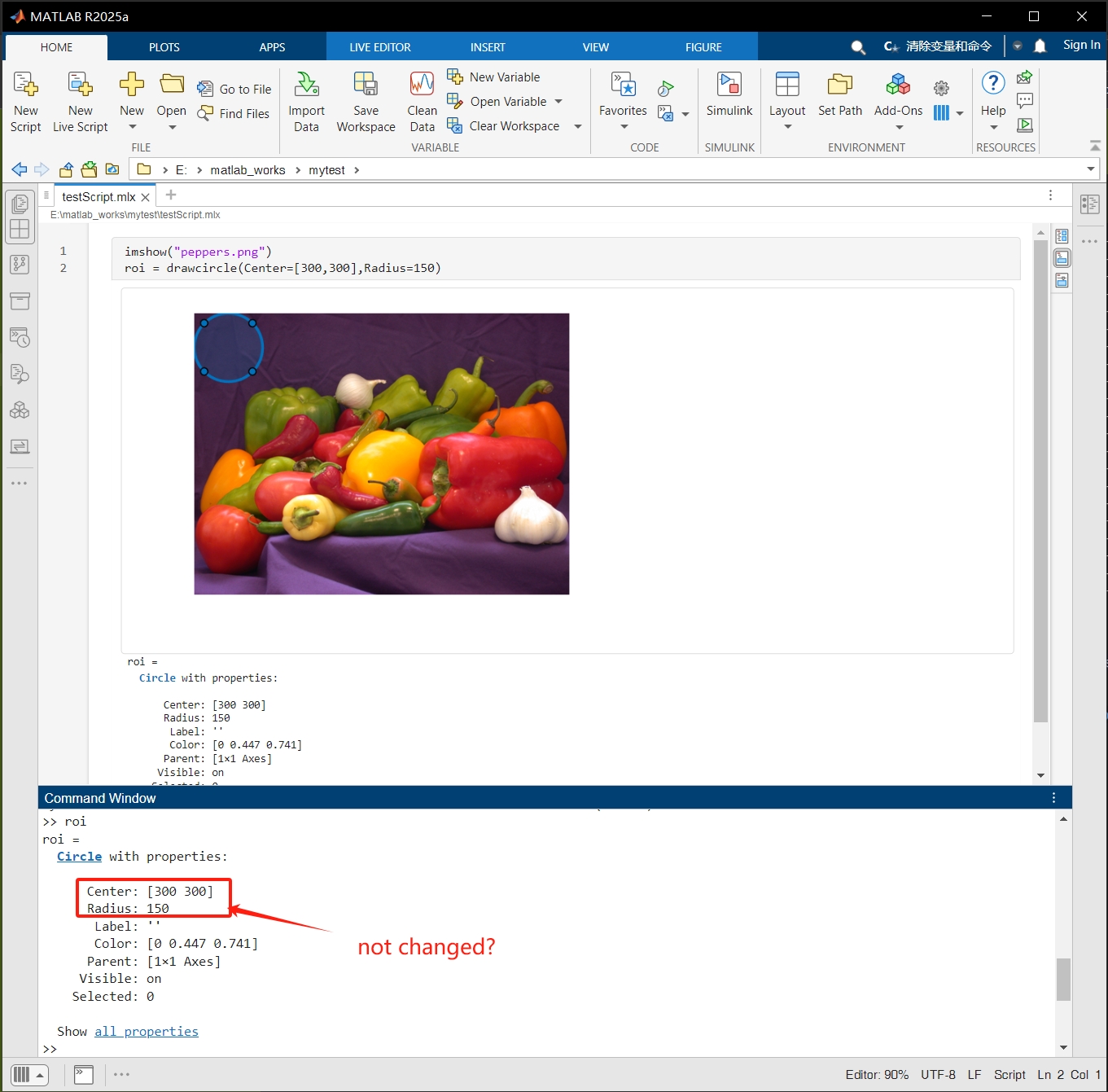
anyone have the same issue? please free share here.
'25.1.0.2897550 (R2025a) Prerelease Update 5'
windows10 22H2
Unfortunately, I am unable to upload the MP4 video file to explain my issue. I converted it to a GIF animation to illustrate the issue.
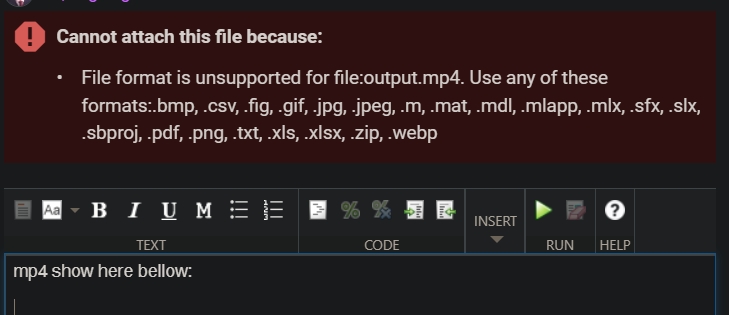
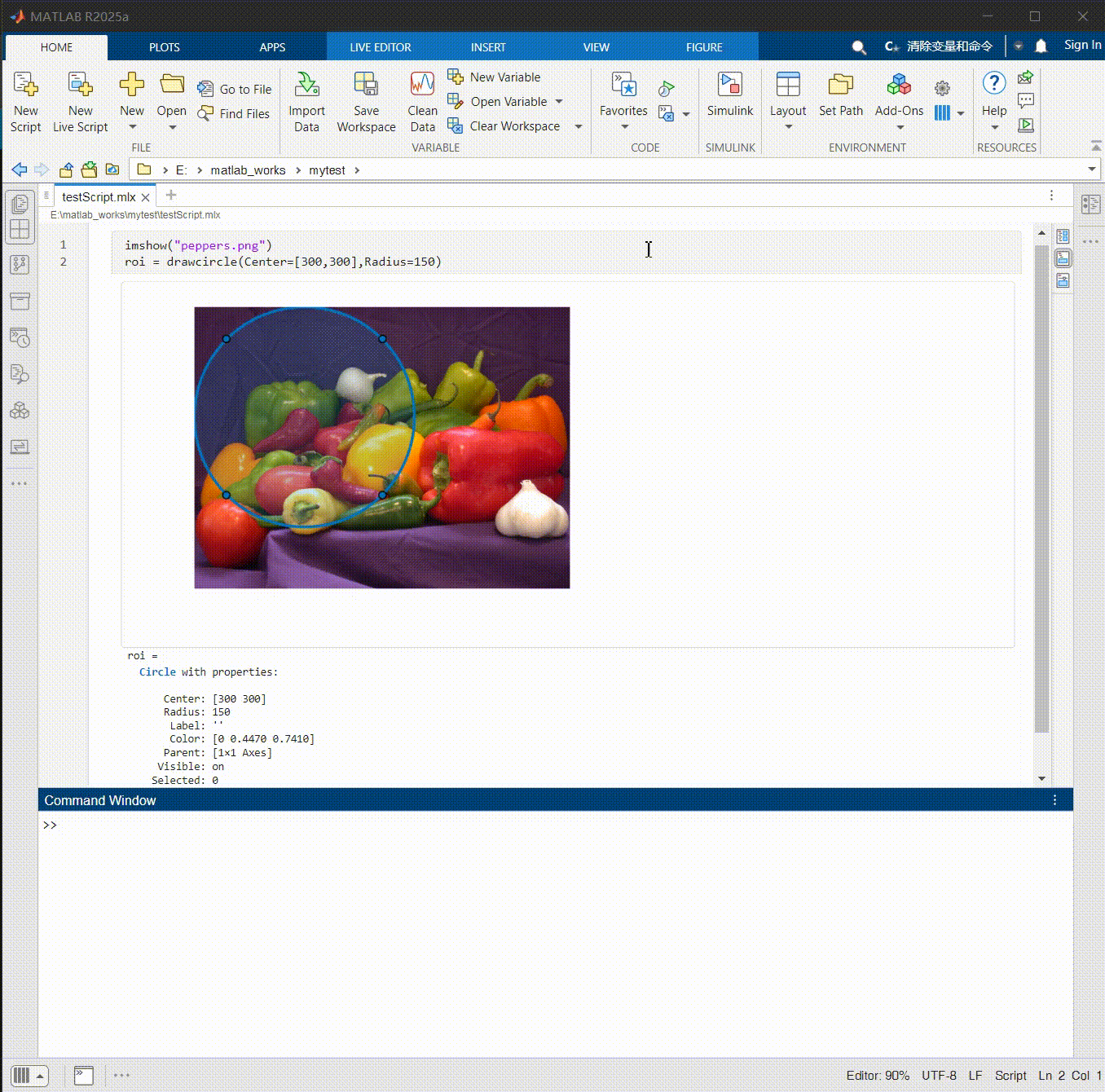
Clearly, I drew a circle with a center at coordinates [300, 300] and a radius of 150. However, when I manually moved the circle, the ROI's center and radius did not change accordingly!
This behaves differently in R2024b and earlier versions!
Update 5 of the R2025a Prerelease is now available. Please try that out and discuss it on the new thread at R2025a Prerelease Update 5 discussion
Hi, is it a known issue that the GUI is much slower than in e.g. 2024b? Will Mathworks work on this? Do I need to supply a screen capture with a comparison to show the difference?
we are definitly interested in investigating and resolving performance issues. here are some information you can gather to help us with investigations:
- your MATLAB prerelease version (ver command would be good for this)
- a screenshot or short video of the issue if possible.
- your system information, OS, memory etc..
- does it happen overtime and its gradual or is it slow from the beginning?
- is it slow only in certain configurations? (ex: docked vs undocked)
I captured a quick video. R2025 is more than two times slower than 2024b:
This issue has also been reported by users of my software. I am also running the profiler to see if I can find more information on what functions became slower.
MATLAB Version: 25.1.0.2852912 (R2025a) Prerelease Update 3
MATLAB License Number: Prerelease
Operating System: Microsoft Windows 11 Home Version 10.0 (Build 26100)
Java Version: Java is not enabled
MATLAB Version: 24.2.0.2863752 (R2024b) Update 5
MATLAB License Number: 41249501
Operating System: Microsoft Windows 11 Home Version 10.0 (Build 26100)
Java Version: Java 1.8.0_202-b08 with Oracle Corporation Java HotSpot(TM) 64-Bit Server VM mixed mode
Betriebsystemname Microsoft Windows 11 Home
Version 10.0.26100 Build 26100
Weitere Betriebsystembeschreibung Nicht verfügbar
Betriebsystemhersteller Microsoft Corporation
Systemname WILLIAMX13
Systemhersteller ASUSTeK COMPUTER INC.
Systemmodell ROG Flow X13 GV301QE_GV301QE
Systemtyp x64-basierter PC
System-SKU
Prozessor AMD Ryzen 9 5900HS with Radeon Graphics, 3301 MHz, 8 Kern(e), 16 logische(r) Prozessor(en)
BIOS-Version/-Datum American Megatrends International, LLC. GV301QE.415, 14.04.2023
SMBIOS-Version 3.3
Version des eingebetteten Controllers 3.12
BIOS-Modus UEFI
BaseBoard-Hersteller ASUSTeK COMPUTER INC.
BaseBoard-Produkt GV301QE
BaseBoard-Version 1.0
Plattformrolle Mobil
Sicherer Startzustand Ein
PCR7-Konfiguration Erweiterung zum Anzeigen erforderlich
Windows-Verzeichnis C:\WINDOWS
Systemverzeichnis C:\WINDOWS\system32
Startgerät \Device\HarddiskVolume1
Gebietsschema Deutschland
Hardwareabstraktionsebene Version = "10.0.26100.1"
Benutzername WILLIAMX13\trash
Zeitzone Mitteleuropäische Zeit
Installierter physischer Speicher (RAM) 16,0 GB
Thanks William. I have shared this information with the appropriate internal teams and they will be in touch if need be.
I noticed that inside Source Control "Rename" has disappeared in 2025A.
Someone has an explanation?
Hi Marco
I've just taken a look and can confirm that its disappeared. I don't know why and am investigating internally. Will update when I have something.
Cheers,
Mike
The team have got back to me on this. Git integration has been improved in this release so all you need to do is rename the file in the Files Panel, and the source control integration will do the right thing under the hood.
Give it a try and let me know how it goes.
This is just to confirm that it works!
I hope that this feature will be fully documented in R2025a because the first reaction is "rename under source control is missing". My suggestion was: keep the rename possibility inside source control menu and let the users know that if the file is under source control you can simply use file renaming.
You know this is one of the incredible features MATLAB has but it is important "to let people know".
@Mike Croucher thank you for letting me know!
Thanks @Marco Riani for trying out the pre-release and working with us to improve things. The pre-release is part of letting people know and you engaging with it is extremely useful.
As always, I'll make sure your feedback gets to the relevant teams.
Another important issue is the different unexpected behaviour in R2025A in annotation.
For example in R2010a-R2024b the code below
h=figure;
fs=14;
dim = [.02 .830 0.1 0.1];
str='$\begin{array}{rrrrrrrr} \\ $\boldmath{$i$}$ & $\boldmath{$x_i$}$ & $\boldmath{$y_i$}$ & $\boldmath{$x_i^2$}$ & $\boldmath{$x_iy_i$}$ & $\boldmath{$\hat y_i$}$ \\ 1 & 1330 & 120 & 1768900 & 159600 & 78.9443 \\ 13 & 1380 & 260 & 1904400 & 358800 & 85.4261 \\ \bf - & \bf 21330 & \bf 1550 & \bf 37505100 & \bf 2868250 & \bf 1550 \\ \end{array}$';
annotation(h,'textbox',dim,'FitBoxToText','on','String',str,'Interpreter','latex','FontSize',fs);
produces
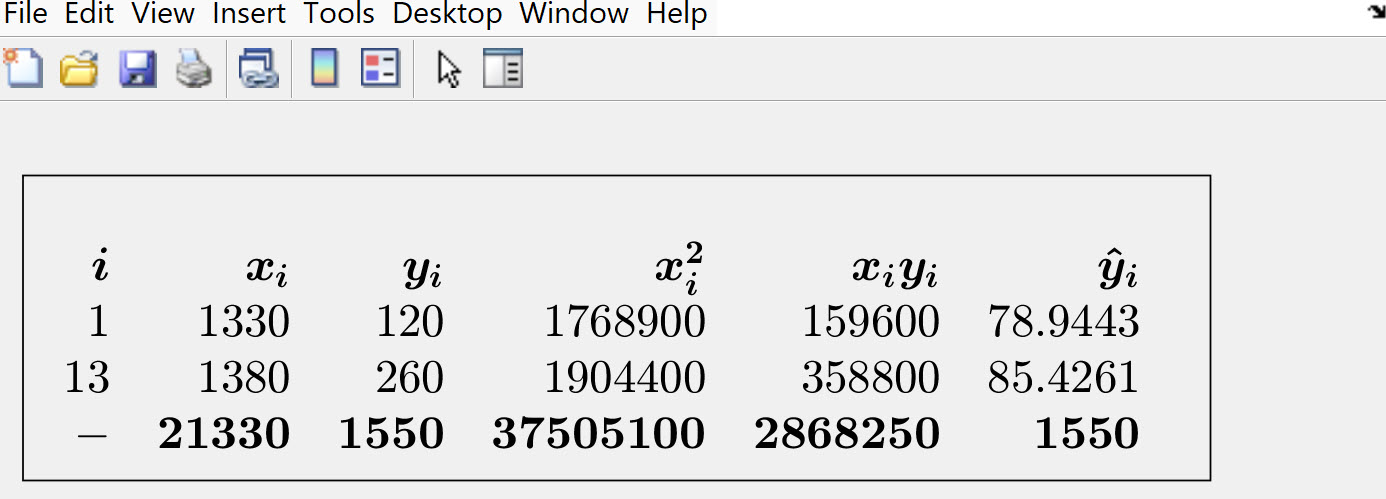
On the other hand in R2025A it produces
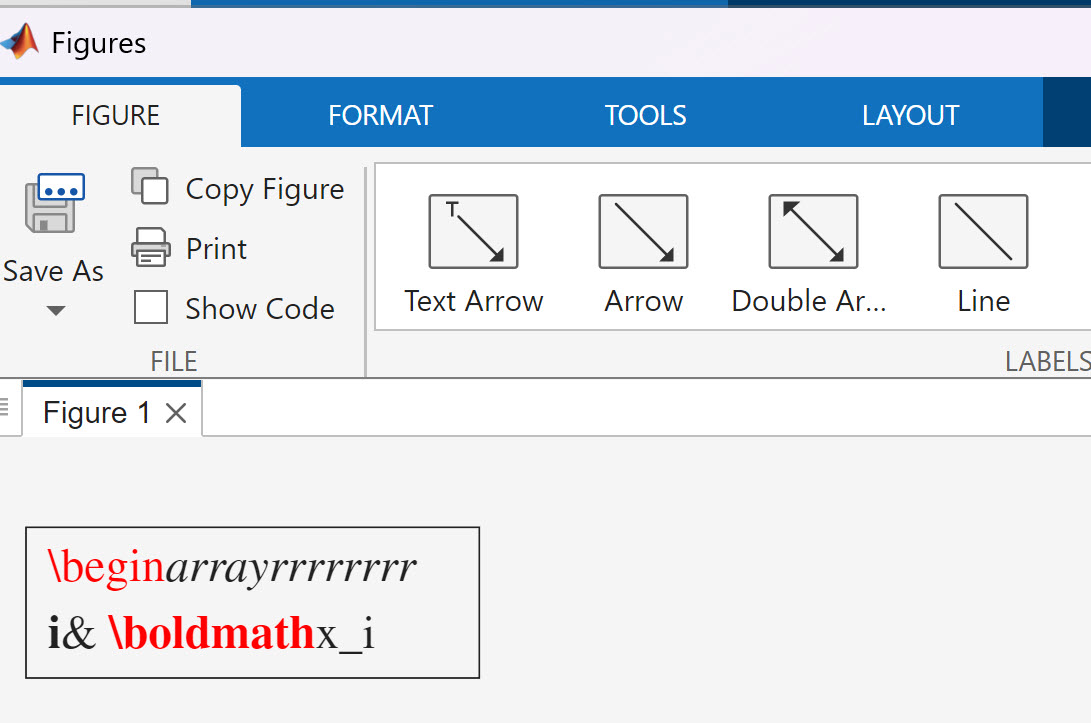
I already showed this issue to the support but with I did not have feedback.
Thanks @Marco Riani. I confirm that this is a bug and has been reported to the relvant teams. Thanks for the report.
Hi @Mike Croucher. This is just to confirm that the bug is still present in Update 5 of the R2025a Prerelease
Thanks Marco. Indeed, it hasn't been fixed yet.
Unfortunately this bug is still present in the official 2025A release

登录以参与
此作者发布的帖子
-
Discussion
-
Discussion
-
Discussion
-
Discussion
-
Discussion
选择网站
选择网站以获取翻译的可用内容,以及查看当地活动和优惠。根据您的位置,我们建议您选择:。
您也可以从以下列表中选择网站:
如何获得最佳网站性能
选择中国网站(中文或英文)以获得最佳网站性能。其他 MathWorks 国家/地区网站并未针对您所在位置的访问进行优化。
美洲
- América Latina (Español)
- Canada (English)
- United States (English)
欧洲
- Belgium (English)
- Denmark (English)
- Deutschland (Deutsch)
- España (Español)
- Finland (English)
- France (Français)
- Ireland (English)
- Italia (Italiano)
- Luxembourg (English)
- Netherlands (English)
- Norway (English)
- Österreich (Deutsch)
- Portugal (English)
- Sweden (English)
- Switzerland
- United Kingdom (English)