主要内容
搜索
This person used computer version to build a keyboard input, and used standard flag semaphore for the positions.
Flag semaphore is used mostly by sailors to be able to communicate optically over a distance; it does not need anything more than make-shift flags (but binoculars or telescopes can help.) Trained users can go faster than you might guess.
Chen, Rena, and I are at a community management event. It's great to be with others talking about relationships, trust, and co-creation.
I'm in a community conference in Boston today and see what snacks we get! The organizer said it's a coincidence, but it's definitly a good idea to have them in our MathWorks community meetings.

A research team found a way to trick a number of AI systems by injecting carefully placed nonsense -- for example being able able to beat DeepMind's Go game.
This video discusses the "Cody" bridge, which is a pedestrian bridge over a canal that has been designed to move up and out of the way when ships need to travel through. The mathematics of the bridge movement are discussed and diagrammed. It is unique and educational.
Recently developed: a "microscope" based on touch and stereo vision.
Using touch removes the possibility of optical confusion -- for example, black on touch is only due to shape, not due to the possibility that the object has a black patch.
Sorry, you might need a Facebook account to watch the video.
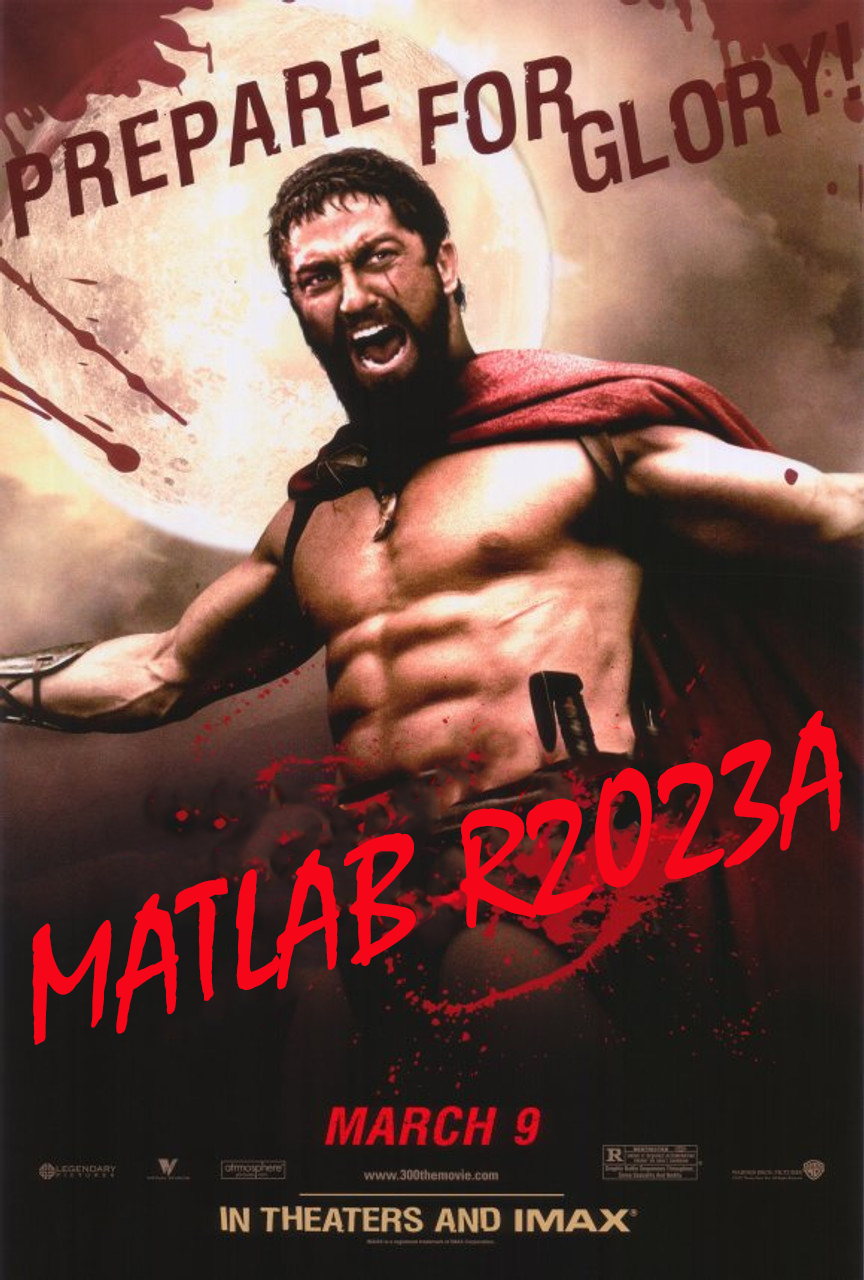
(Sorry - it should be 2023b by now.)
spy
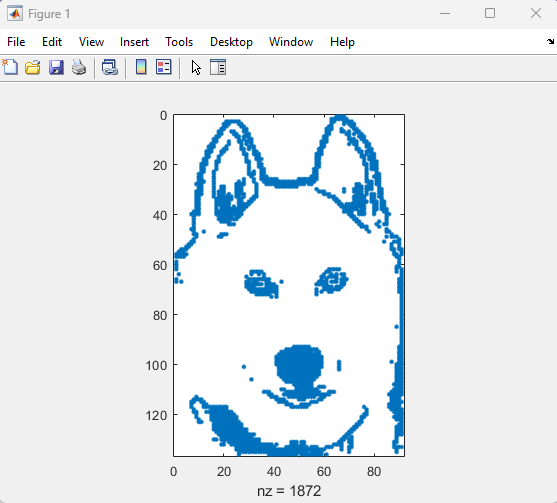
I'm curious how the community uses the hold command when creating charts and graphics in MATLAB. In short, hold on sets up the axes to add new objects to the axes while hold off sets up the axes to reset when new objects are added.
When you use hold on do you always follow up with hold off? What's your reasoning on this decision?
Can't wait to discuss this here! I'd love to hear from newbies and experts alike!
The way we've solved ODEs in MATLAB has been relatively unchanged at the user-level for decades. Indeed, I consider ode45 to be as iconic as backslash! There have been a few new solvers in recent years -- ode78 and ode89 for example -- and various things have gotten much faster but if you learned how to solve ODEs in MATLAB in 1997 then your knowledge is still applicable today.
In R2023b, there's a completely new framework for solving ODEs and I love it! You might argue that I'm contractually obliged to love it since I'm a MathWorker but I can assure you this is the real thing!
I wrote it up in a tutorial style on The MATLAB Blog https://blogs.mathworks.com/matlab/2023/10/03/the-new-solution-framework-for-ordinary-differential-equations-odes-in-matlab-r2023b/
The new interface makes a lot of things a much easier to do. Its also setting us up for a future where we'll be able to do some very cool algorithmic stuff behind the scenes.
Let me know what you think of the new functionality and what you think MathWorks should be doing next in the area of ODEs.
To solve the puzzle, first unscramble each of the words on the left. Then rearrange the letters in the yellow shaded boxes to complete the sentence on the right.
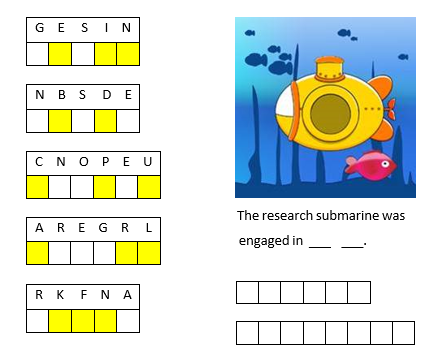
If you enjoyed this puzzle let me know with a like or in the comments below and I'll post more of them. Please don't post your answer, or any hints, and spoil it for those who come across this puzzle after you!! If you want to check your answer, you can messge me your guess through the link on my profile card (click on my name, Rena Berman, above and then on the envelope icon in the top right corner of the profile card that appears).
The MATLAB Answers community is an invaluable resource for all MATLAB users, providing selfless assistance and support. However, with the emergence of AI-based chatbots, like chatGPT, there may be concerns about the future relevance and utility of the MATLAB Answer community. What are your thoughts?
This is the 6th installment of the wish-list and bug report thread.
This topic is the follow on to the first Wish-list for MATLAB Answer sections and second MATLAB Answers Wish-list #2 (and bug reports). The third started out as New design of the forum - grey on white and the fourth and fifth also grew so large they are slow to load and navigate.
Same idea as the previous ones: one wish (or bug report) per answer, so that people can vote their wishes.
What should you post where?
Next Gen threads (#1): features that would break compatibility with previous versions, but would be nice to have
@anyone posting a new thread when the last one gets too large (about 50 answers seems a reasonable limit per thread), please update this list in all last threads. (if you don't have editing privileges, just post a comment asking someone to do the edit)
This is not a question, but a point of discussion for the entire community. I am aware that every 1/2 months this theme comes out, but until this is not fixed it is totally necessary that this comes, indeed, out. And I said "fix" because Mathworks has to understand that a dark theme is not only a visual/aesthetic matter, it is a substantial part of the game. Most of the OS, GUIs, programs are actually in dark mode, and a vast majority of the users makes indeed use of a global dark mode. How much one does like it is personal, but the benefits to power savings and eye health is instead a fact. Mathworks being ignoring this for years is nothing but ridiculous. Of course it is not an easy task, but every minute of committment for it is worthy. And nope, Schemer is not helpful because it does not provide a real fix to this question.
I feel free to suggest something similar to the Spyder's dark theme, which came out like 2 years ago if I remember correctly.
Of course, my point is not being disrespectful (I am instead very respectful to the huge efforts of Mathworks for making this wonderful program run). But, form a user's point of view, the fact that not a single word has so far come out from Mathworks about a dark theme (meaning that for sure we will not see it in a timing of months) requires us to put a strong pressure on this.
Mathworks, please: it's time for a dark theme.
Let's say MathWorks decides to create a MATLAB X release, which takes a big one-time breaking change that abandons back-compatibility and creates a more modern MATLAB language, ditching the unfortunate stuff that's around for historical reasons. What would you like to see in it?
I'm thinking stuff like syntax and semantics tweaks, changes to function behavior and interfaces in the standard library and Toolboxes, and so on.
(The "X" is for major version 10, like in "OS X". Matlab is still on version 9.x even though we use "R20xxa" release names now.)
What should you post where?
Next Gen threads (#1): features that would break compatibility with previous versions, but would be nice to have
@anyone posting a new thread when the last one gets too large (about 50 answers seems a reasonable limit per thread), please update this list in all last threads. (if you don't have editing privileges, just post a comment asking someone to do the edit)
Is anyone else disappointed with uifigures? It seems apparent that these will eventually replace traditional figures, but there is still so much that doesn't quite work. I've tinkered with uifigures since their introduction in release 2016a, but even in 2020a I can't reliably export a uifigure to a graphics file. Sure it works sometimes, but not if a uipanel is present. The exportgraphics command is not as powerful as the print command, leaving some graphic formats (such as *.svg and *.eps) unsupported. How do you generate graphic files of a specific size? You can't even use subplots without overriding the default AutoResizeChildren setting!
Everything with uifigures seems to be slower and less stable than the figure variant. App Designer is much better than GUIDE, but that is not exactly high praise. I would rather generate "apps" programatically across several files instead of dealing with a single-file class definition containing 1000+ lines.
Where is this transition going? MATLAB graphics are moving away from Java in favor of JavaScript, and I'm not sure that we are at all ready for that.
Meta threads have a tendency to grow large. This has happened several times before (the wishlist threads #1 #2 #3 #4 #5, and 'What frustrates you about MATLAB?' #1 and #2).
No wonder that a thread from early 2011 has also kept growing. After just under a decade there are (at time of writing) 119 answers, making the page slow to load and navigate (especially on mobile). So after a friendly nudge; here is a new thread for the things that are missing from Matlab.
Same question: are there things you think should be possible in Matlab, but aren't? What things are possible with software packages similar to Matlab that Matlab would benefit from? (note that you can also submit an enhancement request through support, although I suspect they will be monitoring activity on this thread as well)
What should you post where?
Next Gen threads (#1): features that would break compatibility with previous versions, but would be nice to have
@anyone posting a new thread when the last one gets too large (about 50 answers seems a reasonable limit per thread), please update this list in all last threads. (if you don't have editing privileges, just post a comment asking someone to do the edit)
Similar to what has happened with the wishlist threads (#1 #2 #3 #4 #5), the "what frustrates you about MATLAB" thread has become very large. This makes navigation difficult and increases page load times.
So here is the follow-up page.
What should you post where?
Next Gen threads (#1): features that would break compatibility with previous versions, but would be nice to have
@anyone posting a new thread when the last one gets too large (about 50 answers seems a reasonable limit per thread), please update this list in all last threads. (if you don't have editing privileges, just post a comment asking someone to do the edit)
After reading Rik's comment I looked for a list of Matlab releases and their corresponding features. Wiki: Matlab contains an exhaustive list, but what about having a lean version directly in the forum?
If this is useful, feel free to expand the list and to insert additions. Thank you.
