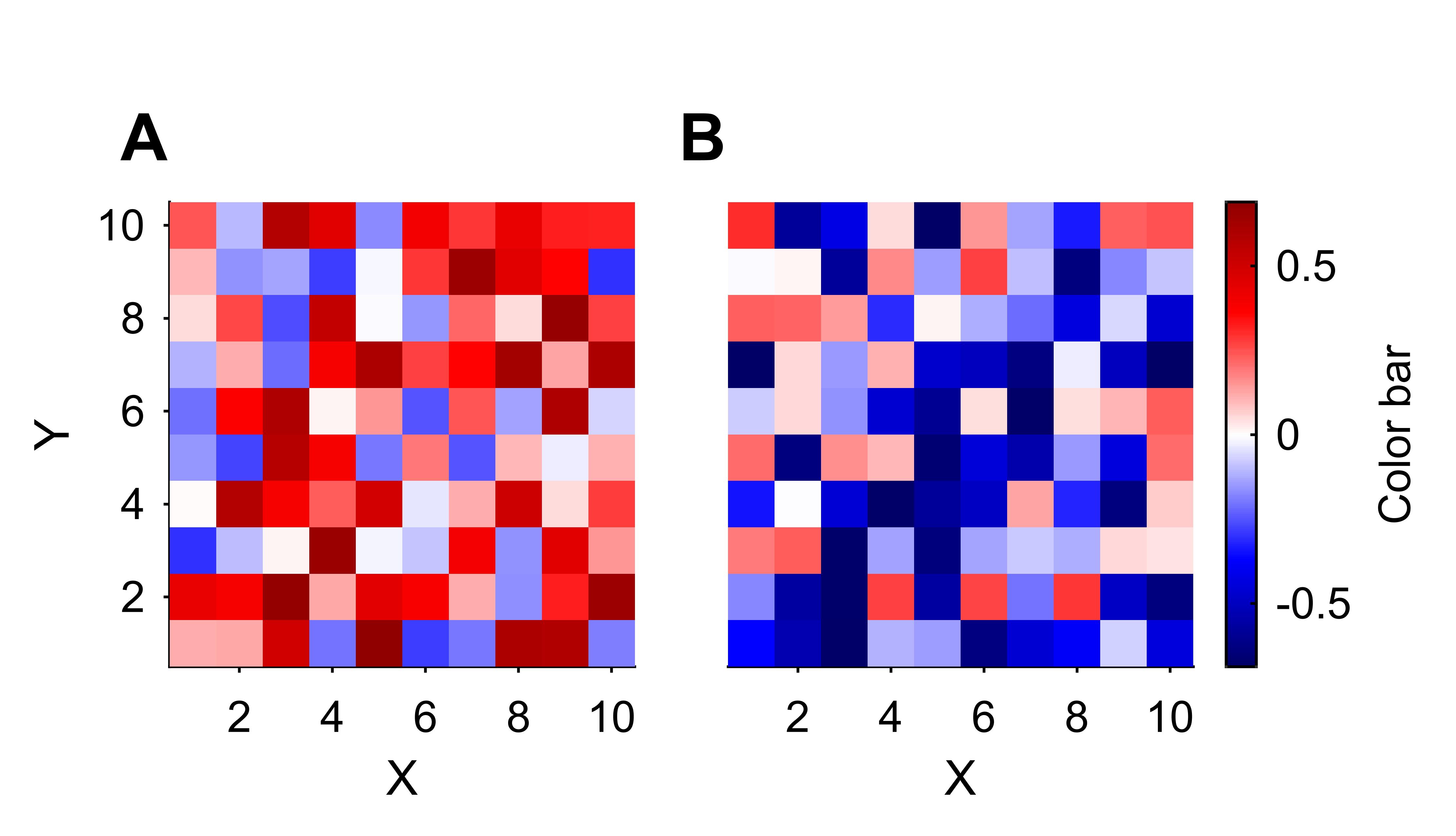EasyPlot
Save your time when making scientific figures with MATLAB

Save your time when making scientific figures with MATLAB
- Similiar to the MATLAB grammar and support for all raw MATLAB functions
- Support for auto-completion and you do not need to remember the names of the functions and arguments
- Better default settings (e.g. NextPlot, Units, etc.)
- Easier to layout multiple axes in a single figure
- Lots of useful functions frequently used in scientific figures
- Download the repository and add the
EasyPlotfolder to your MATLAB path - Use the codes simply by enter
EasyPlot.and choose the function you want (using auto-completion)
- A figure with 2 heatmaps
% create two 10x10 matrices
rng(1); % set the random seed
x1 = rand(10)-0.3;
x2 = rand(10)-0.7;
% create a figure with two axes
fig = EasyPlot.figure(); % create a figure in EasyPlot style
ax1 = EasyPlot.axes(fig,... % create an axes in EasyPlot style
'Height', 3,... % in centimeters
'Width', 3,...
'MarginBottom', 0.8);
% create the second axes on the right of the first axes
ax2 = EasyPlot.createAxesAgainstAxes(fig, ax1, 'right',...
'YAxisVisible', 'off');
% plot the matrices the same way as in MATLAB
imagesc(ax1, x1);
imagesc(ax2, x2);
% set multiple xlabel and ylabel together
EasyPlot.setXLabelRow({ax1, ax2}, 'X');
EasyPlot.setYLabelRow({ax1, ax2}, 'Y');
% set the limits of the multiple axes together
EasyPlot.setXLim({ax1, ax2}, [0.5,10.5]);
EasyPlot.setYLim({ax1, ax2}, [0.5,10.5]);
% set the color limits that covers both axes
EasyPlot.setCLim({ax1, ax2}, 'largest');
% set the colormap and colorbar
% use the same colormap for both axes and set the white color for zero
EasyPlot.colormap({ax1, ax2}, EasyPlot.ColorMap.Diverging.seismic, 'zeroCenter', 'on');
EasyPlot.colorbar(ax2,...
'label', 'Color bar',...
'MarginRight', 1);
% mark the axes
EasyPlot.markAxes(fig, {ax1, ax2}, {'A','B'},...
'xShift', 0.5,...
'MarginTop', 0);
% export the figure
EasyPlot.cropFigure(fig);
EasyPlot.exportFigure(fig, 'test.png');- See here to learn about how to use EasyPlot
引用格式
Yue Huang (2024). EasyPlot (https://github.com/jiumao2/EasyPlot), GitHub. 检索来源 .
MATLAB 版本兼容性
创建方式
R2022b
兼容任何版本
平台兼容性
Windows macOS Linux标签
致谢
参考作品: boundedline.m
Community Treasure Hunt
Find the treasures in MATLAB Central and discover how the community can help you!
Start Hunting!EasyPlot/+EasyPlot
EasyPlot/+EasyPlot/+ColorMap
EasyPlot/+EasyPlot/+ColorMap/+Diverging
EasyPlot/+EasyPlot/+ColorMap/+Miscellaneous
EasyPlot/+EasyPlot/+ColorMap/+Qualitative
EasyPlot/+EasyPlot/+ColorMap/+Sequential
EasyPlot/+EasyPlot/+ColorMap/+Uniform
EasyPlot/+EasyPlot/+QuickPlot
EasyPlot/+EasyPlot/+Utils
EasyPlot/+EasyPlot/@DefaultValue
无法下载基于 GitHub 默认分支的版本
| 版本 | 已发布 | 发行说明 | |
|---|---|---|---|
| 1.0.2 | Update some functions and add new features |
|
|
| 1.0.1 | Update logo |
|
|
| 1.0.0 |
|
要查看或报告此来自 GitHub 的附加功能中的问题,请访问其 GitHub 仓库。
要查看或报告此来自 GitHub 的附加功能中的问题,请访问其 GitHub 仓库。