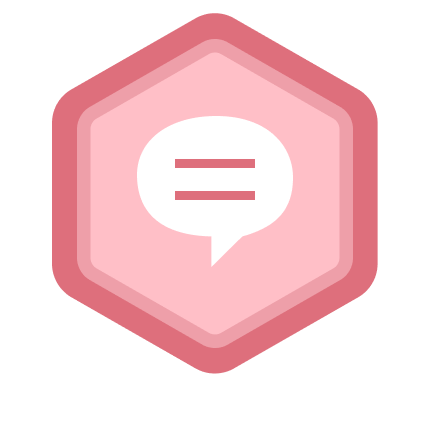Feeds
已回答
Error occurred while executing External Mode MEX-file 'ext_comm': Failed to connect to the target,
To correct this, Go to the Device Manager: Under the ports(COM &LPT) Uninstall the XDS100 Class Serial Port Driver. Next, In t...
Error occurred while executing External Mode MEX-file 'ext_comm': Failed to connect to the target,
To correct this, Go to the Device Manager: Under the ports(COM &LPT) Uninstall the XDS100 Class Serial Port Driver. Next, In t...
7 years 前 | 1
已回答
a solution for this error
What happened is that while installing the support package you had to break it at some point to install the controlsuite and con...
a solution for this error
What happened is that while installing the support package you had to break it at some point to install the controlsuite and con...
7 years 前 | 0