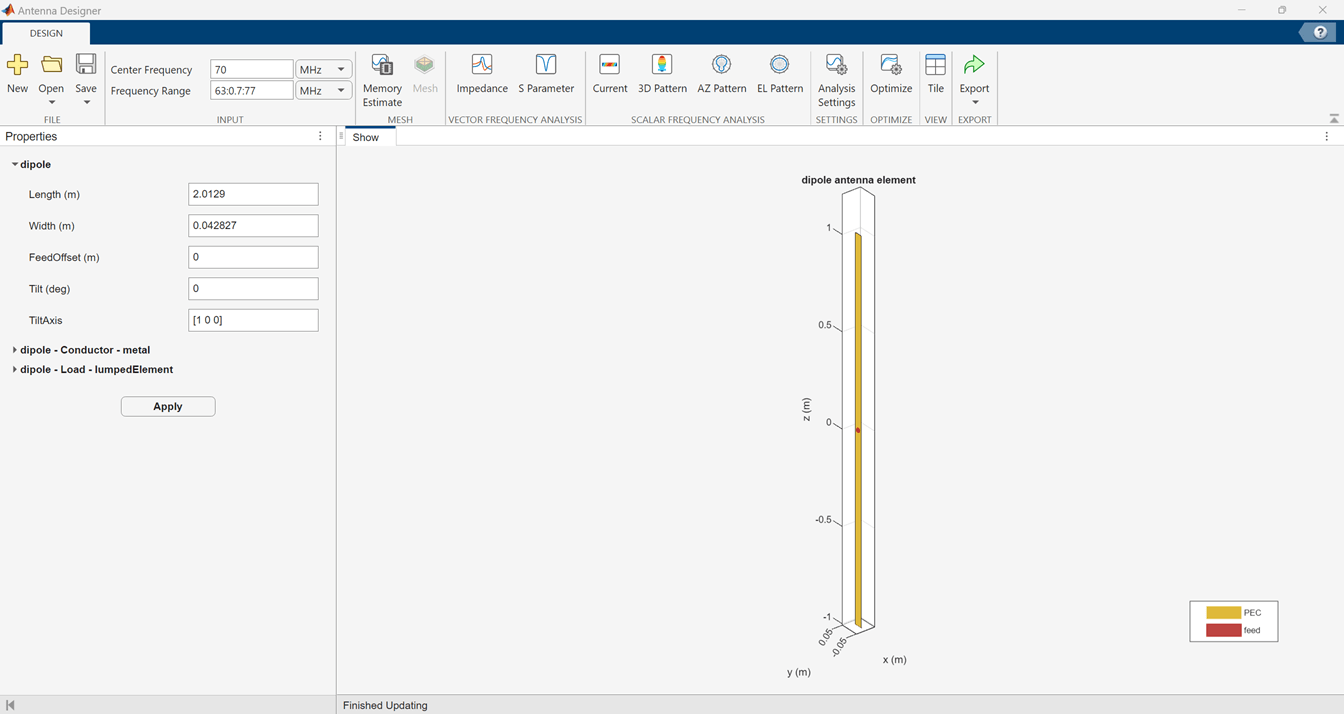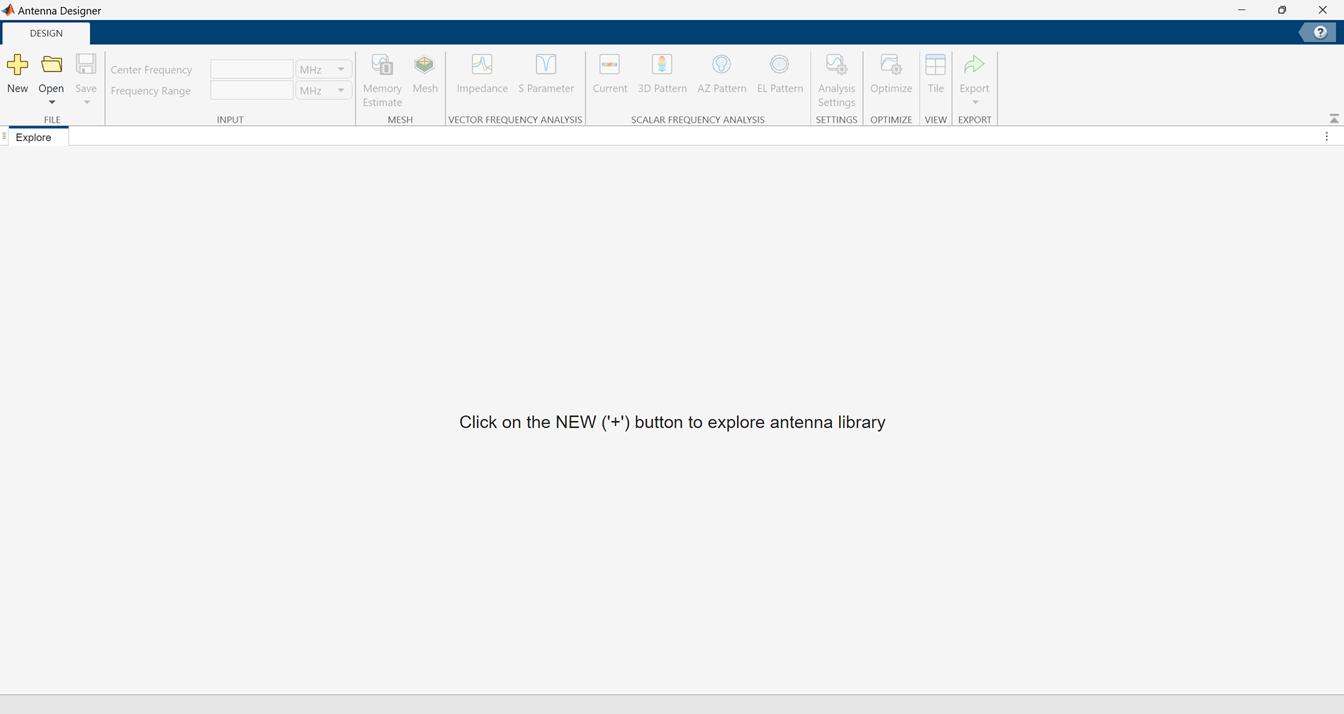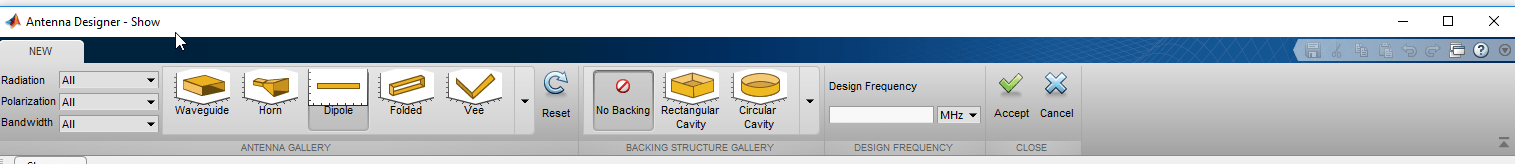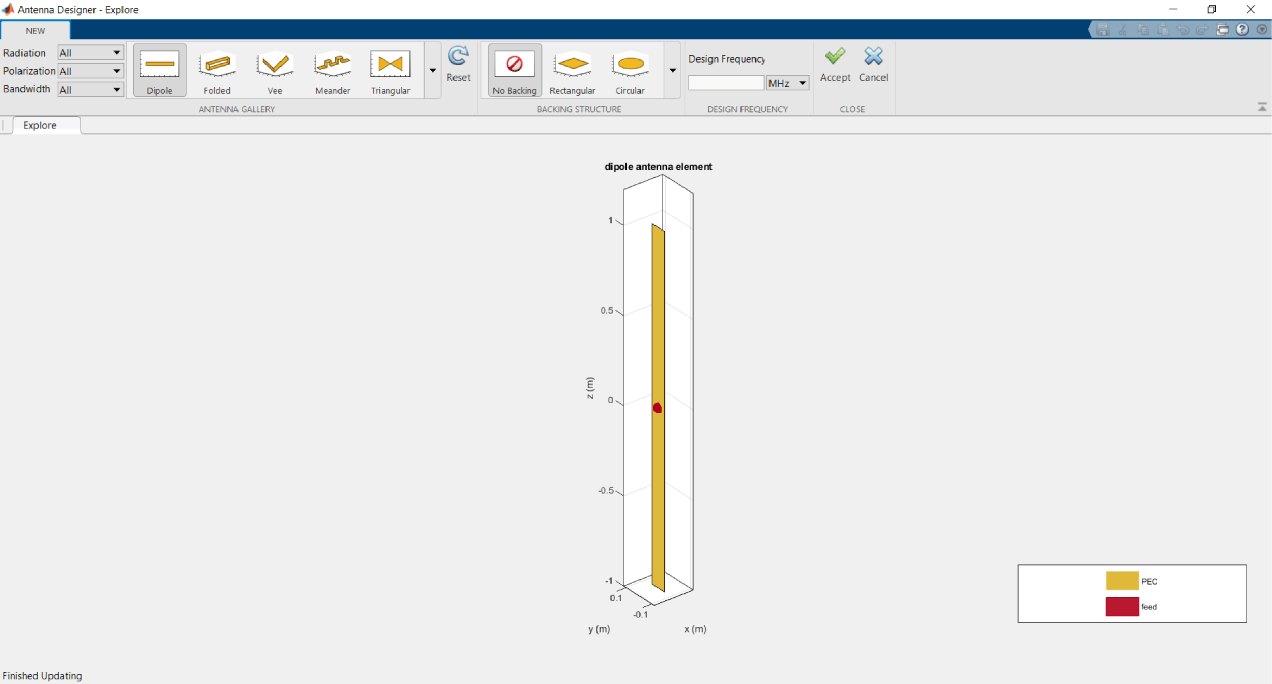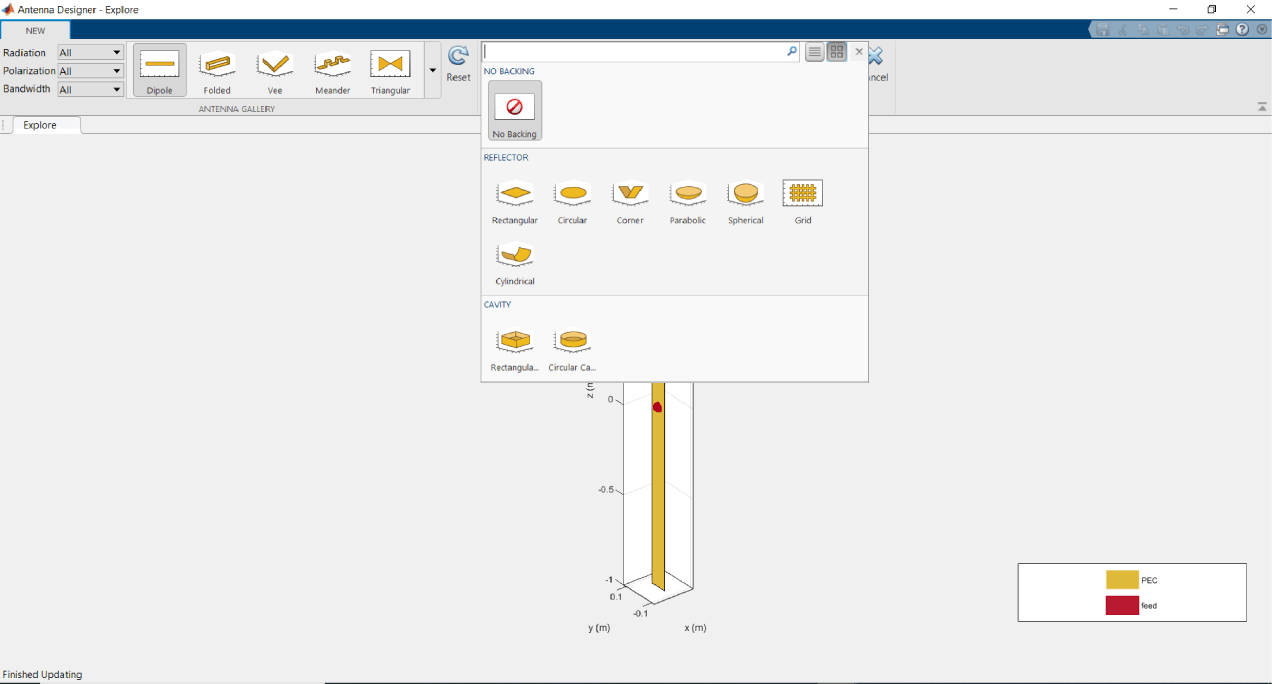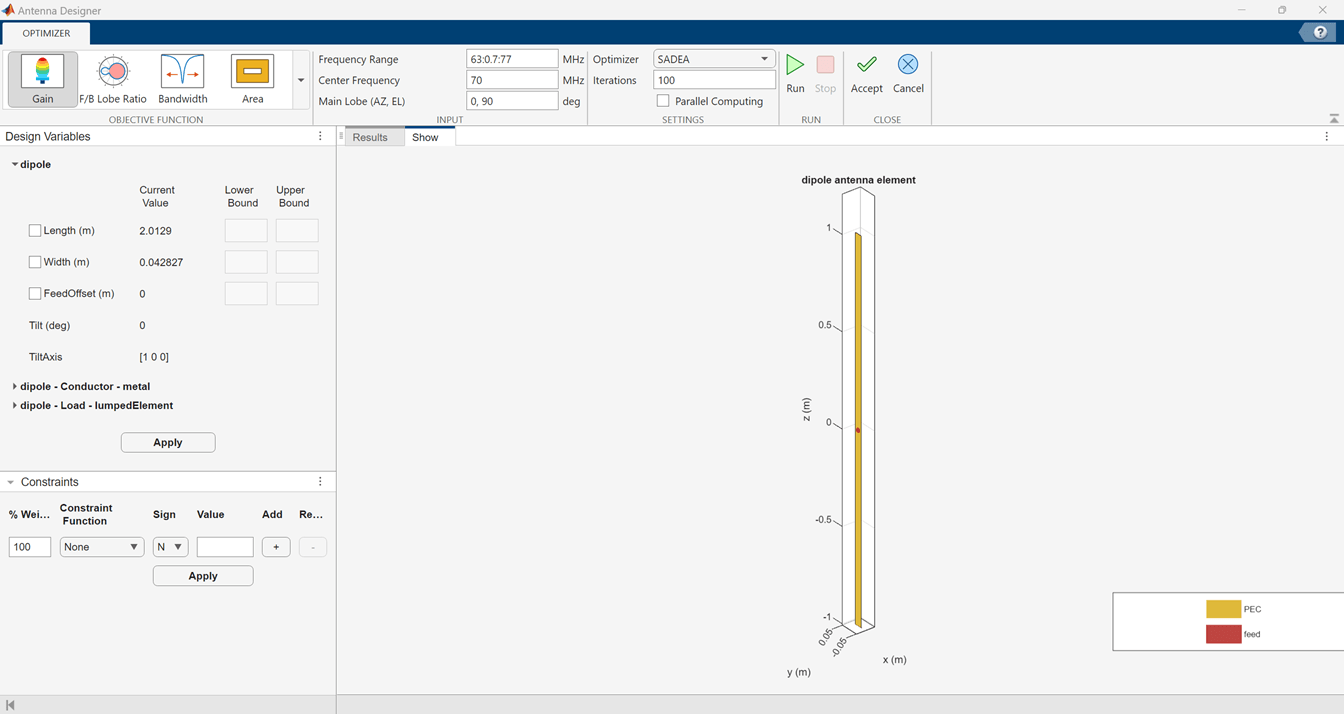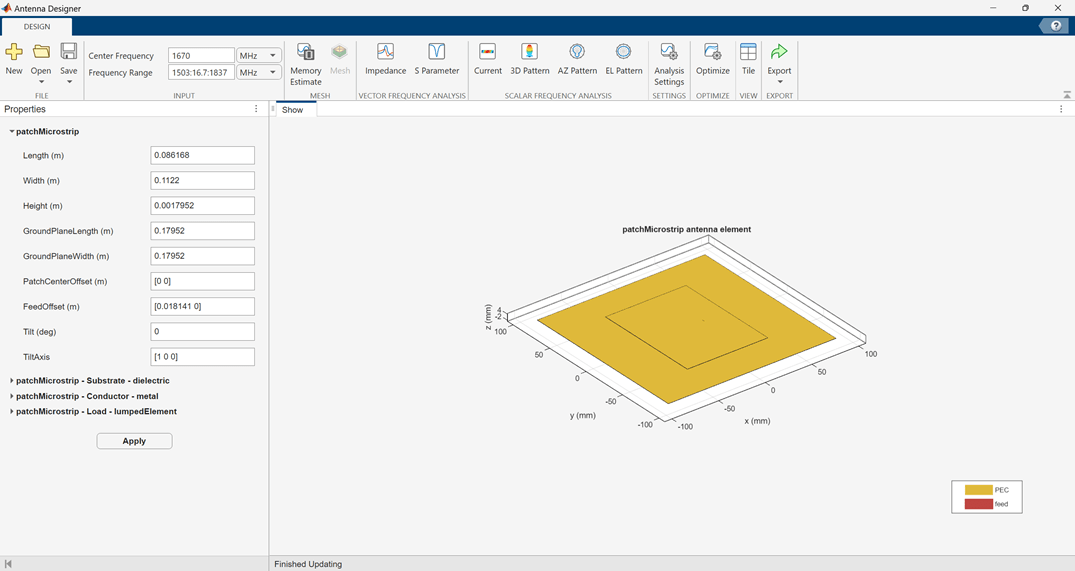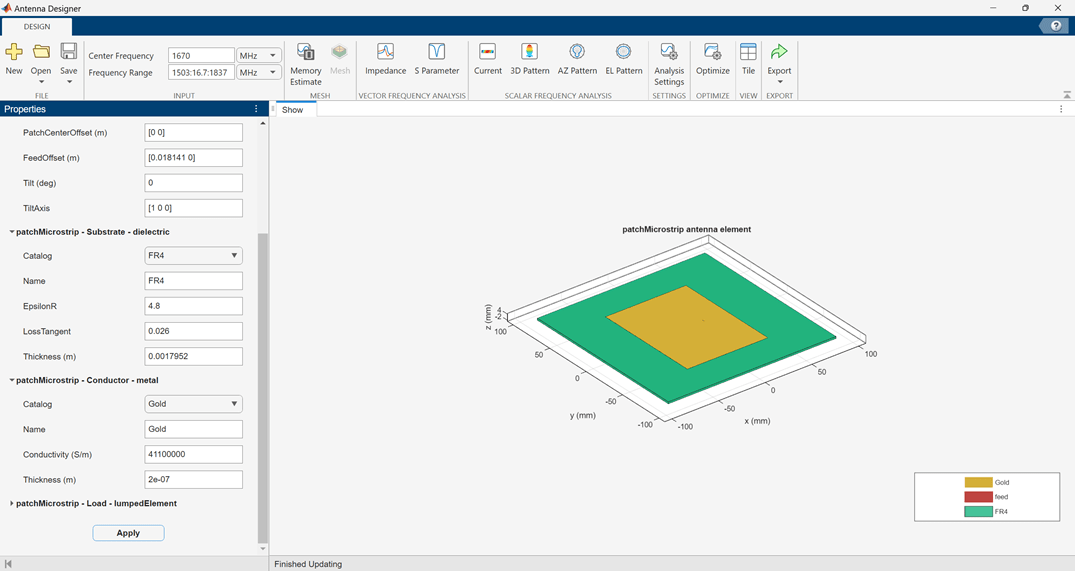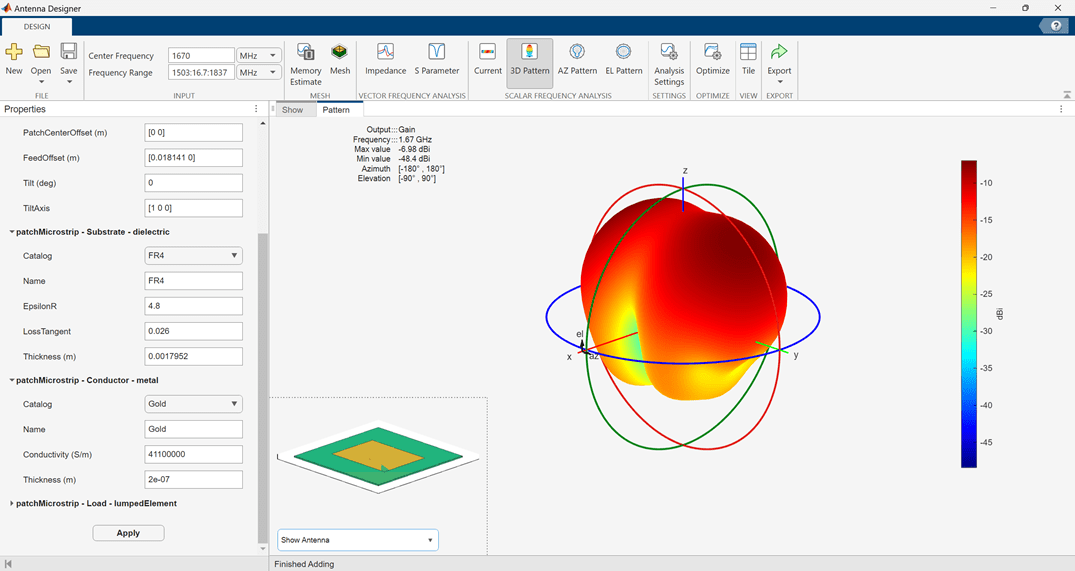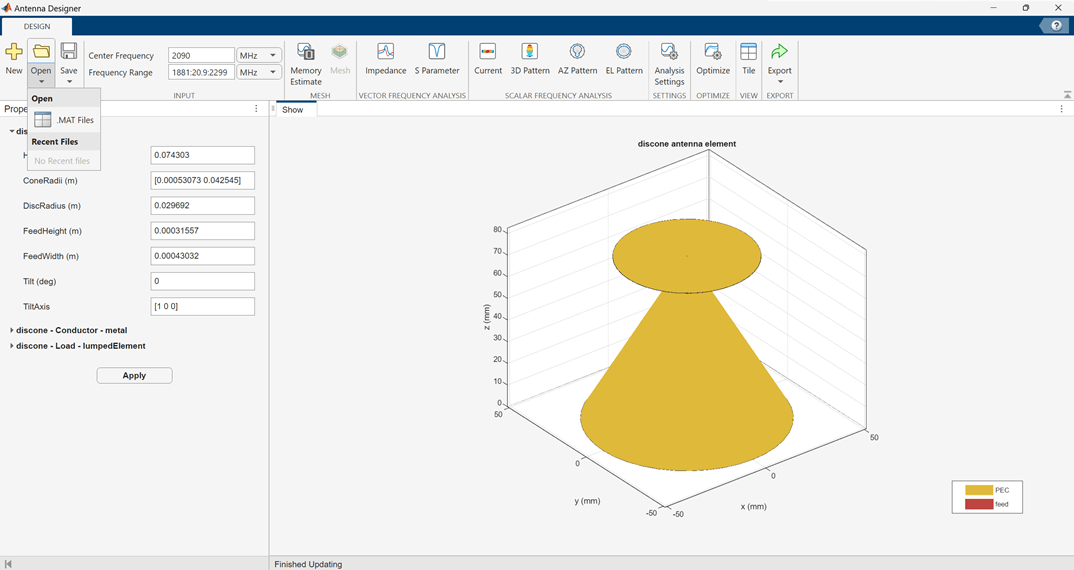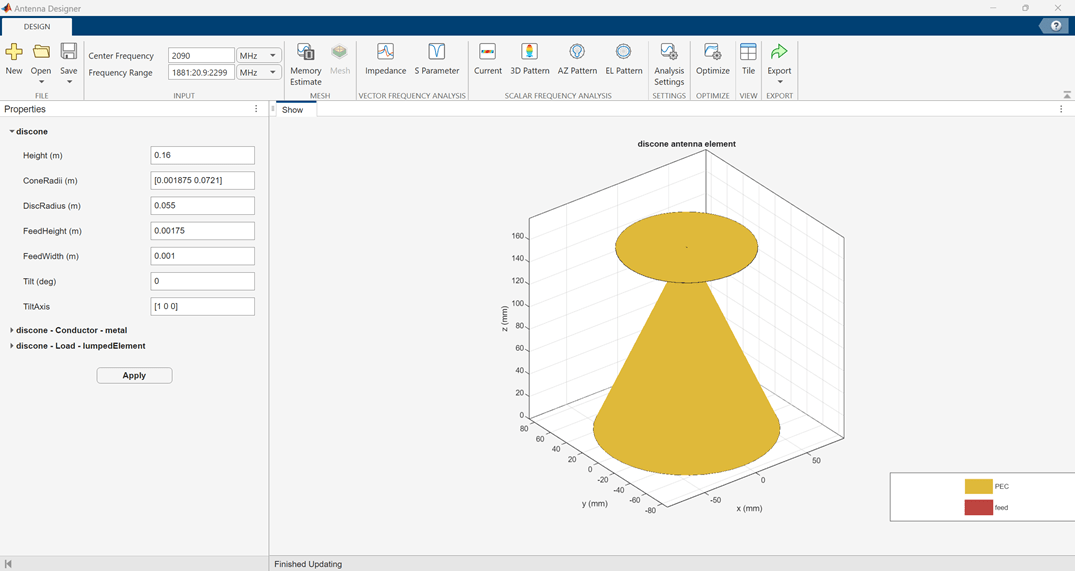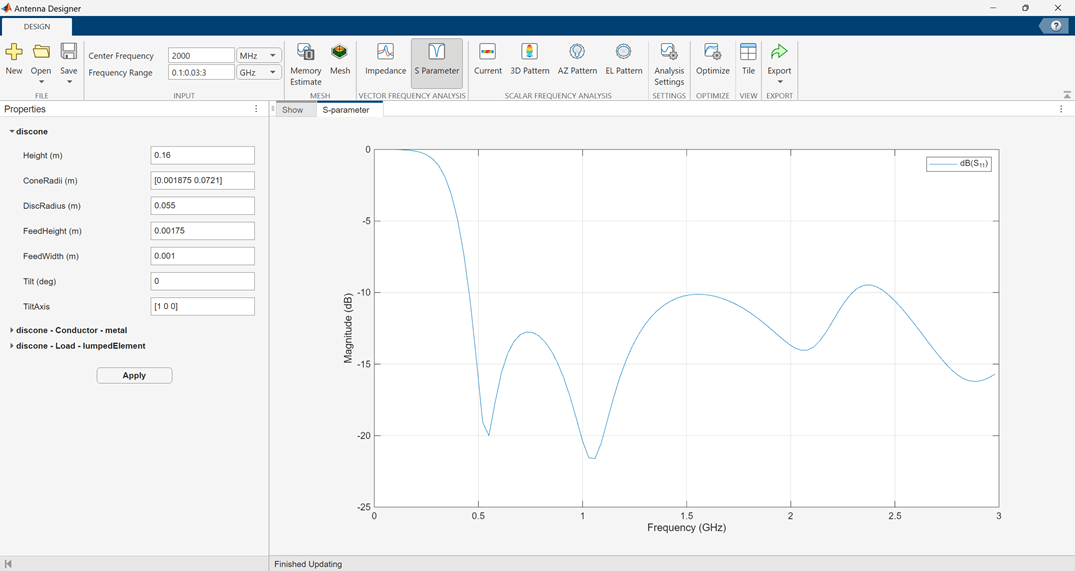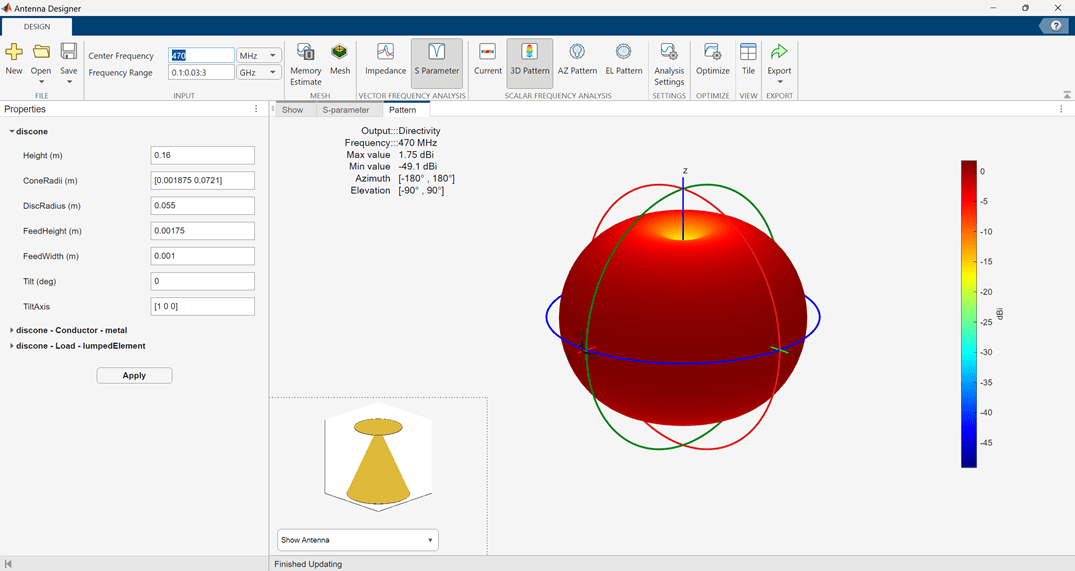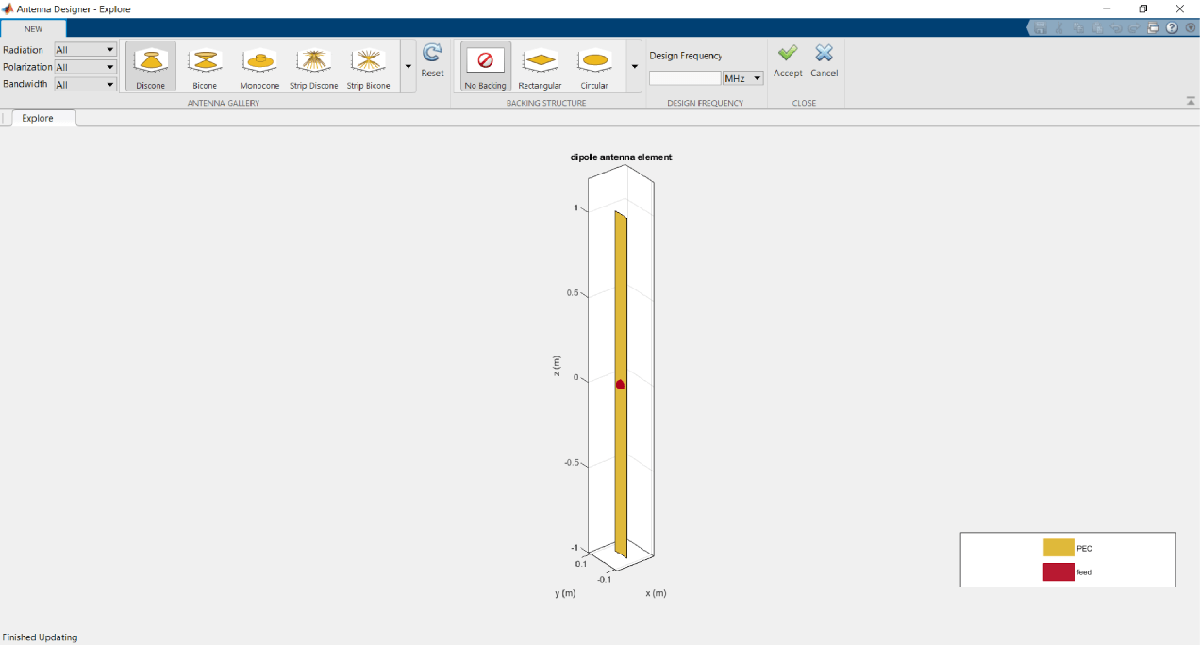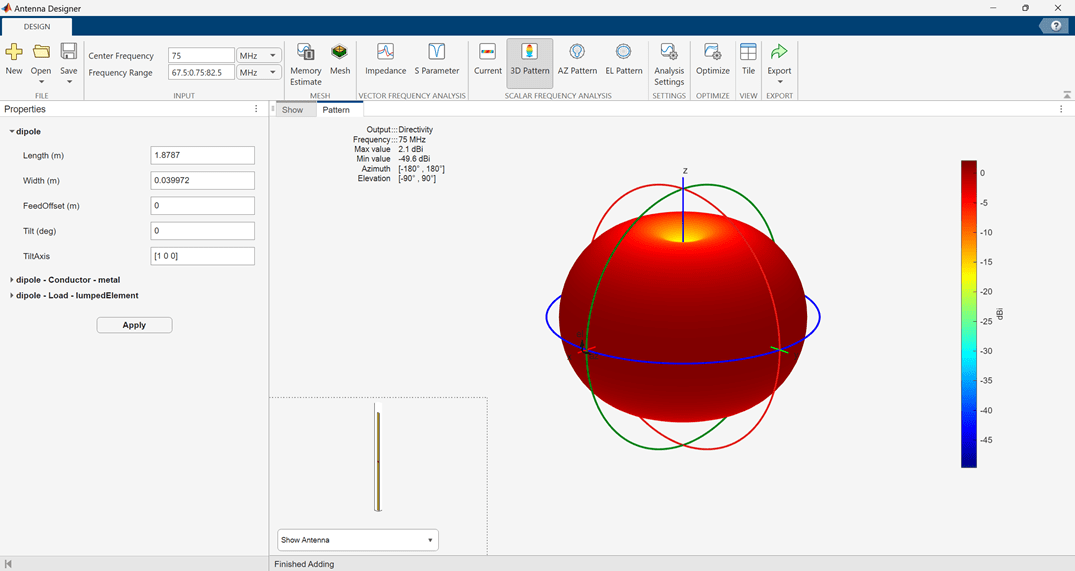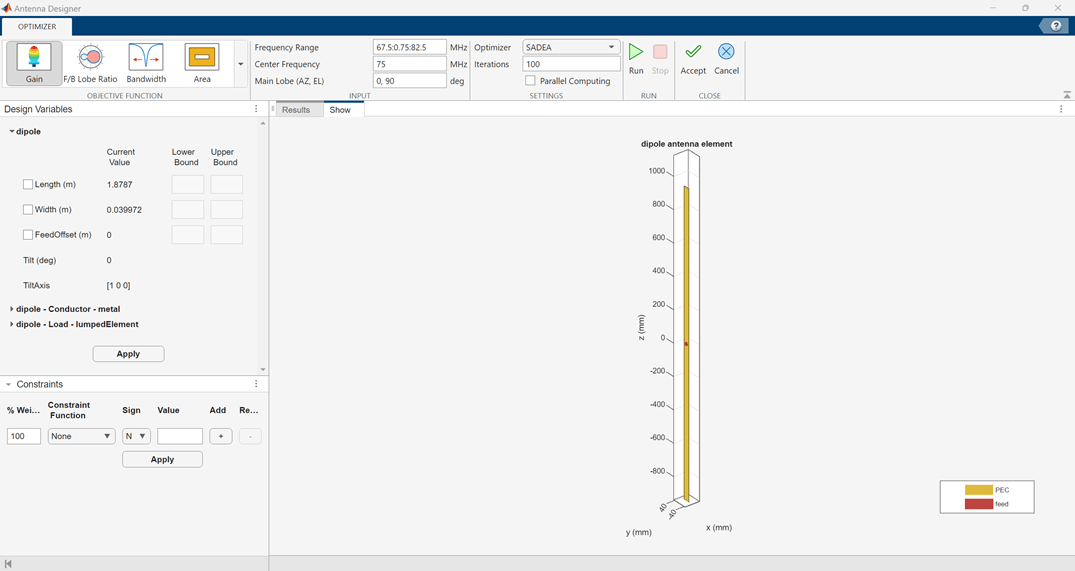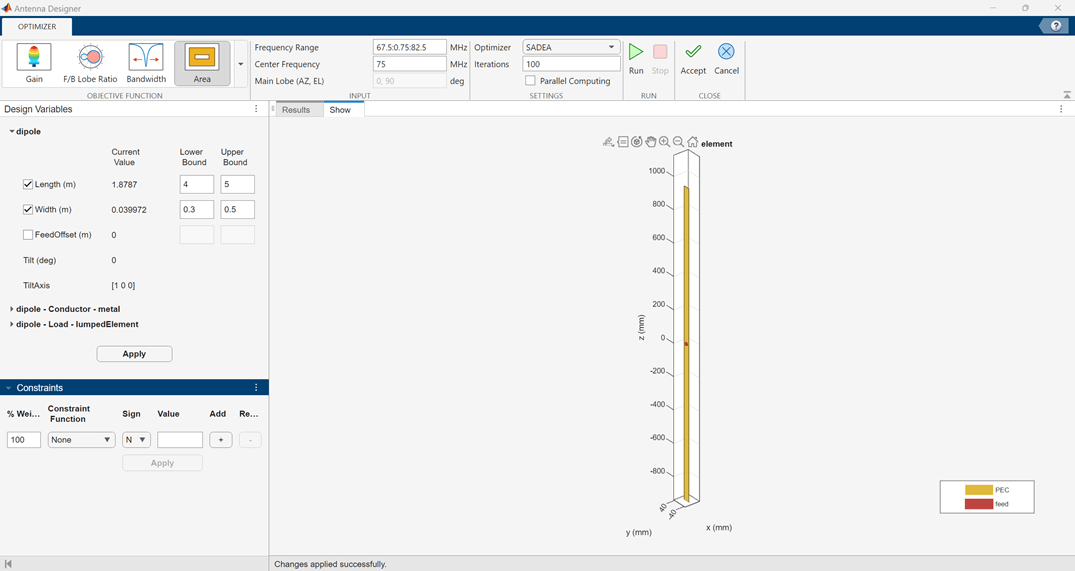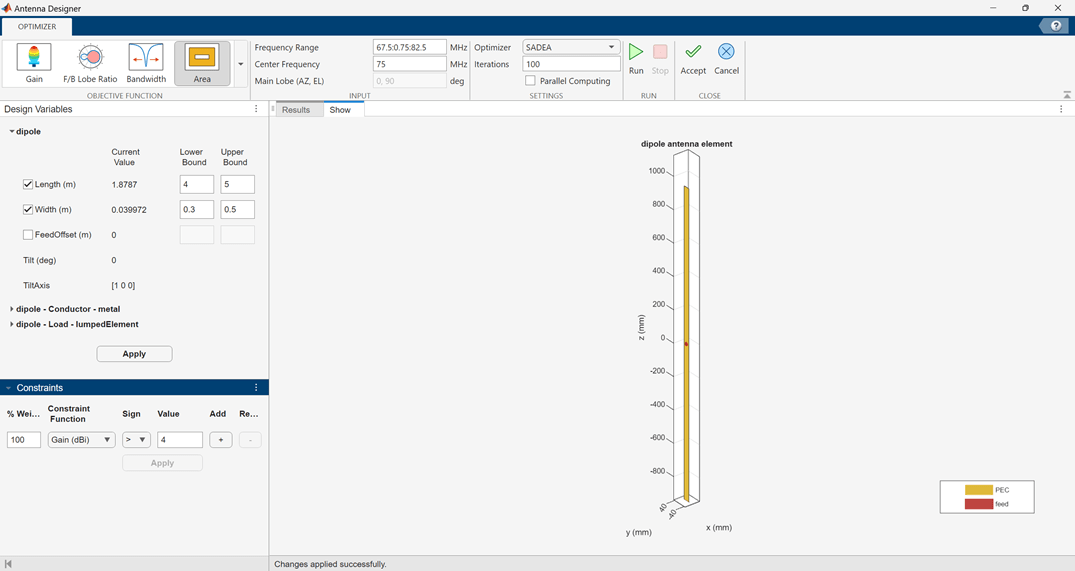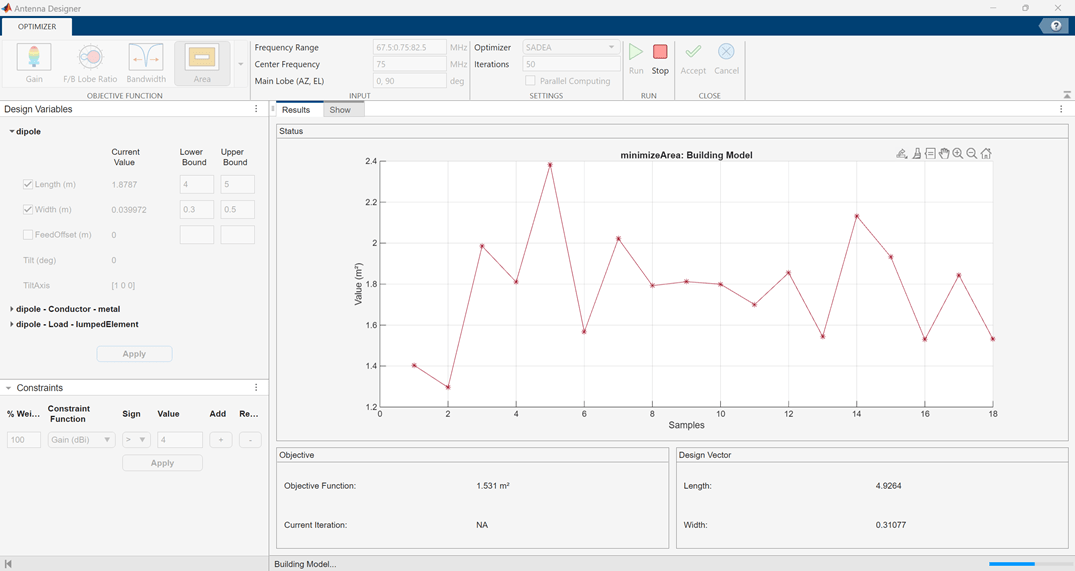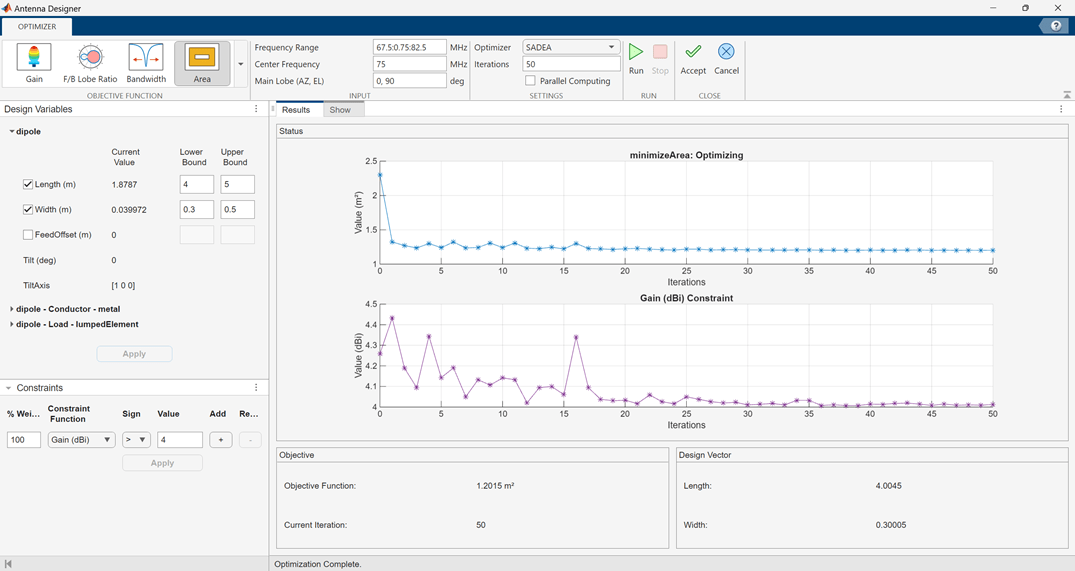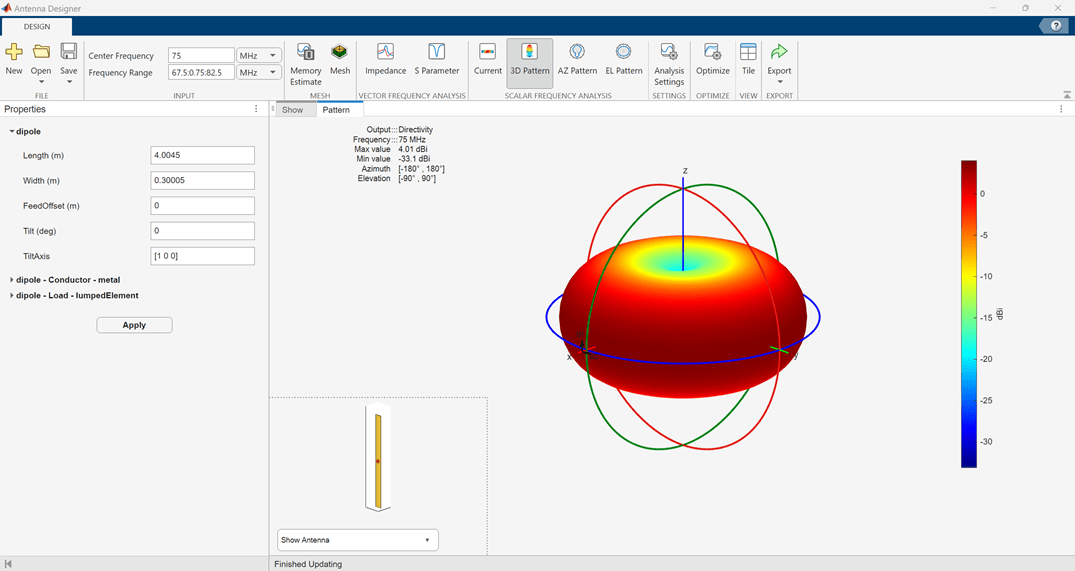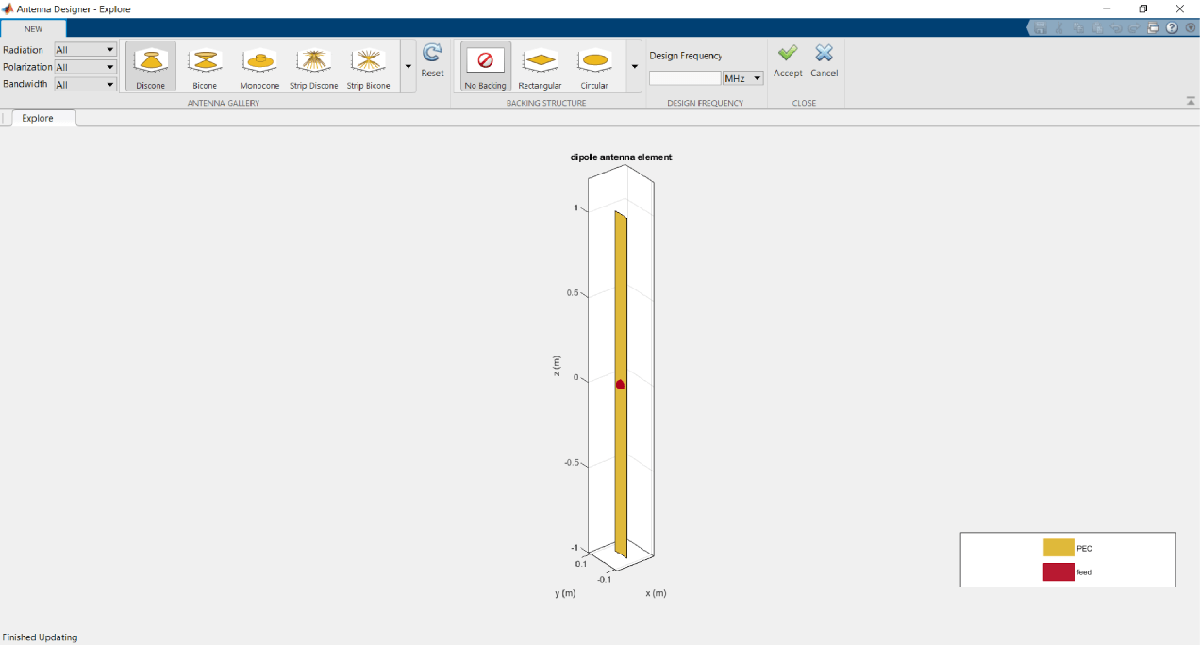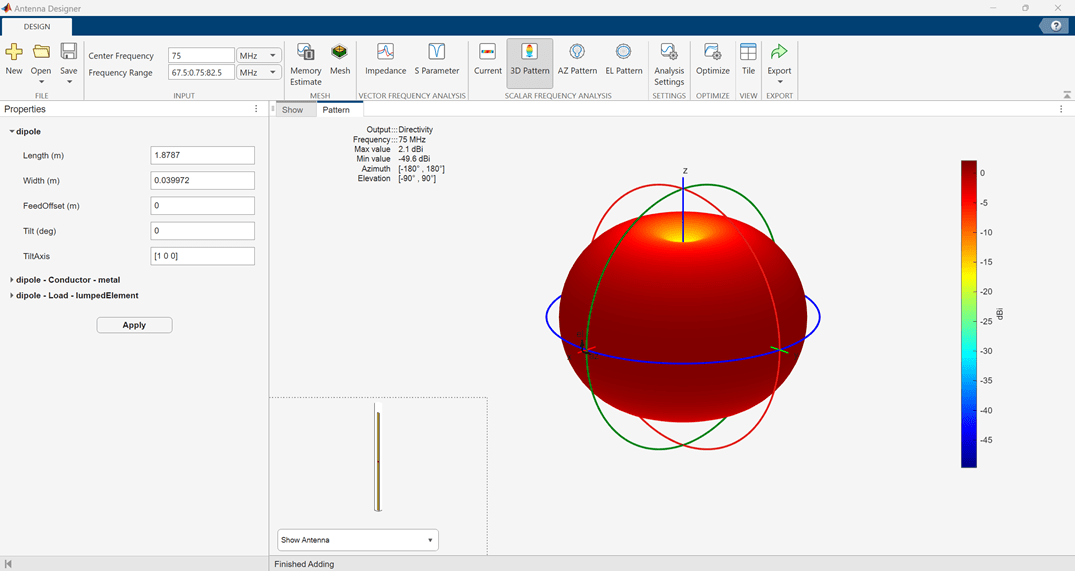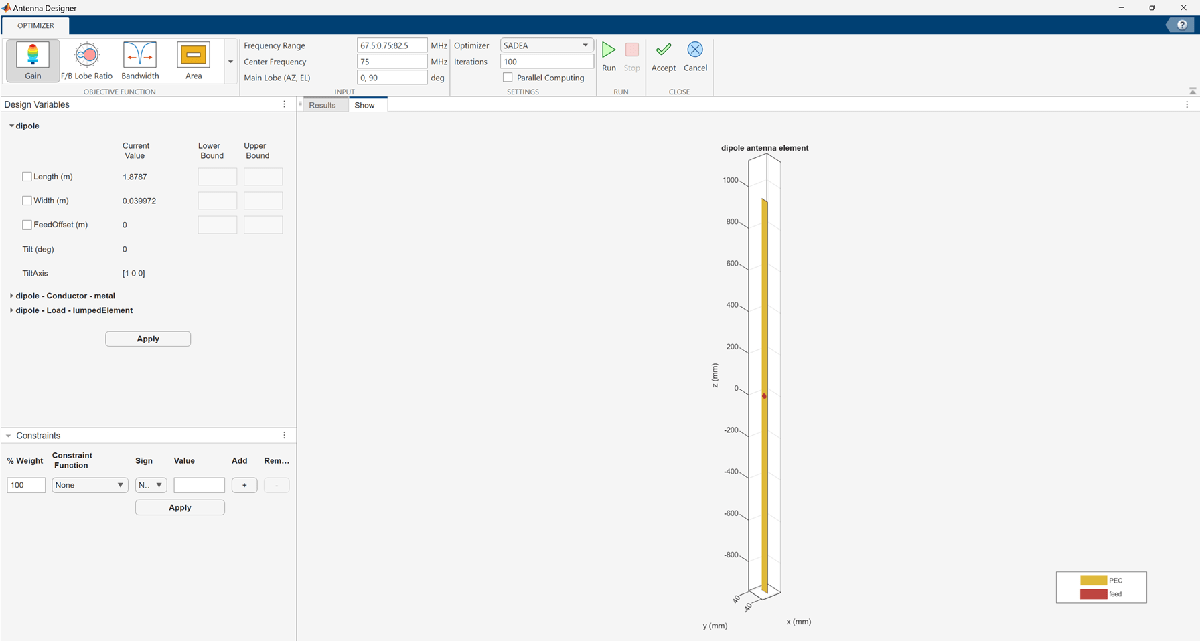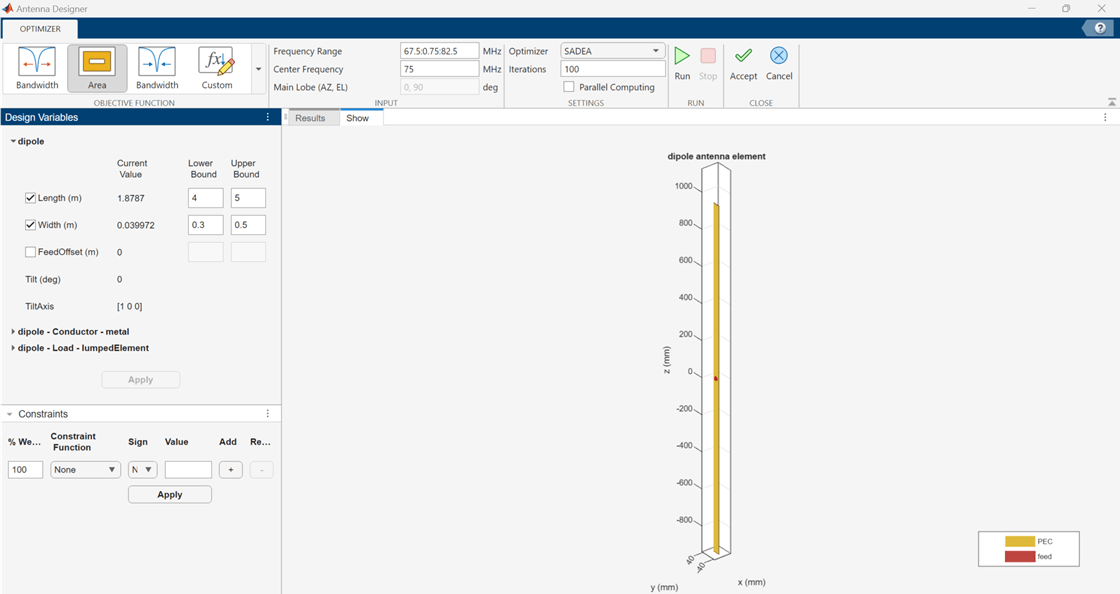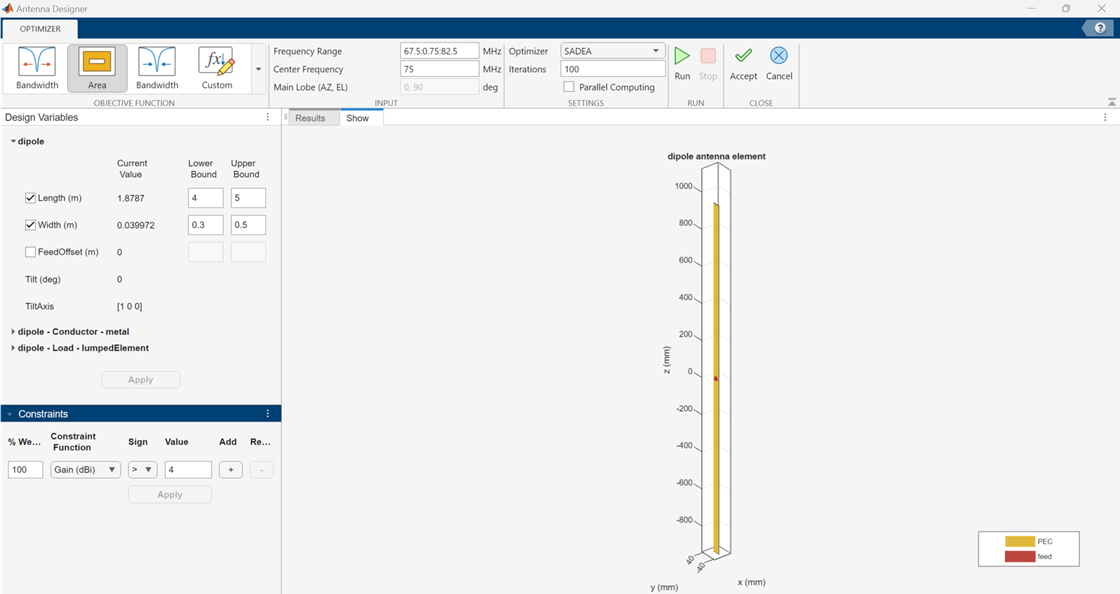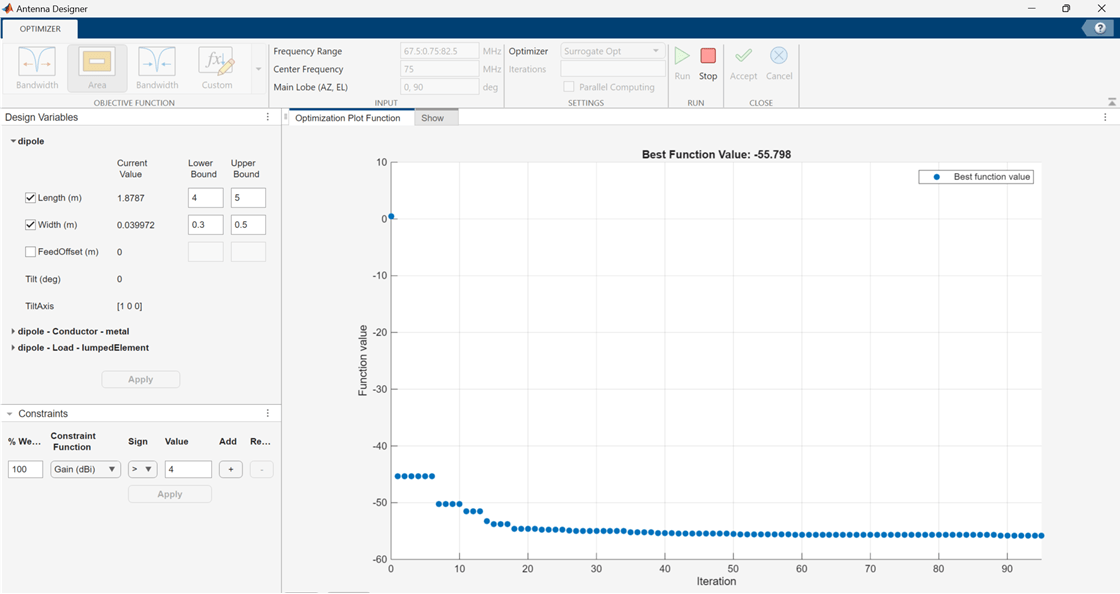Antenna Designer
Design, visualize, and analyze antennas
Description
The Antenna Designer app lets you design, visualize, and analyze antennas in the Antenna Toolbox library interactively.
Using this app, you can:
Select antennas based on general properties or antenna performance.
Select backing structures from the gallery of backing structures.
Visualize antennas based on frequency and frequency range.
Analyze antennas based on radiation pattern, polarization, and bandwidth.
Export selected and designed antennas as a variable to the MATLAB® workspace, as either script or a variable. The exported MATLAB script has two sections:
Antenna PropertiesandAntenna Analysis.Save and load an existing antenna .mat file to the app and analyze the antenna.
Optimize antennas for various analysis results under given constraints using SADEA or Surrogate optimization methods.
Note
To use Parallel Computing for
SADEAoptimizer, you need the Parallel Computing Toolbox™.
To use the Surrogate optimization algorithm, you need the Global Optimization Toolbox.
Open the Antenna Designer App
MATLAB Toolstrip: In the Apps tab, under Signal Processing and Communications, click the app icon.
MATLAB command prompt: Enter
antennaDesigner.
Examples
Related Examples
Programmatic Use
Version History
Introduced in R2017a