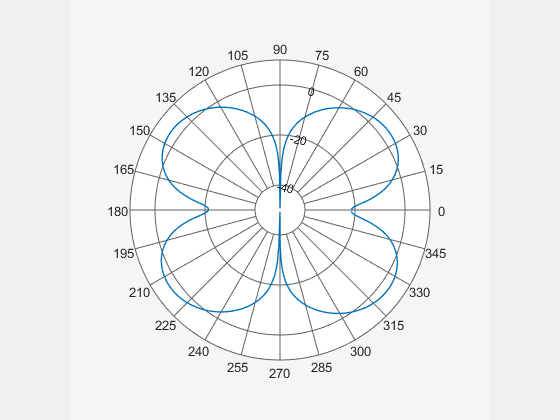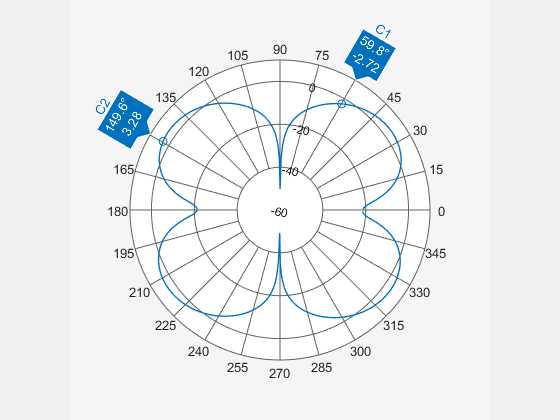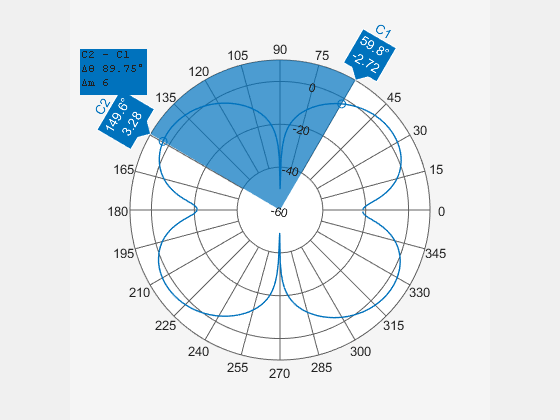showSpan
Show or hide angle span between two markers
Description
showSpan( sets
angle span visibility by setting p,vis)vis to true or false.
showSpan( toggles the angle span display on and
off.p)
d = showSpan(___) returns angle
span details in a structure, d using any of the
previous syntaxes.
Examples
Input Arguments
Version History
Introduced in R2016a
See Also
add | addCursor | animate | createLabels | findLobes | replace | showPeaksTable